Outbound calls: How to make more calls—in less time

Sales Enablement Program Manager

Tags
Share
Not all businesses need to make a ton of outgoing calls. After all, you might have lots of prospects getting in touch with you or your marketing might be so good that you can get away with not having an outbound sales team.
But for most of us , making outbound calls is essential to winning new business and reaching more potential customers, whether you have two sales reps or a team of call centre agents.
So, what should you know about outbound calling?
What are outbound calls, and how are they different from inbound calls?
Okay, so one difference is obvious: one type of phone call is made by you and the other is made by your customers or prospects. But there are a few other differences between outbound and inbound calls:
Outbound calls
An outbound call is usually made by someone on a sales team, though it’s also not uncommon for Customer Success and Marketing teams to call customers and prospects. There are also some outbound call centre services that you can outsource this specific work to, and they’ll cover outreach tasks like:
Prospecting (have we mentioned that outbound calls are huge for salespeople?)
Lead generation
Telemarketing
Fundraising
Market research
Often, these are cold calls, which are basically outbound calls where salespeople initiate contact with people who have no previous relationship with your business and may not even know your company exists.
Inbound calls
Inbound calls are when other people (customers, prospects, and so on) initiate contact over the phone with you. If you work at a business that’s a decent size, these calls will get routed to your inbound call centre or contact centre.
What makes outbound calls so difficult?
Being an outbound agent is not an easy job. Depending on the type of industry you’re in, the number of calls you need to make could number in the dozens or even hundreds per day. Oh, and there are other challenges to overcome too:
Legal requirements
If your business is regularly making outbound calls, then there are several legal and regulatory requirements you need to know about. The Spam Act of 2003 is one of the most important ones to be aware of, and it’s well worth familiarising yourself with ACL (Australian Consumer Law) too Some of the main things to bear in mind include:
The ‘Do Not Call’ list. It’s important to ensure you don’t cold call anyone who has registered for this.
Restricted times. Marketers can only make calls on weekdays between 9am and 8pm, and Saturdays between 9am and 5pm
No-contact period. Calls must end as soon as the prospect requests, and you can’t call back for 30 days.
Call recording. You must inform the person you’re calling that they are being recorded. Additionally, options need to be provided for if they do not wish to be recorded (though this option can simply be that they choose to hang up rather than take the call).
PCI-DSS. If you take any sort of payments, then you have to follow Payment Card Industry Data Security Standards. That means you can’t record sensitive data. An API on your system should automatically pause recording while such details are given. (You can do this in Dialpad!)
The Privacy Act 1988 . This law (sometimes referred to as the Australian HIPAA) is designed to protect sensitive information of individuals. It’s not just healthcare, however—it encompasses any reasonably private data and as such, is incredibly important to be up to date with.
👉 Dialpad tip:
Make sure your unified communications or contact centre platform will help you ensure compliance with regulations. You might also want to offer regular compliance training to your agents and record and monitor calls to make sure that your agents are meeting all legal requirements.
Extensive training and costs
If you’re running an outbound contact centre, then you know that turnover rates can be high. That attrition is bad enough, but then you have to consider the replacement reps you have to hire, the costs of training, and then the time it takes until they are up to speed.
Costs can quickly add up, and you may also have to provide ongoing training on things like compliance. When you’re thinking about costs, make sure to consider not just hiring—but also the long-term costs of maintaining a team of experienced and competent reps who are great at outbound calls.
6 outbound contact centre best practices for calls
1. You can use a script—but don’t forgo empathy
Scripts are great. They can help guide the customer through your sales funnel and can give your reps something to fall back on in case the conversation goes off-track.
But one of the big weaknesses of using a script is that it takes away from your reps’ empathy. It’s not uncommon for contact centre teams to have scripts, but you need to educate your reps on when to deviate from the script strategically.
One great thing about Dialpad AI Contact Centre is that its built-in artificial intelligence not only transcribes calls in real time…
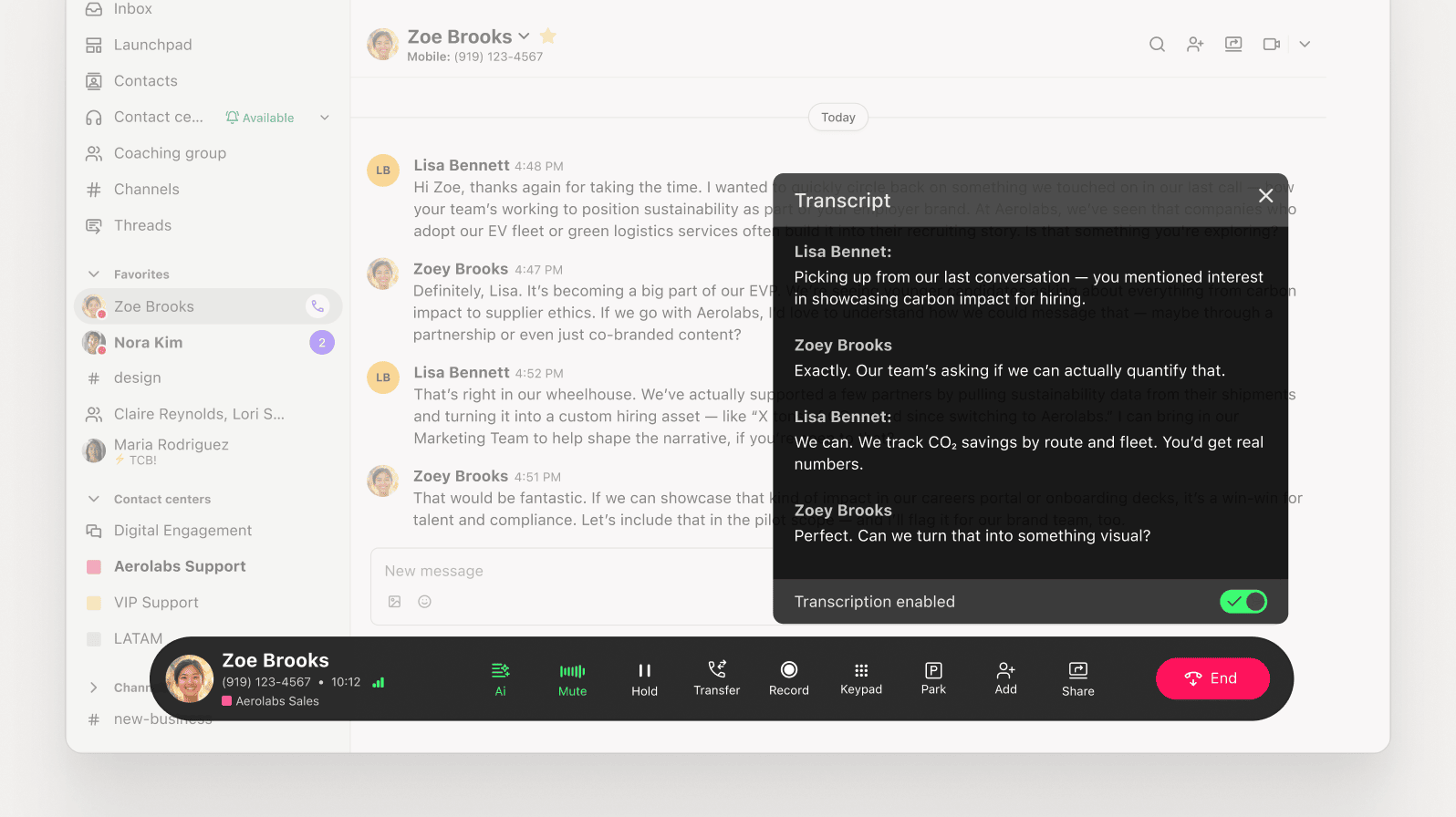
… But it also can stand in for us managers in outbound sales calls! How? Well, if I know that our outbound call reps are always coming up against certain objections or tricky questions, I can create Real-time Assist (RTA) cards with notes about certain topics—and trigger them to pop up automatically when specific keywords are spoken on a call:
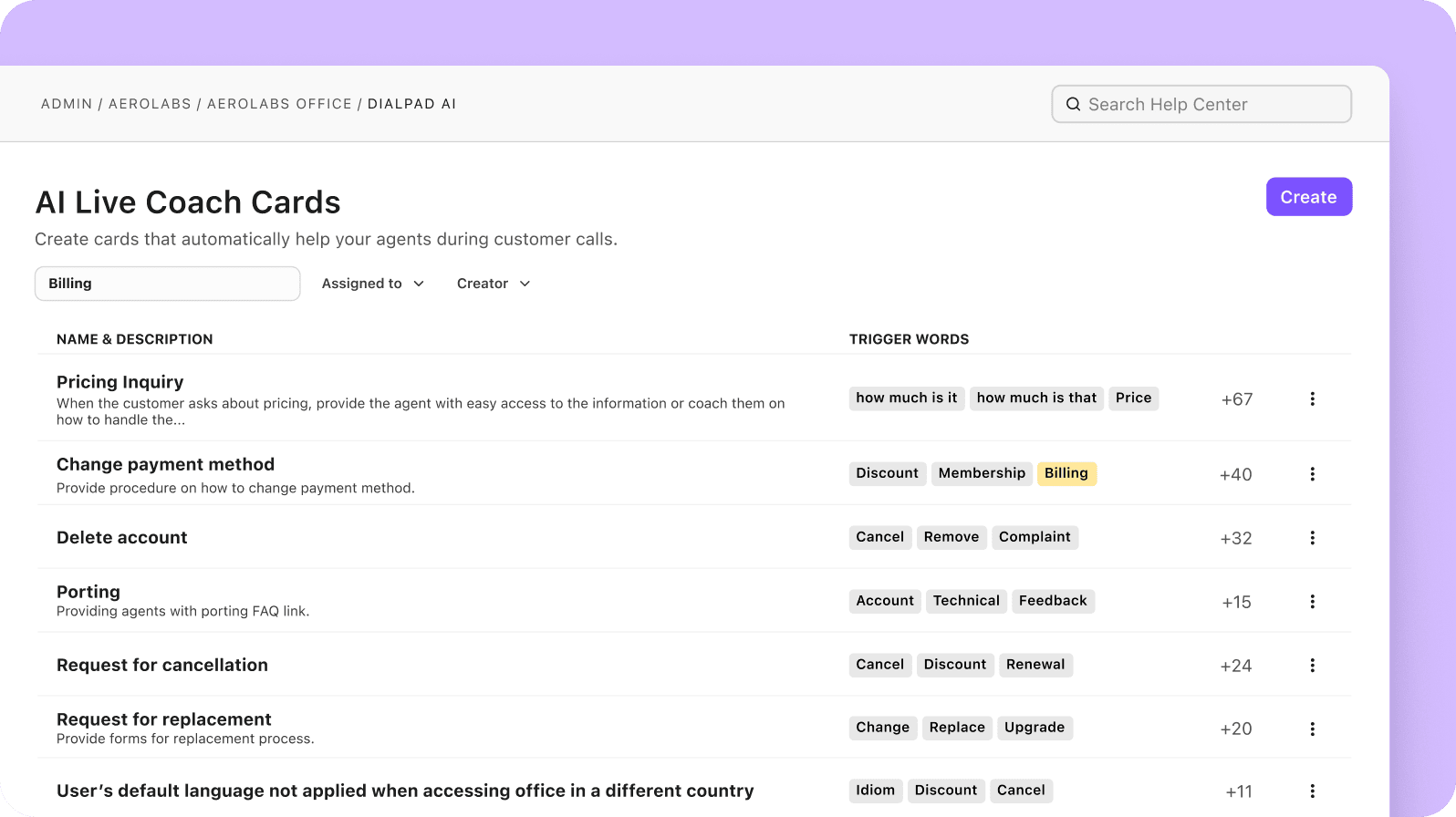
This way, I don’t have to personally coach every call, but I can still make sure they have the information they need to handle anything that comes up in conversation. (And it’s a better customer experience for prospects too because when they do have questions, we’ll have answers ready.)
2. Equip your team with the right technology
If you have a high-volume contact centre or high velocity sales team, then you need a good piece of outbound contact centre software.
Here are a few examples of functionality to look for if you want to improve your outbound calls’ success rate.
Custom caller ID and local presence
Most people screen their calls before picking up, and one of the most obvious red flags is a call coming from an area code you don’t recognise—prospects are no exception. Don’t let your sales reps succumb to this (easily avoidable) trap when they’re doing outreach to different regions.
Your unified communications or contact centre platform should have an option for you to choose which caller ID shows up on the display when you make a call. This is how it looks when you’re making a call in Dialpad’s desktop app, for example:
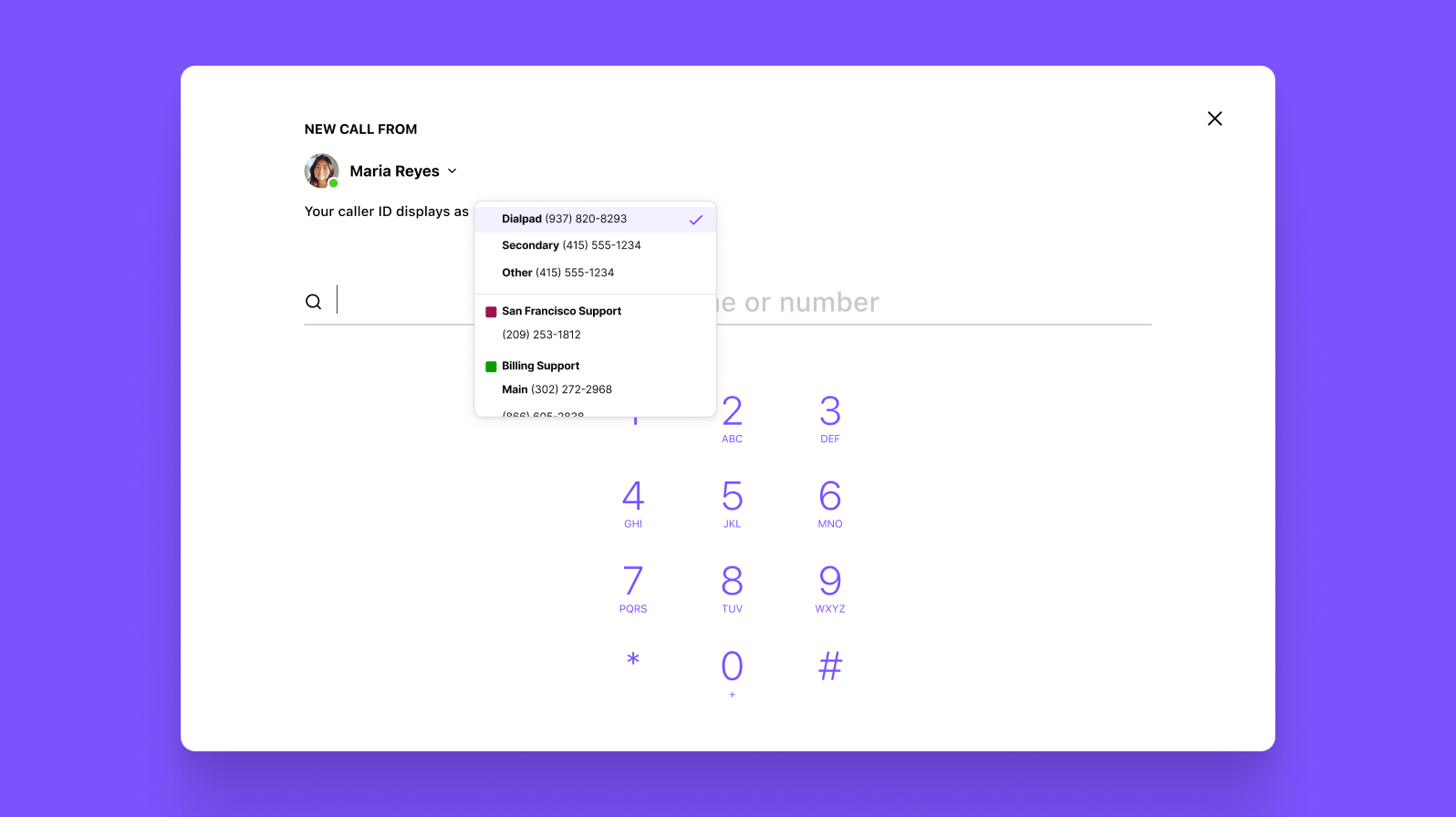
We also have a local presence calling feature—it does cost extra, but it’s extremely useful for outbound call centres and sales teams. For instance, if your main office is in Perth but you’re running campaigns over in New Zealand? Your prospects can see a NZ number, making it way more likely that they’ll pick up.
Speech and call analytics
I mentioned Dialpad AI earlier, but speech analytics can do a lot more than transcribe calls in real time. For example, you might be curious about whether any competitors’ names come up in your outbound calls. Dialpad AI Contact Centre can track that!
You can create a “Custom Moment” to track, say, every time Competitor X’s name comes up on a call:
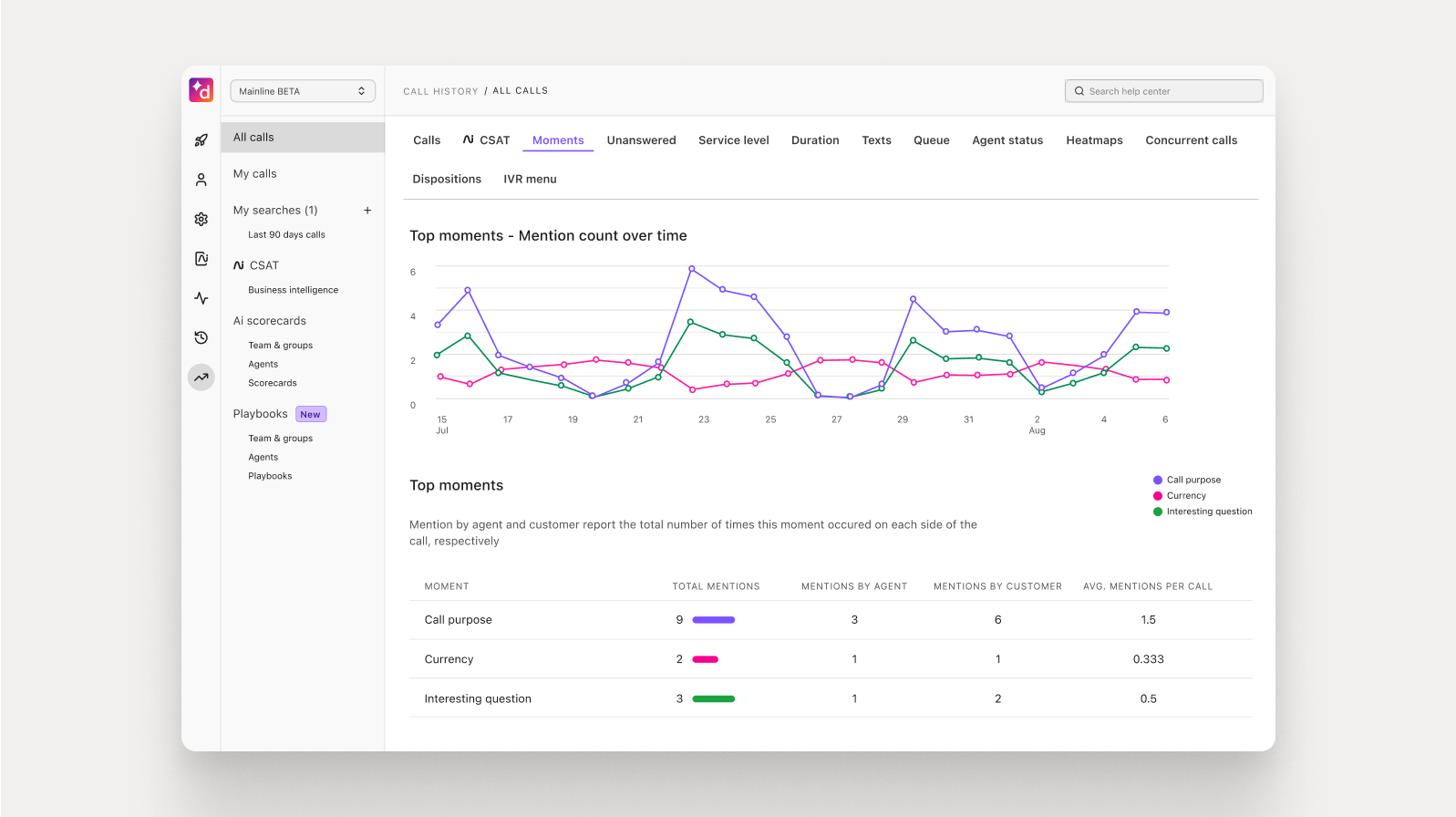
You’ll then be able to see how often these keywords and phrases are popping up over time.
Pretty neat way to continuously train your team and glean insights using information from the calls themselves, right?
Power dialler
Power diallers and predictive diallers are examples of automations that are very helpful for outbound teams. A power dialler replaces the repetitive manual dialling of multiple phone numbers from call lists, meaning your agents can focus on making as many calls as possible.
For example, Dialpad integrates with CRMs like Salesforce to automatically log your activities and calls with prospective customers in Salesforce (no copying and pasting needed!)—and it embeds a power dialler right inside Salesforce so your reps can make calls from there without toggling back and forth between tabs and windows.
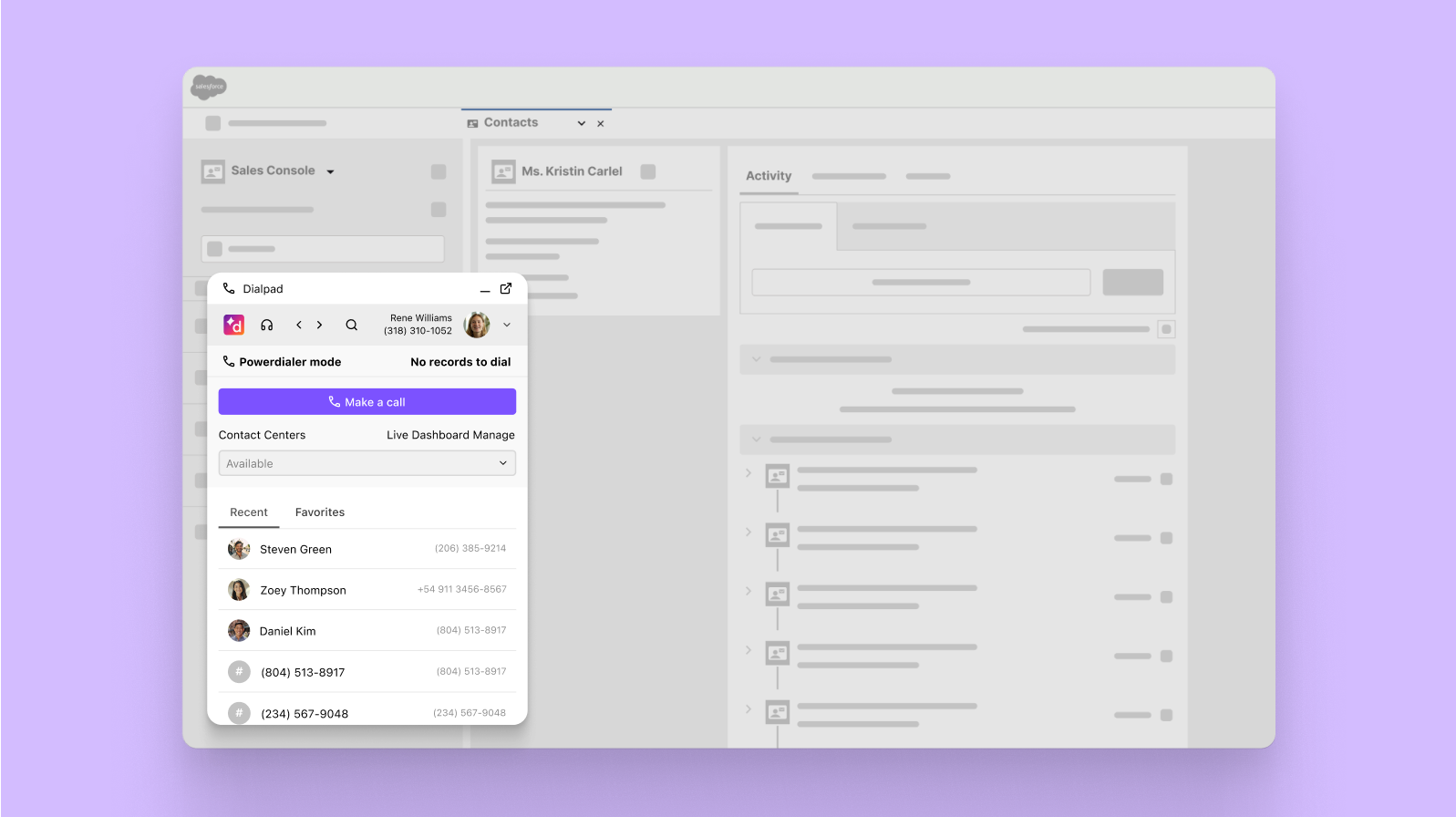
Don’t forget about voicemails
Being a salesperson is tough. You might make 100 calls, only to get through less than 10 times. The rest of those calls? They probably went to voicemail.
For most salespeople, they’ll probably recite the same old script every time they encounter a prospect’s voicemail. Imagine doing that hundreds of times. How many hours would that rep be wasting?
But what if that rep could pre-record a message—and just drop it into the call when they hit someone’s voicemail without having to read it out every time?
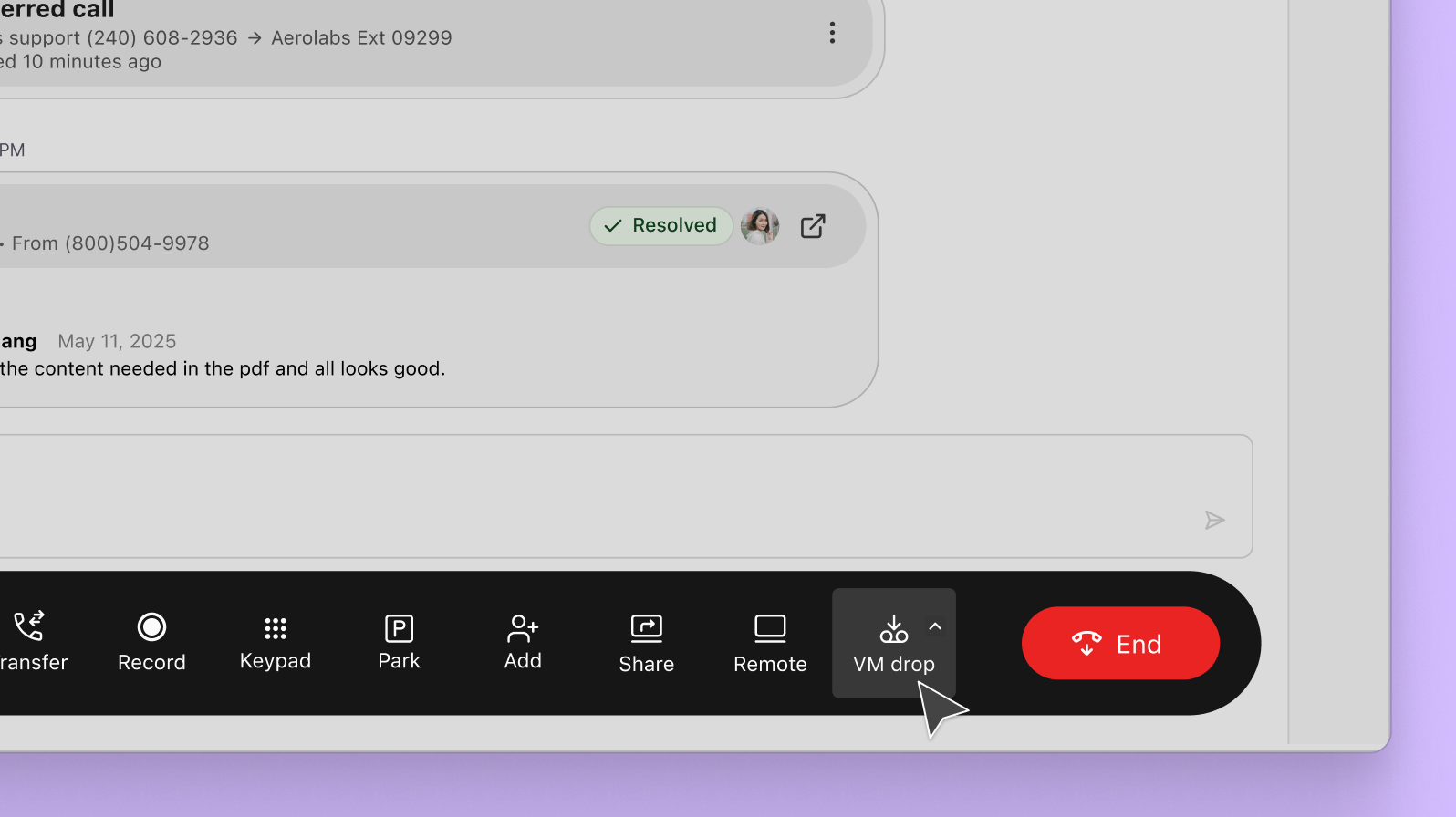
Yep, you can do that with voicemail drop in Dialpad. With this feature, reps don’t have to waste time leaving tons of individual voicemails that take up precious time—and they can spend that time talking to actual potential customers instead.
3. Measure KPIs regularly
Keeping a close eye on your main KPIs (key performance indicators) is absolutely crucial for both maintaining and improving your reps’ performance. For example, conversion rate is a big one.
This is the KPI that most affects your bottom line. Your team could be doing other things brilliantly, but if they aren’t converting those calls, then something needs to change.
When I say “converting” calls, I’m not talking about the number of sales you’re closing, either. Often the goal of an outbound call (especially when it’s a cold call) is simply to set an appointment for a future call or meeting—I wouldn’t expect a rep to close a sale on the first call. Getting that meeting set is still a conversion.
👉 Dialpad tip:
Keep a close eye on your conversion rate over different periods. Identify acceptable fluctuations (seasonal or busy periods)—depending on what you’re selling, your prospects may have specific buying cycles that you should be aware of.
This isn’t necessarily for sales teams, but phone calls are also a great opportunity to gauge your customer satisfaction (CSAT) levels.
It’s always better to get feedback right after an interaction while it’s fresh in your customers’ minds, and Dialpad actually has a CSAT survey feature that does exactly that. You can create a script to autoplay after a call in just a few clicks:
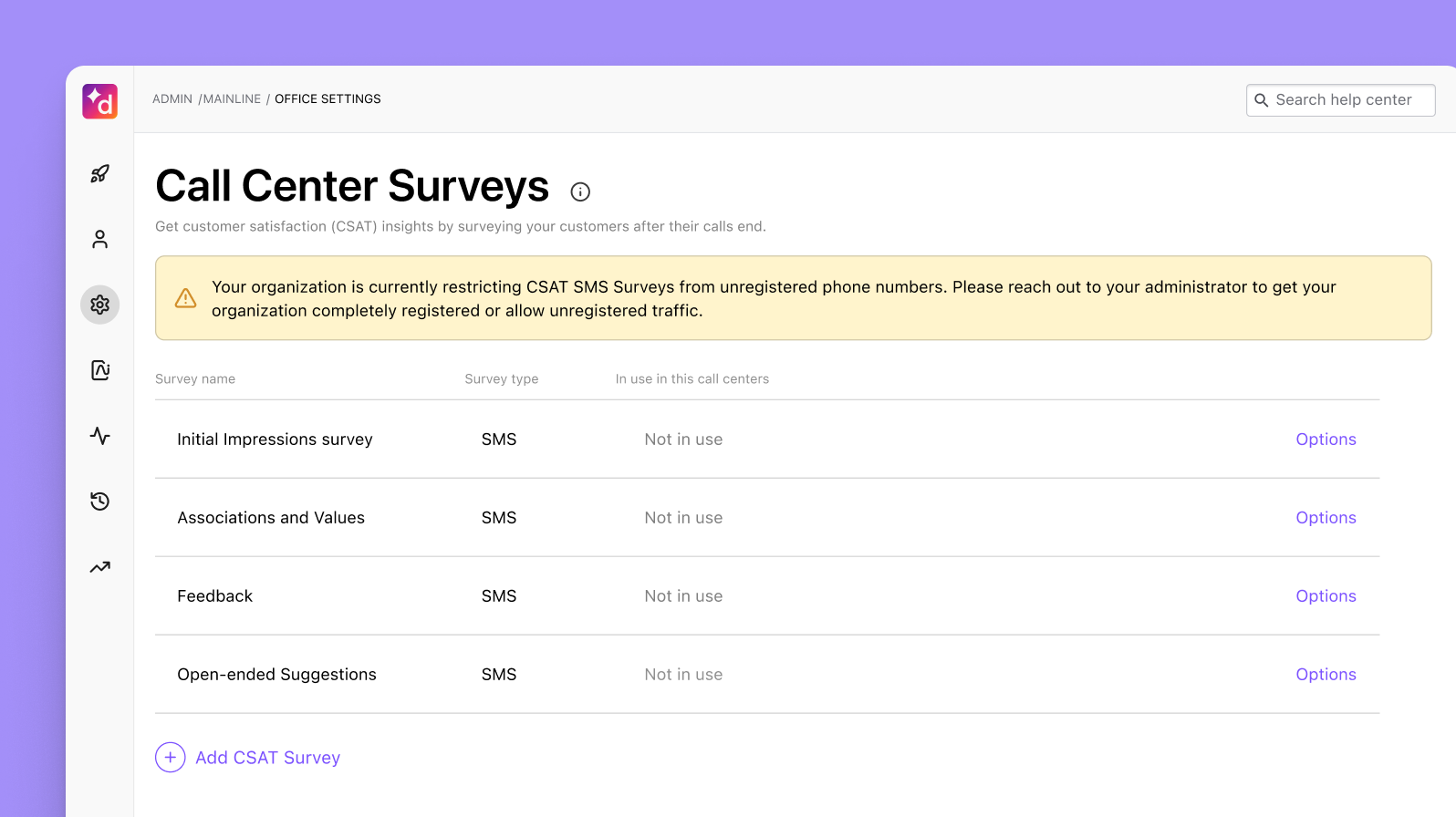
And you can even add a follow-up question to ask your customers to elaborate on why they gave you the score they did. Not only that, Dialpad AI can also accurately infer CSAT scores—even when customers don't fill out your survey:
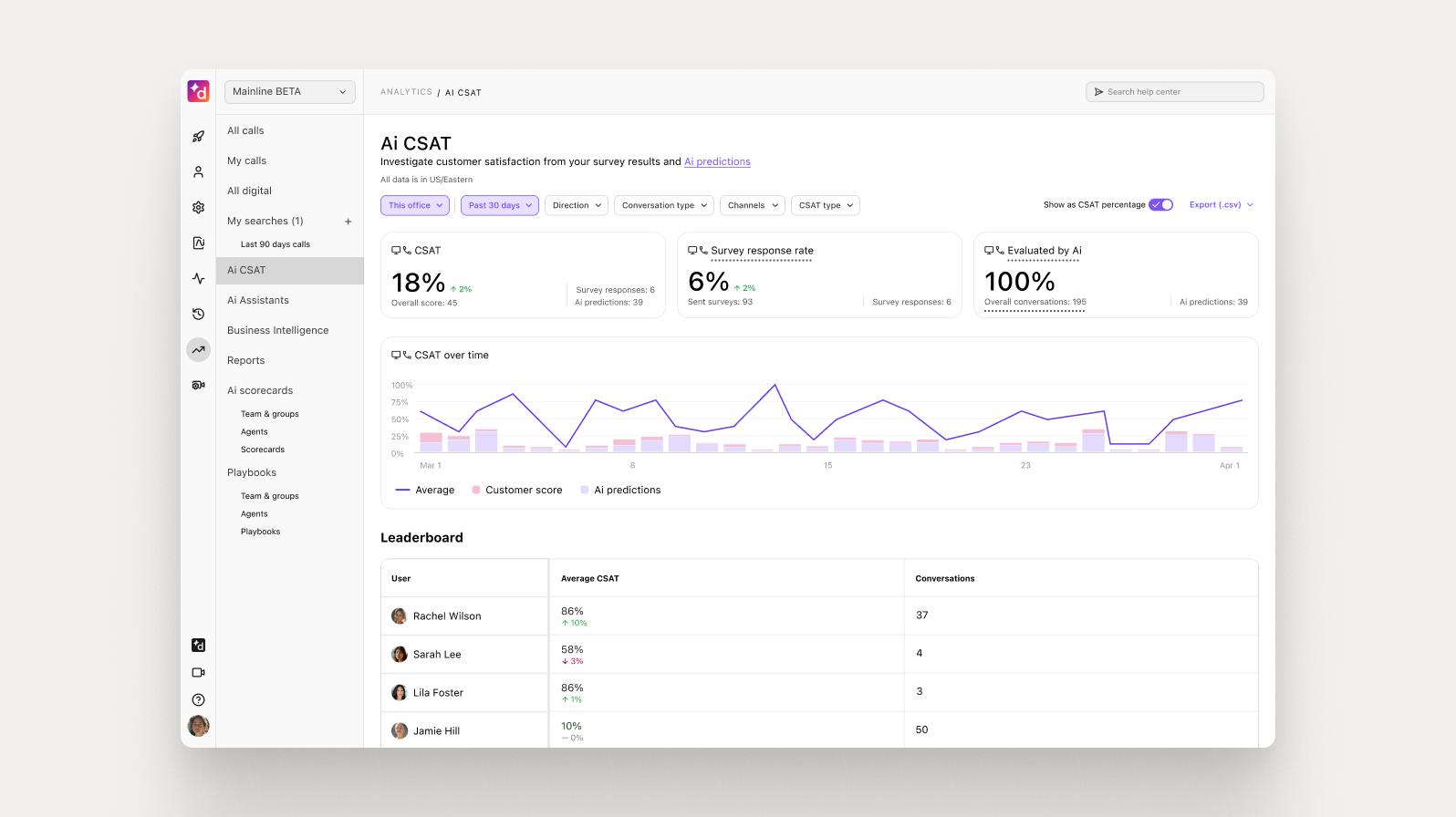
4. Use the details from every call
Every conversation with customers, prospects, or leads is a learning opportunity, even if you don’t close. Or at least it can be. This is why it’s generally helpful to keep an in-depth record of your outbound calls, as it’s a potential goldmine of data and insights to inform future strategies.
As I mentioned earlier, Dialpad is great for this. You can read transcripts, listen to recordings, or even review the key moments automatically gathered by Dialpad AI—and this all gets emailed automatically to you after the call:
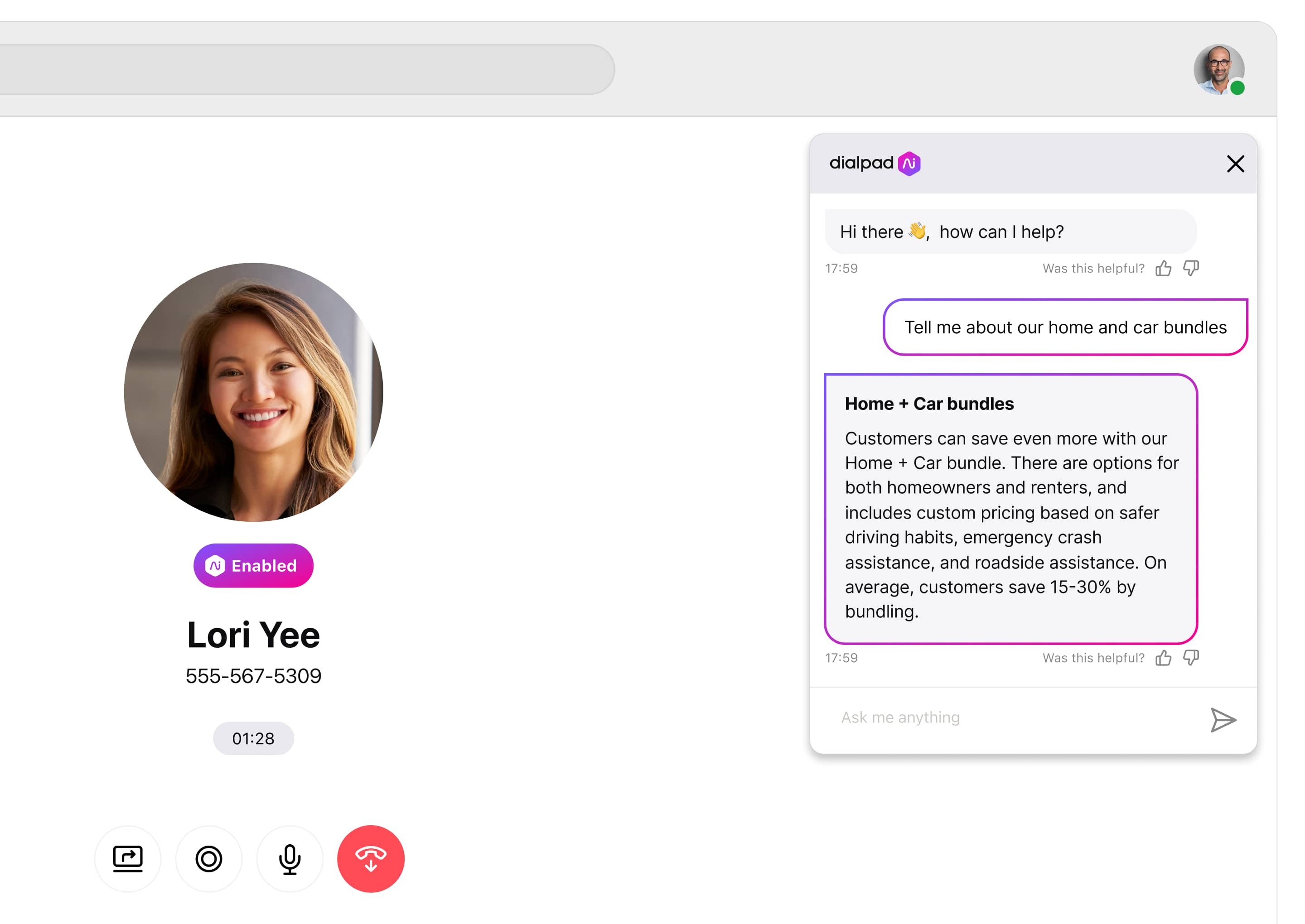
5. Focus on “at-bats”
Outbound calls is a numbers game. And the more time you can give your reps to make those calls, the more wins they’ll likely get.
That’s why voicemail drop, which I mentioned earlier, is so useful for outbound teams. That’s why we automate training and live coaching on calls with RTA cards. Get your team as many at-bats as you can!
6. Follow up, follow up, follow up
It would be great if every rep could close on the first call. The reality is that follow-up contact will almost always be necessary. That means that reps have to be not only tenacious, but also organised enough to proactively stay on top of all the follow-ups they have to do for each prospect. You could say that calendar management is a crucial skill for outbound teams!
How to choose the right outbound contact centre platform
If you’re looking for an outbound contact centre software or call centre solution, there are some crucial questions to consider.
For one, will your own team be doing this outreach, or will you be outsourcing to an external agency?
Will your outbound agents be working from an office or will they be working remotely? You might need different tools depending on which use case applies to you. (That being said, Dialpad AI Contact Centre is designed for both!)
There are a few “must-have” features to consider:
Simple administration—can you spin up new contact centre teams and add new users yourself, or do you need to wait weeks? For example, within the Dialpad platform, you can manage everything for your account online:
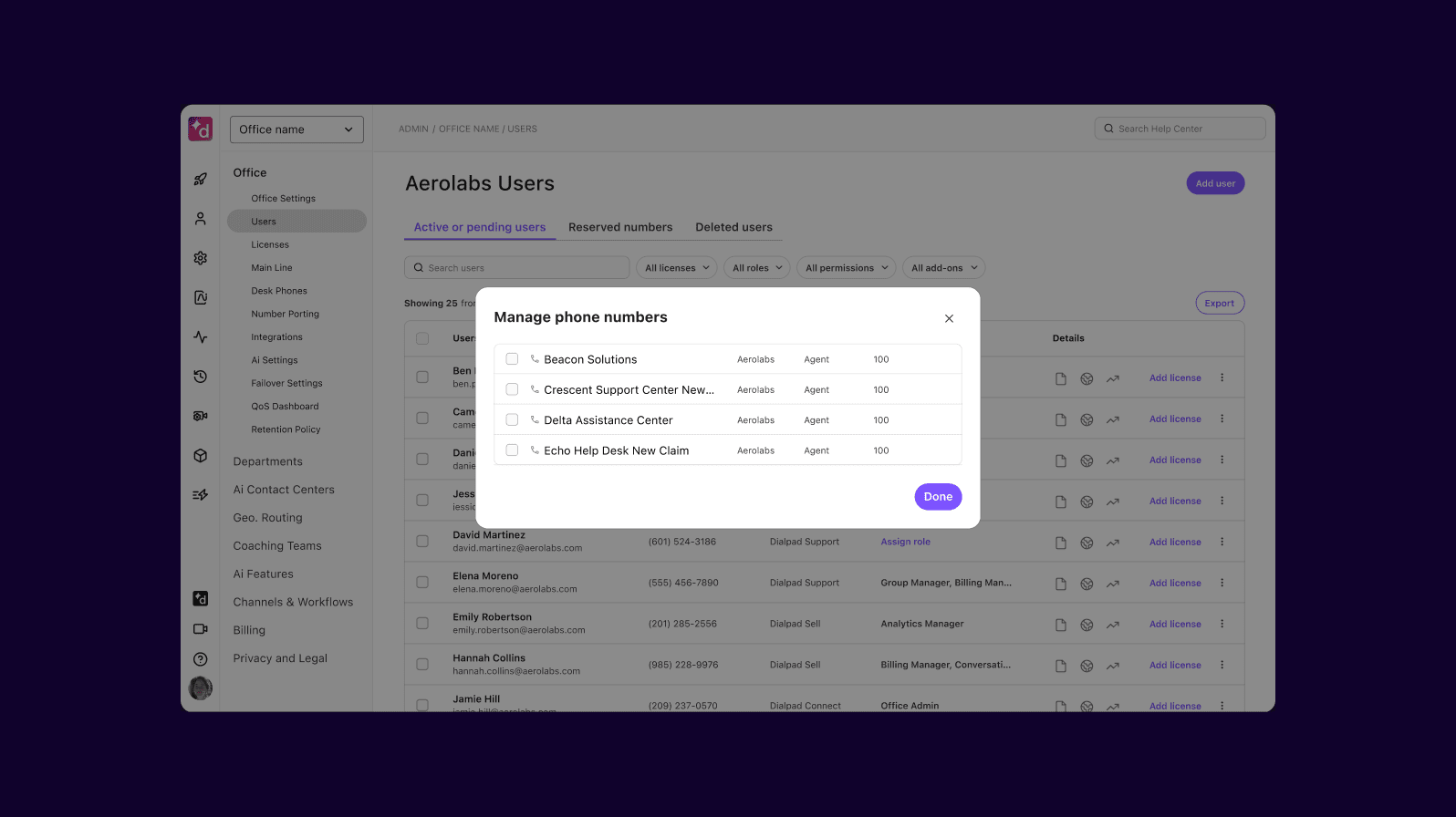
Different communication channels including phone calls, live chat, email, SMS messaging, and social media messaging
Analytics and metrics—what will you need to report on?
Real-time coaching—this will likely involve some kind of AI feature. Some contact centre platforms will integrate with third party AI solutions. However, Dialpad comes with AI built in.
The ability to integrate with other tools you’re already using like CRMs and ticketing software
Customisable IVR and call routing options (if you want to take inbound calls into consideration too)
Call recording and transcripts for training
Empower your team to make more outbound calls—in less time
If your business goals require you to do high-volume outreach, then you need the right tools.
An outbound team could make outbound calls using just a business phone, but if you’re growing quickly and/or want to build a virtual contact centre, then it’s probably time to look at a contact centre solution. It’ll help you automate low-value tasks, report on metrics, and ultimately, allow your reps to make a much higher volume of calls with less effort.
Need a better way to make outbound calls?
Book a demo of Dialpad and see how it can work for your sales org, or take a self-guided interactive tour of the app on your own first!
