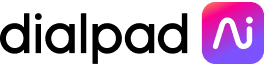Contact centre analytics
Looking to reduce cost of operations and increase customer satisfaction? Tap into your contact centre analytics for valuable insight. Book a product tour to see everything you can measure with Dialpad Support's built-in analytics!

What are contact centre analytics?
Contact centre analytics are a way of gathering data that covers the performance of every aspect of your operations. You don’t necessarily have to buy separate contact centre or call centre analytics software to get this data, which can include things like call volume, call duration, and other key performance indicators (KPIs).
Having these analytics is important for both large and growing contact centres, because it can give you crucial insights. For example, analysing call centre data can show you what customers are complaining about most, what they like about your products or services, and more!
Robust contact centre analytics with Dialpad
General call analytics
From missed calls to abandoned calls, supervisors can get a clear overview of how the team is performing at all times, right inside Dialpad Support.

Dialpad Business Intelligence
With Dialpad, you can create customised reports using all of your contact centre data and understand your business in new ways. Dialpad Business Intelligence offers a full featured BI tool on top of your Dialpad data, enabling advanced customisations and reports designed specifically for your business.

Heat maps
Beyond the dashboard, you can also see heatmaps that show call volume patterns and also average speed to answer. This way, contact centre managers can see which days of the week are busier than others and schedule the workforce accordingly.

Real-time transcriptions
Dialpad's proprietary AI technology can transcribe calls—in real time—more accurately than almost all leading competitors. This means that not only can supervisors listen in on agents' calls, they can also read the running transcripts to get context, live, before deciding whether to jump in and help on calls.

Live sentiment analysis
Not only that, Dialpad Ai can also analyse sentiment of calls in real time, which helps managers and supervisors keep an eye on every active call more easily and spot challenging conversations more quickly.

IVR analytics
Customise your call routing and IVR menu options right in your online dashboard in minutes, and use Dialpad's analytics to see which menu options are being used by callers (and which aren't) to continually optimise your caller experience.

Robust compliance measures
Not only does Dialpad Support have stringent security and compliance standards, it also has APIs to allow for automatic disabling of call recordings in addition to in-meeting controls. Hosts can mute participants, remove unwanted guests, admit online attendees through a virtual waiting room, and more. Dialpad is used by organisations in highly regulated industries like healthcare, real estate, and education.

Advanced WEM capabilities
Need more robust call centre workforce management and quality management features like forecasting, scheduling, and gamification? Dialpad's Playvox integration gives you that, pulling in data automatically to help you run your contact centre at maximum efficiency, always.
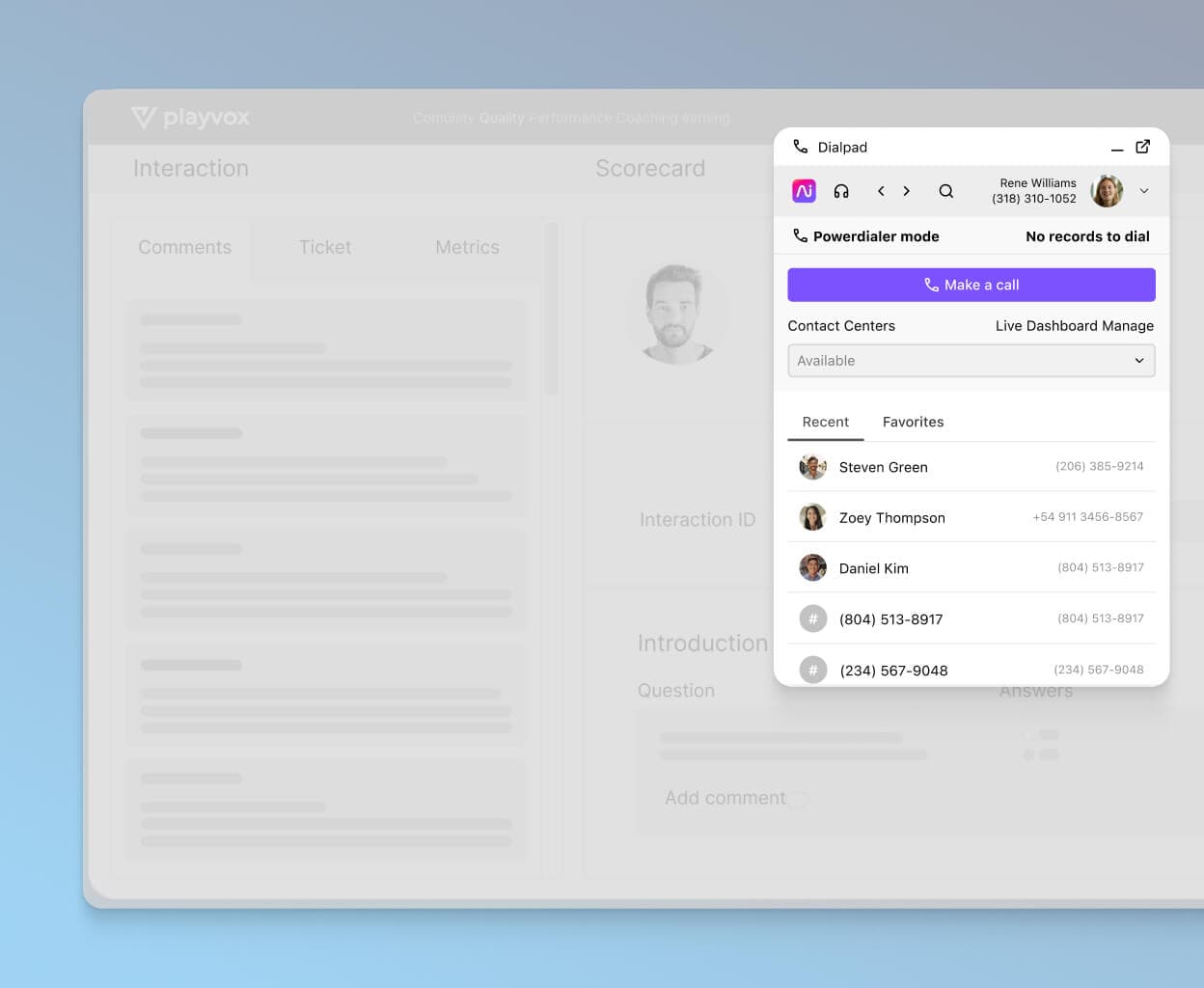
Need better contact centre analytics?
Book a demo to see how easy it is to monitor performance, coach agents, set up new agents, and more using Dialpad Support. Or, take a self-guided interactive tour of the app on your own first!
Defining the data needs of your contact centre
Generally, your data can be grouped into three areas as you organise your contact centre reporting.
1. Agent performance
Alongside things like average call length and number of calls taken, how are your agents actually performing on the call? If you don’t have call recordings and transcriptions, this can be hard to do because you won’t be able to see—err, hear—how the conversations go.
Some call centre reporting software can transcribe conversations (in real time!) between call centre agents and customers and give contact centre managers insight into how those calls are going, without them having to jump in to help.
That’s exactly what Dialpad's cloud contact center solution can do, thanks to Dialpad Ai. Not only can it transcribe calls more accurately than almost all leading competitors, it also shows you the sentiment of each live call your agents are on.
2. Customer needs
Finally, data sources can help identify customer needs (and even potential sales opportunities). It’s obviously important to keep an eye on customer happiness and make sure your contact centre's response rates to queries are good.
But you can also use this data to upsell, or update your marketing strategies in the future. For example, Dialpad’s AI-powered contact centre platform can pick out keywords or topics that keep coming up on customer calls—which you can then use to train your agents so they can answer these questions easily.
Namely, you can create Real-time Assist (RTA) cards with tips for each of these keyword topics, which will automatically pop up on your agents’ screens when those trigger words are spoken on a call! It’s a like cheat sheet for your contact centre:

3. Metadata
Now, let’s look at metadata.
This is the nitty-gritty info surrounding a customer call, including things like the time of day, length of wait time, and the duration of the conversation itself. This data can help managers budget their resources and schedule more efficiently so more agents are online at the busiest times. (It can also show up areas where your contact centre needs to put in serious work.)
What can you measure with contact centre analytics?
There’s so much data that can be measured with analytics. But every metric is meant to measure something specific—and not all of them are relevant to your goals.
Always start with a clear picture of what’s important to your contact centre. Otherwise, you’ll just be chasing numbers that might not have an actual impact on your business.
As a starting point, let’s look at some common things contact centres typically analyse.
Queue time and first response time
One of the most basic things you need to know to determine call centre efficiency is how long it takes before a customer gets through to a call centre agent.
You can track these metrics by looking at queue times and your first response time.
In Dialpad, you can see a handy heat map of your contact centre's average speed to answer, which kind of tells you a similar story as first response time:

Call abandonment
The average call abandonment rate is also an essential metric for inbound call centres, and measures the rate at which calls end prematurely. To qualify as abandoned, the call has to be ended before the agent resolves the customer's concern or question.
(The reason for the abandoned call can be either the agent or the customer.)
There’ll always be varying levels of call abandonment, with industry standards ranging from 5 to 10% or more. (Another common reason for calls dropping is poor reception or internet connectivity issues. It’s not your VoIP phone system or contact centre tool’s fault—it’s the Internet.)
If your abandonment rate is high, check if your hold times are too long or if too many calls are getting dropped during call transfers. This will help you pick out problems and take steps to improve call performance.
In Dialpad, you can easily see how many abandoned calls each agent is getting:

There can be many innocent reasons for an abandoned call of course—a customer might hang up simply because nature has called. Because of this, you can also set a threshold in Dialpad so that if someone abandons a call unusually quickly (like after one or two seconds), it doesn’t affect your service levels:

Average handle time (AHT)
On the productivity side of things, average call time (AHT) measures how efficiently your agents are using their time. It’s defined as the average duration of a customer interaction, which includes:
Hold times
Wait times
Talk time
Transfers
After-call work time
So, AHT is the time it takes from when a customer or agent dials, to when the agent closes the case on their dashboard. If your call handling times are too long, break up the metric into its elemental parts to find the culprit.
For example, if your AHT is high and you find that it’s primarily due to hold times, you’ll need to fix that specific part of the customer experience.
It’s not always bad if calls are taking a longer time! Yes, sometimes it’s a sign that your agents need extra coaching, but if you have a contact centre that’s specifically for more complicated or difficult questions, this is not necessarily a good metric to judge your agents’ performance by.
👉 Dialpad tip:
Don’t look at analytics in a vacuum. (For example, a high AHT combined with great first call resolution rates tells you there’s a story to dig into behind the numbers.)
Average hold time (AHT)
The amount of time a customer is waiting in line for someone to pick up. There probably isn’t a single customer on Earth who enjoys even a single second of hold time, and this is a valuable stat to have at your disposal.
Having access to this data can help you analyse if your self-service menu is working effectively, if agents are taking too long over certain queries, or if your contact centre is understaffed during busy periods.
If you’re worried about staffing, Dialpad's heat map feature shows your call volume trends, which you can use in addition to your AHT to make a case for hiring or staffing more.
Average transfer rate
This metric can show you how effective your routing system is. A high average transfer rate might indicate that your customers are more disgruntled (and if it correlates with your average call duration times going up or increased complaints about waiting times, then that’s a sign you need to make some changes).
You may need to cross-train agents so they’re empowered to deal with more queries, or improve your call routing system so less calls need to be transferred in the first place. First call resolution (FCR) might be a good companion goal to look at here, but don't over-rely on it—you don't want agents focusing on getting rid of callers quickly instead of solving their problems.
Customer satisfaction
This is one that you’ve probably heard of. Ultimately, your goal as a contact centre is to provide the best customer satisfaction possible. This means that you should probably track your customer satisfaction, or CSAT, score. But, this can be particularly tricky to measure because there is no standard way of calculating it.
Most companies will use customer surveys to track their CSAT score, which asks them to rate a company on a five-point scale and is expressed in percentage form.
As we mentioned earlier, Dialpad can show you customer sentiment on calls through Dialpad Ai, but if you want to go the extra mile, there's the customer satisfaction survey feature.
In Dialpad, you can generate CSAT surveys directly on your call centre analytics dashboard:

👉 Dialpad tip:
Always use your CSAT score in conjunction with other performance metrics to track essential KPIs.
First call resolution
First call resolution (FCR), also referred to as first contact resolution, measures the rate at which your agents are resolving customer issues, questions, and needs during their initial interaction with you. (Your FCR rates can be gathered from all your channels including Facebook, SMS, online chat, and phone calls.)
It's generally believed that excellent FCR scores lead to higher customer satisfaction and contact centre efficiency, but it's not always so black and white. Prioritising this tricky metric can encourage a culture among agents where their focus is on getting rid of customers as quickly as possible, rather than resolving their issues.
FCR is definitely not the be-all-and-end-all of call centre reporting metrics. For a clearer picture of agent effectiveness and customer satisfaction, you should analyse FCR alongside other key metrics such as NPS (net promoter score), CSAT (customer satisfaction ratings), and CES (customer effort scores).
That said, if you’re seeing poor FCR scores, you might want to take a closer look at your call routing strategies and agent training program.
4 benefits of tracking contact centre analytics
Now, let’s look at analytics in practice and four specific ways in which tracking this data can influence your bottom line.
1. It helps you reduce call volume (or staff well for high call volumes)
You can’t always reduce call volume. You can try, by making it easier for customers to find the information they need elsewhere, of course—but if you’re in the travel industry during Christmas, good luck reducing call volume there.
If you have analytics showing you when calls spike though, that can at least help you adjust your staffing so that your agents aren’t overwhelmed. Dialpad has heatmaps showing call volumes, like we mentioned above, but there’s also an option to see your average speed to answer.
This way, you can see not only when you’re getting more calls, but also how your team is responding and handling this increased call volume.
2. It can help you improve your average handle time
When you’re looking at agent performances and trying to find ways to empower them, one key thing to keep in mind is: Are you giving them the information they need to handle their calls—and making it accessible?
Many call centre solutions let agents do the basics. Take calls, transfer calls, put people on hold.
A really good contact centre solution will have other features designed to improve handle time, like integrations with popular CRM (customer relationship management) tools, or at the very least APIs (application programming interface) so that you can build these integrations yourself.
This opens the door to things like automation—for example, allowing them to take calls right in their Salesforce or HubSpot dashboard while seeing that customer’s information right in the same window:
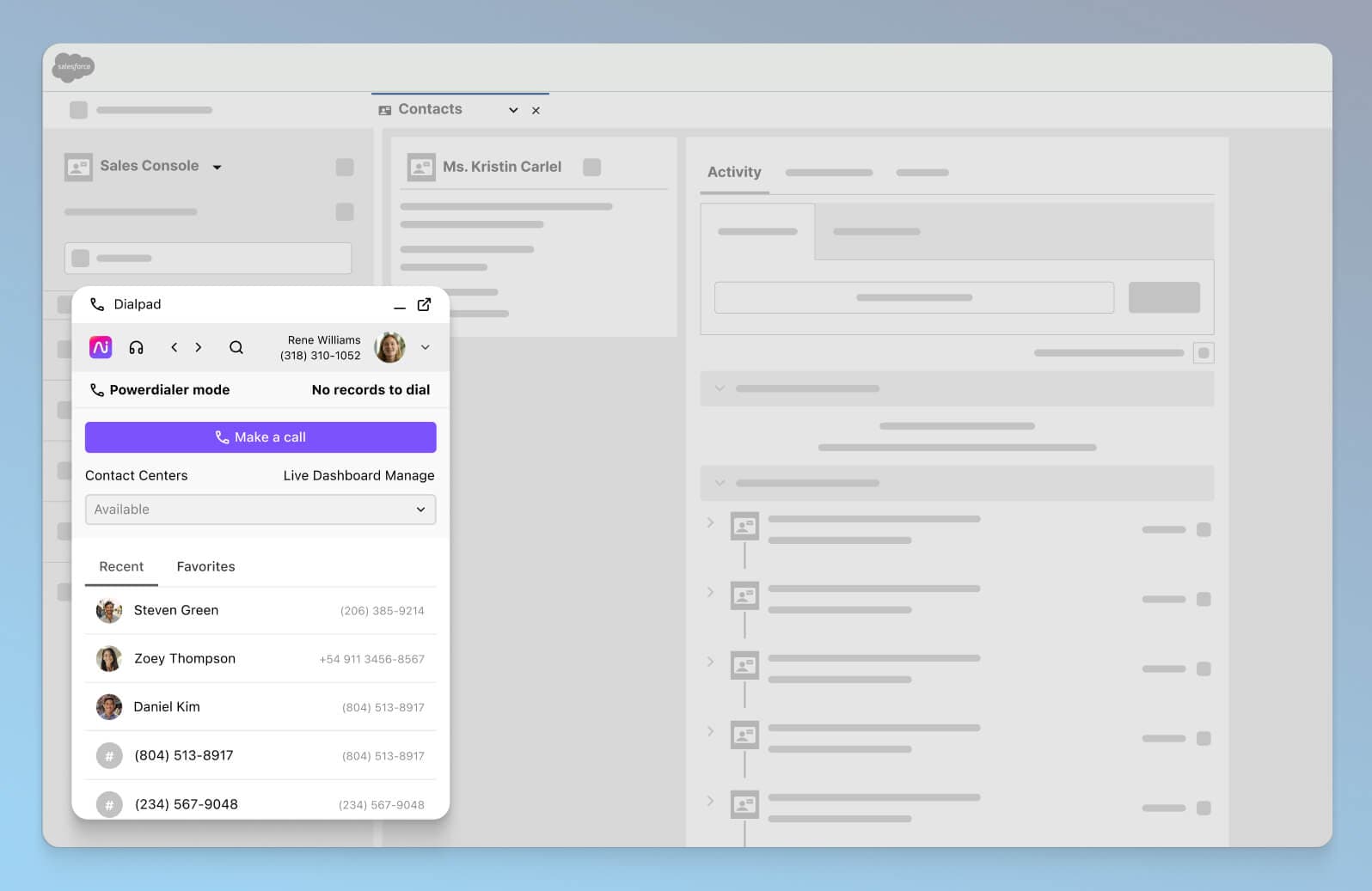
👉 Dialpad tip:
One neat thing that Dialpad Ai can do is identify the excessive use of filler words and the speed of speech on a call—and pop up an alert to tell the agent to speak more slowly, for instance. This kind of call centre speech analytics can make your call centre data much more actionable.
3. It helps you identify areas for coaching and training agents
A contact centre is only as good as its agents. Are you giving your agents the skills and tools they need to do their jobs? Initial onboarding is one thing, but six months or a year down the line, things will probably have changed.
This is where having access to KPIs and contact centre monitoring software is essential. Specifically, if you notice that your agents are taking a long time on calls to address certain questions (maybe it’s a new product or feature), you can take those analytics and add that information to your training materials.
For example, as we mentioned earlier, Dialpad’s speech analytics can tell you when an RTA card might be useful to help agents talk about tricky topics like pricing or new features. Pairing this with a live call centre analytics dashboard makes it a lot easier to spot where your biggest challenges are.
(Numbers and stats are important, but combining call data with real agent experience gives you the full picture. Having insights to both sides of the coin allows you to offer praise as well as identify training needs.)
4. It can help you boost in service-to-sales conversion
Most people think of a call centre operation as a customer satisfaction play: just a way to keep customers happy. But of course, it can be a great sales tool too.
With good cloud call centre software, you can create in-depth customer profiles that include their preferences, past products they bought, and more. Every query they’ve ever had can hold a nugget of insight that could become a new revenue opportunity.
Why do people have so many different names for contact centre analytics? Aren’t they all just measuring similar things?
If you’re not familiar with analytics or customer service tools that have robust analytics built in, things can seem hazy at first. For a contact centre especially, there are so many numbers and metrics you could keep track of and everyone seems like they use different lingo. (And customer satisfaction is definitely not the be all and end all!)
Here are a few main categories of analytics you might hear about:
1. Cross-channel analytics
A modern contact centre needs to have an omnichannel approach to customer service. There’s no way around it. If a customer uses social media for their first point of contact, then goes on live chat and finally calls you, the same high level of service should be experienced throughout.
It’s essential that your call centre data analytics platform is able to gather statistics from every channel, from social media to phone calls to live chat. Not only can this data be used to identify the most popular customer touch-points, but you’ll also be able to identify different levels of customer satisfaction within each channel, and then make the necessary improvements.
2. Speech analytics
Call centre speech analytics, on the other hand, refer specifically to speech and interaction analytics. These can give business leaders a serious superpower, and the list of actionable insights you can gather from it is one of the most valuable types of information you can have.
What better way to understand how your contact centre is performing than by looking at the conversations that are going on?
👉 Dialpad tip:
To get speech analytics in the first place, though, you’ll need some way of recording this speech—whether it’s through a call recording or transcript of the call.
Some contact centre solutions, like Dialpad, can use speech analytics to help you coach agents, identify purchase trends, monitor customer engagement with certain products, and even identify future sales opportunities.
3. Predictive analytics
You’ve guessed it, predictive analytics are used to (try to) look into the future.
By leveraging call centre predictive analytics, you'll be able to better analyse patterns in customer calls historically. With Dialpad, for example, you can create a Custom Moment of your competitor’s name. This way, you’ll be able to see when your customers mention this competitor—and create some talking points for your agents!

Predictive customer analytics can also be used to identify sales opportunities. Maybe you’re running a sportswear company and a customer—who previously only purchased running shoes—mentions that they’re going rock climbing. This info can help you create targeted offers in future (in this case, for climbing equipment).
4. Self-service interaction
Traditional contact centres routed all queries through to human agents. Customers would have to wait the same length of time for a complex call as for one that required a five-second answer. Not very efficient.
Modern contact centre software lets you do things like create an interactive voice response (IVR) menu, which lets callers find answers on their own: self-service!
This way, your callers are able to answer many of their own questions without bugging your team, but you can still have your agents on hand in case a tough question comes up.
One quick way to analyse the effectiveness of your self-service options is to see if simple questions are still coming through to your human agents. If they are, then you might want to rework your IVR’s options or choices. (Maybe the language is unclear, or the menu you’ve set up is too complex.)
5. Text analytics
Text analytics is like speech analytics in terms of the type of data it gathers—the difference is it uses text-based data instead of the human voice.
It analyses text to gather data on trends, language, key phrases, emotions, and sentiment using AI (language processing and machine learning).
The data comes from all your text-based channels, including live chat, SMS messages, transcripts, email, and customer support tickets. Because there's such a wide range of data sources with text, this is an important trove of insights that'll help you stay on top of common customer concerns and even frequently mentioned competitors.
How will you use your contact centre analytics?
For omnichannel contact centres and growing teams specifically, having access to analytics is essential to improve the customer journey and make sure every customer interaction is as efficient as possible.
Whether you’re using text analytics. By using data-led insights, staying ahead of the curve and adapting to industry changes as they occur is made much easier, increasing your chances of maintaining high levels of customer satisfaction.
An easier way to monitor contact centre / call centre analytics
Book a product tour to see the different ways in which Dialpad's AI-powered customer engagement platform can help your supervisors monitor large teams of agents more effectively while maintaining a high level of performance!