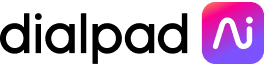GETTING LOTS OF INBOUND CALLS?
IVR system
Interactive Voice Response Systems (IVR systems) can route calls automatically and act as a 'round-the-clock solution for when your staff or contact centre agents aren’t available. Try it for free and get set up with a virtual business phone number in minutes!

What is Interactive Voice Response (IVR)?
IVR technology is essentially an automated voice system that interacts with your callers, gathers call-specific data, and uses information provided by your callers to route the phone call to the right department or person.
Contact centres and call centres—and even smaller businesses in general—use IVR systems to automatically route inbound calls, saving time for both agents and customers.

💸 Interested in IVR system pricing?
Dialpad's pricing plans are cost-effective—and all Dialpad Connect plans come with auto attendant and IVR features!
What you get with Dialpad: The best IVR system and more
With Dialpad, you’ll get a state-of-the-art IVR system that answers every customer's call. But that’s not all. Here are some of the other unified communications features Dialpad offers:
Easy call routing
One of the most important things to look for in an IVR tool is something that's easy to use. Can you route calls to anyone in your company, change the pre-set rules on your own, and make sure callers are always sent to the right place—without having to contact a tech support team or wait for them to implement the changes? Dialpad lets you do exactly that.

All your communication channels in one place
With Dialpad, you can make phone calls, have video meetings, and send SMS/MMS + instant messages—all from the same beautiful desktop or mobile app. (It also works on web browsers, no downloads needed!)

Simple call forwarding
Set up a maximum of five call forwarding numbers so that any missed calls go straight to your colleague, mobile phone, or any other phone number. It takes just a few clicks from your online dashboard! Never miss a phone call again.

Integrations with tools you love
Dialpad integrates with all your favourite tools, including Salesforce, Zendesk, Google Workspace, HubSpot, Microsoft Teams and more. Need a custom integration? You can build your own with Dialpad’s open API and webhooks.

Built-in analytics
Dialpad tracks all your important metrics in real time so you can optimise the customer journey and give customers the best possible experience. You can monitor your team’s performance in Dialpad’s intuitive online dashboard. You can also see which IVR options callers use the most to streamline your IVR menu.
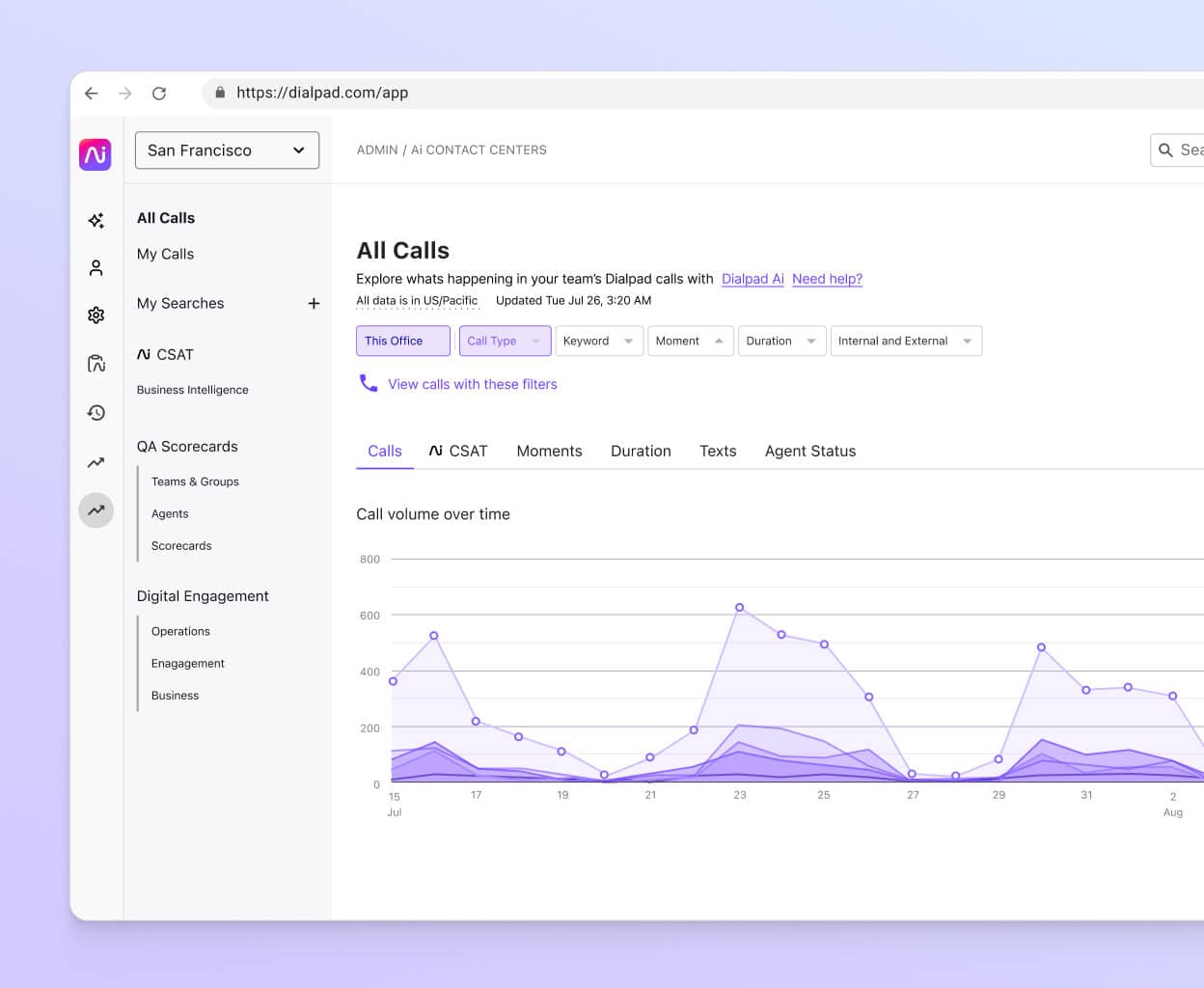
Speaks your callers’ language
If you have customers with different language preferences, you’ll need an IVR application that can accommodate them. Dialpad’s IVR supports a range of languages, including English (British, US, and Australian), Japanese, French, Spanish, Chinese, Italian and more. You can customise the language for individual call centres, departments or even users.

Why our customers love Dialpad's IVR feature
It lets them provide a consistent customer experience
If your business gets a decent volume of inbound calls on a daily basis, then you probably need an IVR system. It lets your callers take care of basic questions themselves and route themselves to the right people, while minimising the burden on your agents.
The result? Shorter wait times and lower overall call volume. Your callers feel they’re attended to faster, and your IVR system can deliver answers without a live agent ever getting involved.
It makes it easier for your customers to get answers outside business hours
The truth is that your customers will try to get in touch with your business on their own time and own schedule—and often, that's outside the usual 9 to 5 hours.
An IVR service can be turned on 24/7, even if you don't have agents on duty at all hours of the day (and night). Sure, the IVR can't answer every single complicated question and sometimes you'll still need a live agent to help, but you're still giving the callers who have more straightforward questions an avenue to get answers through.
With IVR, you can essentially automate huge chunks of the phone experience to make sure that anyone who calls your business is always sent to the right place to resolve their query, with minimal waiting or time spent on hold. (Thanks, callback options!)
That’s one of the biggest reasons why IVR is so important when it comes to improving the customer experience—IVR menus reduce the amount of effort your callers have to put in.
(It also helps that customers these days are used to calling a business and being greeted by IVR software and a list of menu options, not a human operator.)
This way, your business doesn’t need to list a different phone number for every department on your website—it can list just one VoIP number to receive every type of customer call… And still allow them to reach the specific person they need.
How much better would that make your customer experience on the phone?
It lets agents focus on high-value conversations
If your business has a high call volume, this one’s for you. Using IVR software can help you manage your call flow, which in turn allows your contact centre to handle a higher real-time call volume effectively.
The more people who call you, the harder it is for your agents to resolve everyone’s issues without being rushed into finding the “quick” answer rather than the right answer. Not great for customer satisfaction.
That’s why it’s so important to keep an eye on your call volume. Which, by the way, you can easily see with Dialpad’s contact centre platform, along with your agents’ average speed to answer (basically, are you picking up the phone in a timely manner?):
The best IVR system is built right in
Why pay for (and manage) a separate IVR software when it could be built into your phone system or contact centre platform? See how easy it is to set up in Dialpad by booking a demo, or take a self-guided interactive tour of the app on your own!