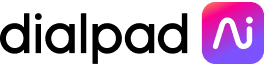Cloud technology has changed the landscape for businesses of all kinds. Using the cloud for storage, collaboration, communication, workflows, and more has meant that companies can increase accessibility, streamline processes, and store sensitive data more securely.
As organizations focus on digital transformation, traditional offices and workplaces are a thing of the past. Today, an effective digital environment allows the latest technologies to be adopted to improve the way the company works, streamlining business functions while cutting costs.
Data security in the cloud is an ongoing challenge. However, many businesses struggle to understand what steps they should be taking and how safe their information really is.
According to a Cloud Security Alliance report, 95% of organizations are concerned about cloud security, and 65% say they have increased their budgets an average of 36% for the next year. This could be because attackers constantly change their approach based on what's happening in the cloud technology industry.
With a focus on increasing cloud security, you might be asking yourself:
What can you do to ensure your data is secure in the cloud?
How do you know whether your information is truly secure?
What security measures to look for in a cloud-based tool?
Apart from answering these questions, there are a few crucial steps to take now to ensure data security. But first, let's briefly cover why storing data in the cloud is beneficial.
Why secure data in the cloud?
There are many benefits of using cloud storage solutions and cloud-based platforms for your business. Here are a few of the most significant benefits:
Accessibility: One of the most significant advantages of using the cloud is its accessibility. Any device that has an internet connection can access files and business processes. This means those who work remotely or from an office can all use the same platforms and view the same information in real-time. Departments no longer have to wait to get the data they need to complete a task.
Affordability: Cloud solutions are often more affordable than more intensive
tools, and you can pay for only the storage you use, scaling when you need to.
Flexibility: The cloud also gives businesses many options for storage. Often, the cloud provides higher limits on storage levels, so you can continue to use it for years and years to come.
Streamlined processes: When teams can work together online, using the same interface to complete tasks and tools — like automation and other business workflows — tasks are completed faster and more efficiently.
Types of Cloud Services
It's also helpful to note that the public cloud is typically less secure than the private cloud. Private cloud services can be costlier for businesses, but they are more secure since they essentially provide on-site hosting. A third party operates private cloud services but the environment is reserved for one customer.
Public cloud services are usually software as a service (SaaS) or platform as a service (PaaS). Combined with security posture management, some businesses decide to create a hybrid cloud model, where the most sensitive data is stored on the private cloud and everything else is stored on the public cloud. There is no one right answer, so explore your options and think through what makes the most sense for your current needs.
Now we will look at how you can focus on cloud security when you're implementing these beneficial solutions.
How to improve cloud security for your business
There are several simple steps you can take now to boost security when you're using the cloud for your business. Below are the most effective strategies and why they work.
Make sure your cloud service encrypts data
The cloud-based tools you choose matter. You want to work with a platform that encrypts your data and files. This means information is encrypted on both your computers and in the cloud for extra protection. Private information won't be recognizable or accessible to outsiders with encryption, which encodes the information before it's stored in the cloud.
Using a service like Dialpad helps you ensure that your call data is encrypted to provide an important layer of security. Since Dialpad is built on the Google Cloud Platform, your information is always secured by the 256-bit Advanced Encryption Standard. Calls are encrypted as well, and are more secure than ones over a traditional phone network without compromising on call quality.
Use strong passwords
Some people don't fully understand the importance of a strong password. It's easy to use the same short passwords again and again, but doing so can increase your vulnerability of being hacked. According to the Psychology of Passwords report from LastPass, 44% of respondents said they know the risk of using the same or similar passwords but they do it anyway.
Educate your teams on these matters and put practices in place that require them to update their passwords every so often throughout the year. Encourage users to create passwords with complex strings of letters and numbers so they will be more effective at keeping attackers out of the company's systems.
Use two-factor authentication
Two-factor or multi-factor authentication (2FA) is the process of identifying individuals with several steps, instead of just entering a password.
This typically includes implementing a secret question or delivering a code to the cell phone number on file. In addition to the login password, these steps provide an additional layer of security for cloud-based services to thwart attacks and keep business information safe. Depending on the cloud service you use, 2FA may be included as an option for additional security and peace of mind.
Update your privacy settings
Another crucial component of data security in the cloud is ensuring you update your privacy settings. A great thing about cloud services is that you can customize everything to your needs, so don't forget to take this step.
To do this, go to your privacy settings and update information like which applications should be connected and the types of data you want these platforms to access. Always keep an eye on these settings and continue to update them as workflows or priorities change.
Limit who has access
Another strategy to implement is to only grant sensitive data access to individuals who really need it. It starts with breaking down who needs what, and then working out an authentication system based on login so that every employee can't access everything.
If a staff member doesn't even need to look at certain data, there's no reason for them to have access to it. This helps you safeguard the most important information and protect against data theft or loss.
Use trusted sites and software
If you download files from external sources, make sure it is from a trusted source. If you are not sure about its origins, always use anti-malware or antivirus programs to scan the file to determine whether it's safe to open. That way, you can also make sure that anything you upload to the cloud is safe for other colleagues to access. For situations like this, having a secure VPN can be very useful.
Educate your staff with regular training
A common cause of cyberattacks is a lack of awareness. Employees may just not know about cybersecurity best practices and what they can do on an individual level to keep company information — and their own data — safe and secure in the cloud.
Make sure you hold regular training or workshops on these topics to share what they should be doing and the latest technologies to be aware of. If someone notices suspicious activity, like an account accessed from an unknown device, they should know the steps they need to take to secure their account. Anytime a new platform or software is introduced, walk through all of the security considerations with people who will be using it.
Sometimes simple awareness about the importance of strong passwords, phishing risks, and other vulnerabilities is the first step to cloud security. Additionally, incorporating cloud-based application security testing into your security strategy can proactively identify vulnerabilities, ensuring your cloud environment remains robust and secure.
Check for compliance
Finally, always make sure your cloud service has a plan in place for regulatory and internal compliance.
Standards may be set based on your industry — like HIPAA for healthcare— or certain customers may have special requirements. Compliance is an important aspect of risk management to ensure that your policies and procedures follow all necessary guidelines
Does your business communications follow cloud security best practices?
These steps will get you pointed in the right direction for cloud security. Focus on educating your teams and implementing protections like data encryption and two-factor authentication. These steps on their own are not enough and must work in conjunction with one another for a holistic security solution.
At Dialpad, we recognize just how important it is for you to keep all company data safe and secure on the cloud. Our team and product focus on trust and compliance so that you don't have to worry about losing your privacy or malicious actors accessing your sensitive information. Your data is encrypted, whether it's personal employee information, call data, or customer information.
Need a secure business communications platform?
Start your 14-day free trial with Dialpad, a business communications platform for all of your virtual meetings and voice calls—protected by enterprise-level security. Signup takes just a few minutes, or take a self-guided interactive tour of the app first!