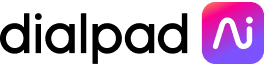Up until recently, regional or small businesses usually went with a local business phone service or telephony provider if they needed a business number or a business phone system.
It was generally affordable and easy, and it fulfilled the basic need of a business phone line that let them take incoming calls.
Today though, it’s a different story.
For many small businesses, this traditional phone service or setup is missing out on a few key features. Specifically, things like team messaging and video conferencing.
In just a bit, I’ll walk you through some small business phone service options—and why a “phone system” might not be the answer at all.
But first...
What is a local phone service?
A local phone service is pretty much what it sounds like: a provider in your city or town that lets your company make and receive incoming calls through a business phone line. This can be through a traditional landline and desk phones, or through a VoIP phone system or virtual phone system.
💡 Quick note:
VoIP = Voice over Internet Protocol, a type of telephony technology that lets you make phone calls over the Internet.
Depending on your service provider, you may only get the phone line and a desk phone, or you might have a virtual phone system that works on your computer or cell phone through a softphone app.
A few reasons why a local phone service may not be the best option for a small business
Although local phone business phone service providers have been the go-to option for a long time, there are actually a few disadvantages to them. Here are the main ones.
Long-distance calling can get expensive
This is relevant only if your business makes a lot of long distance calls to customers or prospects in other countries, so if not, feel free to skip to the next section.
But if you regularly need to dial people in other countries (or have plans to expand your customer base internationally), this is a key consideration.
VoIP phone systems or unified communications platforms, on the other hand, can typically offer low prices for international calling.
📚 Further reading:
Learn more about unified communications and UCaaS (Unified Communications as a Service) solutions—all you need is an Internet connection, no hardware needed.
(Dialpad, for example, offers unlimited inbound and outbound calling in the US and Canada as standard on its pricing plans, along with affordable international rates.)
It's harder for remote work and hiring in different regions
This is one of the biggest drawbacks of analog or traditional phone systems that rely on landlines. It doesn’t make it easy to work remotely!
With a virtual phone system or unified communications platform, you can just add a user to your subscription plan (say you just hired a new employee in another state or country) and get them set up with a phone number in minutes. All they need is a laptop and cell phone, and they can start making business calls and sending text messages from an app.
You can’t do that with an on-premises PBX system or local phone service provider.
You can't scale up quickly
We’ll get more into functionality and advanced features later, but another dealbreaker that we’ve seen with many growing customers is scalability. You can’t grow if you can’t hire and onboard new people efficiently, and your small business phone system can be a huge asset or a huge pain in the neck.
With traditional local business phone services, it’s not easy to scale up quickly. That means if you have hiring spurts, or if you have a seasonal business that needs to add and remove temporary employees or contractors easily, you can’t really do that with an old-school PBX phone system.
(And even if you could, the price wouldn’t be worth it.)
With a VoIP phone service or cloud phone system, everything works through the desktop or mobile app, which means hardware is optional. As long as your new employees have a good Wi-Fi or Internet connection, they can get ramped up quickly.
ClassPass, for example, has hundreds of employees—and a two-person IT team. And they’re able to add new employees around the world to their phone system in minutes!
It makes it hard to separate business calls from personal calls
For many people who want to work on the go, they do one of two things. They either carry around two phones (one for business calls and one for personal use) or they just use their personal phone but have to endure the after-work calls and text messages that don’t necessarily stop at 5pm.
With a local business phone service, this is a reality for many workers. But, if you’re using a VoIP phone service or UCaaS solution with a good mobile app, you can avoid this!
For example, with Dialpad’s desktop and mobile app, not only can you choose which caller ID to display when you’re making business calls from your cell phone:
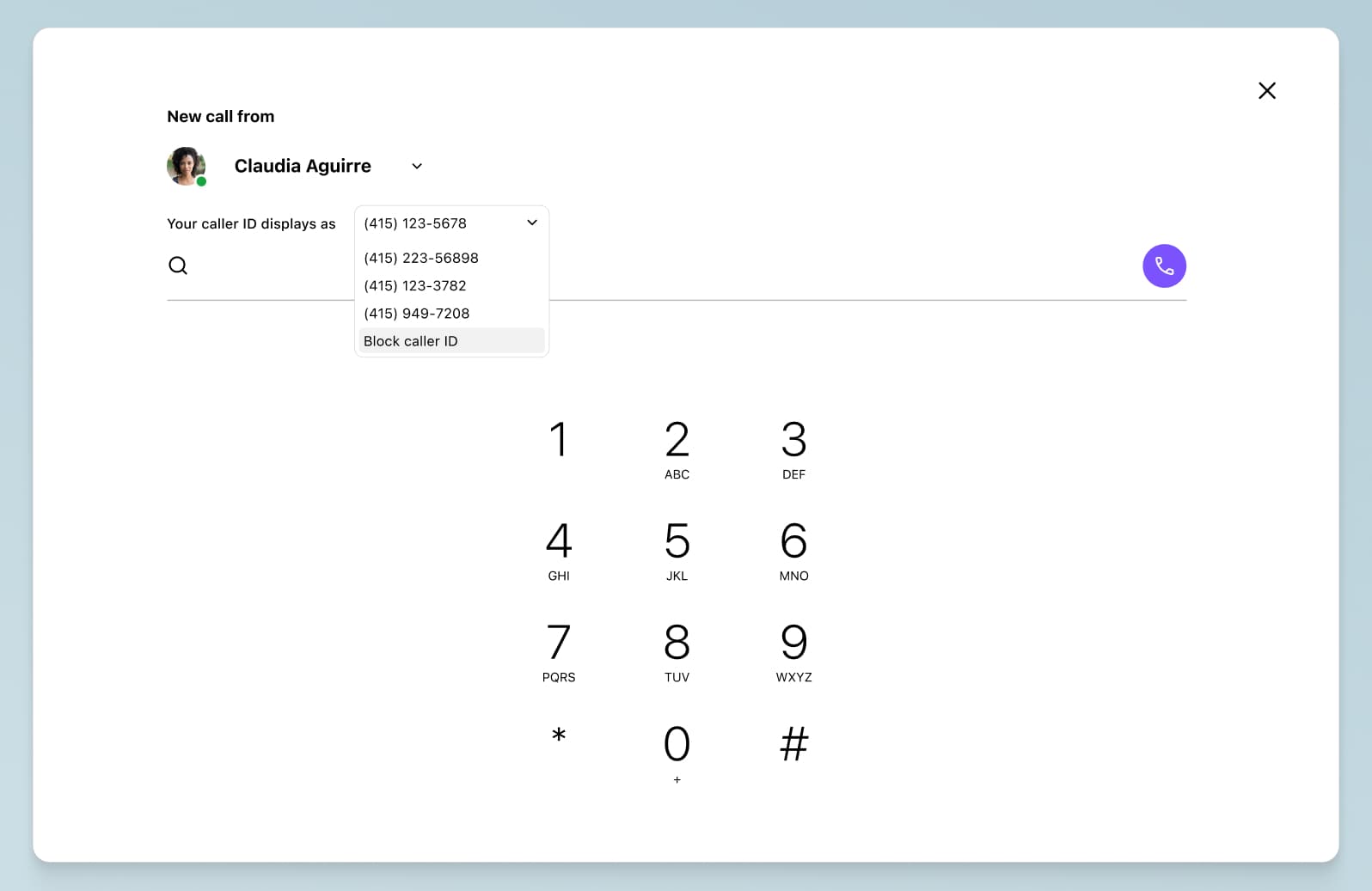
You can also turn on “do not disturb” mode and set your business hours, which will send calls straight to voicemail when you’re off the clock:

Hey, work-life balance is important.
It doesn’t integrate with other software you’re using
Your desk phone or office phone lets you answer calls, and might even have some basic functionality like an auto attendant.
But it probably doesn’t have an integration with your CRM. Maybe you’re using HubSpot or Salesforce.
A UCaaS platform, on the other hand, probably does. Of course, every virtual phone system or UCaaS solution has different integrations, and not all of them will integrate with your CRM, but the majority of the good ones will.
For example, Dialpad integrates with Salesforce, HubSpot, Zoho CRM, and many other non-CRM tools too. (And there’s an open API if you want to build a custom integration with a more niche tool.)
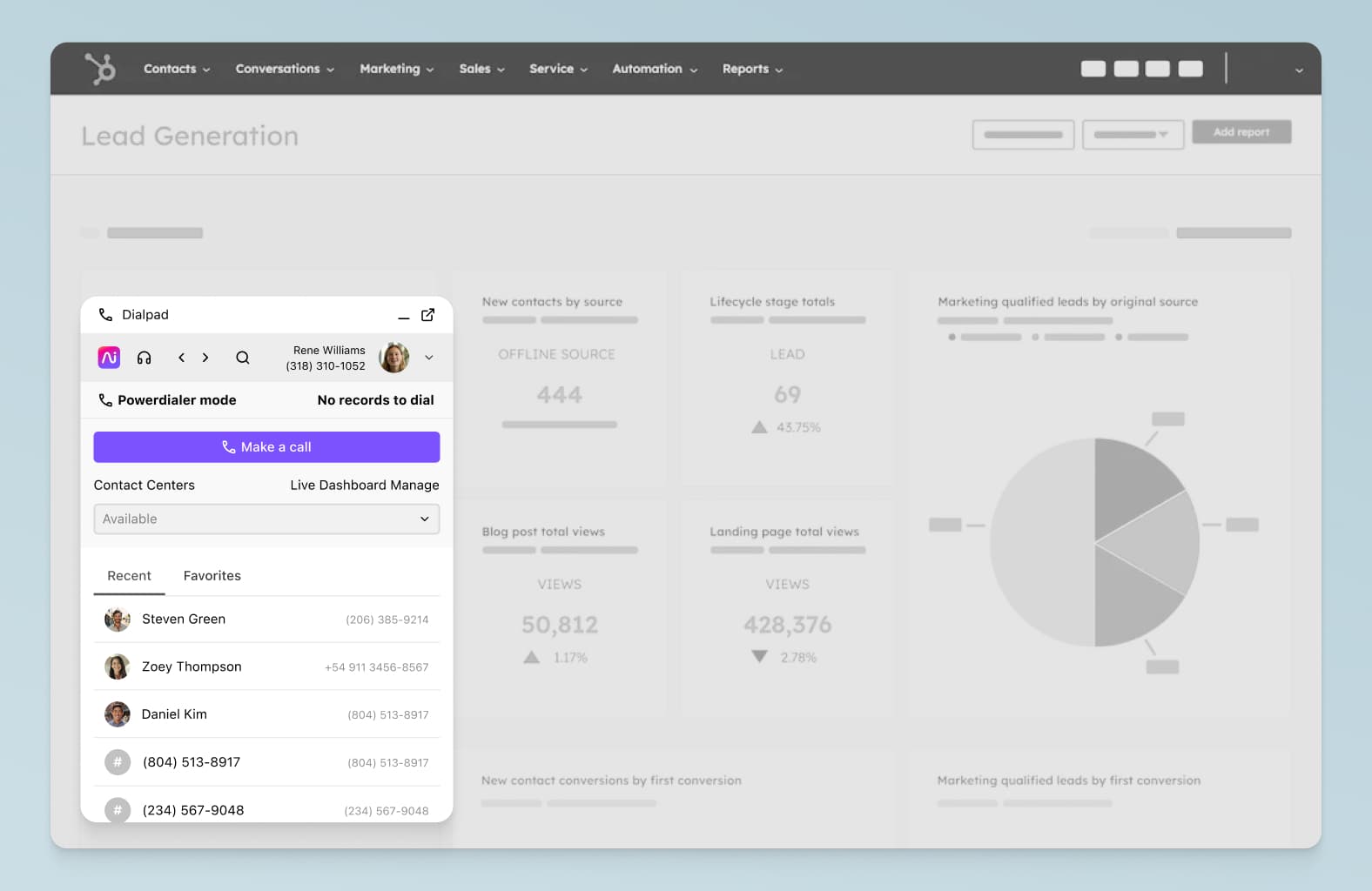
👀 Moving your business to hybrid work?
Grab the Hybrid Work Playbook, which includes real-life case studies and breaks down all things hybrid + remote, from building and sustaining a hybrid workforce to equipping your team for success.
Examples of real-life small businesses that didn’t go with a traditional small business phone system
Riders Share: Scaling up customer support
With fewer than 10 employees, Riders Share is a growing small business that calls itself the “Airbnb of motorcycles.” Recently, they went from a one-person call center to now a four-person team. (Even their CEO, Guillermo, gets involved.)
One of their requirements in a virtual phone system? It has to be remote-friendly. And they want to be able to send text messages too. So, they chose a cloud-based unified communications platform:

“Dialpad is super reliable and has features that we use every day,” says Guillermo. “We can easily scale our customer service, and we feel like we’ll never need to be in an office because of Dialpad.”
And because he’s helping essentially manage the contact center and respond to customer calls, Guillermo has a very good idea of what he needs there. Specifically, call analytics and call routing.
“It’s so easy to run the whole contact center with Dialpad,” he says. “It’s very user-friendly— I can run analytics super fast, I can change the queue any time, I can see our call history and transfers, and voicemails get transcribed instantly.”
Yep, Dialpad can transcribe voicemails—in real time—too:

Viewabo: Supporting customer support teams
George founded Viewabo, a startup, to give customer support teams a tool to view live-streamed videos of customer issues over their smartphones.
The company needs to make sales calls in the US, but has employees working abroad, which means long-distance bills can add up quickly.
With Dialpad, Viewabo’s sales team can use the app to send SMS text messages, do video conferencing, and make affordable long-distance calls over Wi-Fi.
“Dialpad is simple enough for a small team like ours to get started with and use, but it has a lot more capabilities that we can use in the future as we grow,” says George. “As our company grows in complexity, I believe Dialpad is able to grow with us to help manage it. It seems like it was built specifically for fast-growing companies.”
CIVITAS: Small business, Big commercial real estate deals
CIVITAS, a real estate brokerage, was growing fast. They had just helped a client close on a deal that was named “Commercial Real Estate Deal of the Year” in 2020, and Carmen, the Executive Vice President, had big growth plans in her sights.
The thing was, their phone system had poor call quality, and the price just went up exponentially—way more than it should have—as the company grew. So, Carmen looked for a better communications platform for her team.
After porting over existing phone numbers, the team was ready to go with Dialpad as their new unified communications platform.
“Our brokers are on the phone all day,” says Carmen. “Dialpad makes it easy to screen, track inquiries on listings by property, log every touchpoint into Salesforce, refer back to transcripts for critical property details, and quickly set up lines for new team members or offices.”

Now, CIVITAS has grown—fast—from their original headquarters in Washington DC to New York, Florida, and Georgia. More importantly, onboarding time is still low for those new offices, and they’re still saving on telephony even as they scale up. It’s the perfect example of what a good communications platform can do for a growing business.
Wiz Kid Learning: Connecting with young STEM students from anywhere
If you have kids between the ages of four to 18 years old, and you’re interested in online classes for them in STEM subjects, you might have come across Wiz Kid Learning.
Kyla Bolden, the Founder and CEO, was looking for a good communications platform that let her team stay in touch with students and parents. They need phone calls, SMS text messaging, and video conferencing on a daily basis, so a traditional small business phone service was out.
They went with Dialpad instead. ““We really rely on Dialpad to help us stay in contact with our customers and give them the best support quickly, whether that’s by answering their technical questions or helping them identify the best courses for their children,” says Kyla.
If someone wants to hop on a call with a student or parent, they can do that from their phone, computer app, or web browser. If they prefer texting, they can do that too, all from the same business phone number:

LeadSigma: Doubling the demos-to-calls ratio
A software company that’s designed to help sales teams reach leads more quickly, LeadSigma knows how important a good communications platform is.
Scott, the Founder, wanted something with good call quality and reliability, and the ability to scale the team quickly. More importantly, he wanted a phone system that could truly empower his sellers to get more done and ultimately close deals.
In other words, he needed something that wasn’t just a traditional phone system. With Dialpad, his team could add new employees quickly to the platform and get them set up with accounts and business phone lines. Not only that, Dialpad’s built-in AI has also helped his sales team keep improving their numbers.
We love the transcription service with Dialpad. We transcribe calls, find opportunities for improvement, and have been effectively doubling the demos-to-calls ratio with better analytics and more sophisticated analytics.
Scott Hansen
Founder and CEO, LeadSigma
The top 5 communications platforms that are more than just local phone service providers
1. Dialpad: A truly unified communications platform
Dialpad is a cloud communications platform that gives you much more than just a business VoIP phone system.
Not only do you get all your communication channels in one place (including video conferencing, SMS/MMS text messaging, team messaging, and conference calls)...
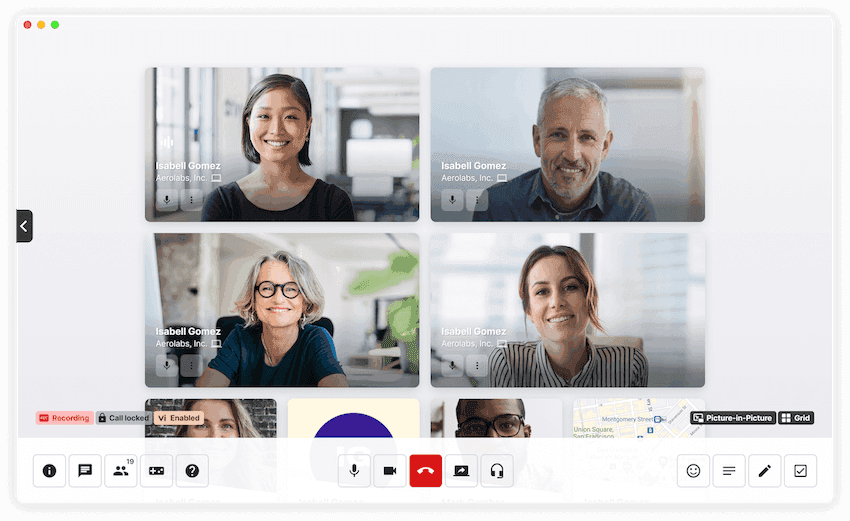
You also get a lot of other advanced features included in even the most basic pricing plan—like voicemail transcription, call logs, and more.
Real-time transcriptions
Dialpad's AI is one of the most unique things about it. Not only can it transcribe your conference calls and video meetings in real time, it can also track keywords or phrases for you (like a competitor name or “refund,” which sales and customer support teams would find useful).

As I mentioned earlier, it can also do voicemail transcription. When I’m in another meeting or have to miss a call, if I’m still at my computer, I can see that transcription happen in real time. It’s really something else.
Best of all, it’s included for free—not an add-on that costs extra.
Easy call forwarding
For busy small business owners who don’t want to ever miss a potentially important phone call, a call forwarding feature is a must-have.
With Dialpad, you can set up a maximum of five call forwarding numbers. You can send calls automatically to your cell phone, a landline number, a colleague—whoever you want.

Customizable caller ID
When you make a business call with Dialpad on your personal cell phone, you can choose which caller ID to display, which protects your personal phone number—without forcing you to carry two phones around.
Simple voicemail setup
Want to upload or record a new voicemail greeting? You can do that right from your online dashboard in a few clicks:
Call routing and call transfers
With Dialpad, you can easily change your call routing options in minutes without IT help, again from the online dashboard:

You can even customize your hold music (my current favorite is Rick Astley’s “Never Gonna Give You Up.”
Integrations with the tools you’re using
From everyday tools like Microsoft 365 and Google Workspace, to CRMs, Dialpad integrates with a wide range of software to minimize repetitive data entry and embed the dialer inside those tools. This way, you can make phone calls from your CRM, for instance, without having to toggle back and forth between different windows. It can also pull up contact information for people already in your database when you're on a call with them:

Fun fact: The Salesforce integration is unique in that it works beautifully—on mobile phones. Most Salesforce integrations work on desktop only (or are very clunky on mobile phones).
A mobile and desktop app
Dialpad offers both a desktop and mobile app that works on PC, Mac, iOS, and Android mobile devices. This means that the majority of your team’s existing tech will support Dialpad, and they can start using it straight away on the devices they already have.
And if you have clients who may not use Dialpad or want to download video conferencing software to join your meeting, they can still join by clicking a link on a web browser.
Other features you get:
Phone number porting
Vanity number /
support
Unlimited call recording
Built-in AI, real-time transcriptions
Call analytics
A fully integrated
if you need it
Price: Starts at $15 per user per month, which includes unlimited calling in the US, your country, and Canada, SMS/MMS text messaging in the US and Canada, and a wealth of advanced features.
Try Dialpad's unified communications platform for free!
Get not just phone calls, but also video meetings and SMS/MMS + team messaging, all in one app. Sign up for a 14-day trial to try it now! It takes just a few minutes, and you'll be set up with a virtual phone number too.
2. RingCentral
RingCentral is a business phone system that’s been around since the PBX days. Today, it’s one of the largest telephony service providers, though it’s built on a lot of legacy infrastructure.
Like Dialpad, it also has video conferencing and team messaging functionality, along with basic calling features like call recording.
Unlike Dialpad, however its call center software is not built in-house. It’s whitelabelling another company’s call center product and marketing its solution as a “unified communications” platform.1
For some folks, this may not be a big deal—just be aware that being on two bolted-together communications platforms means a different user interface, different logins and accounts, and possibly even having to go through different customer support teams depending on which product you’re having technical issues with.
That said, the functionality that you do get in the end with RingCentral is more robust than what you’d get with Ooma and Grasshopper, which are further down this list. Learn more about the best RingCentral alternatives.
Price: Starts at $19.99 per user per month2
3. Grasshopper
Grasshopper is another small business-focused virtual phone system for your personal phone. It does have a desktop app and mobile app, and basic phone system features like auto attendant, call transfer, and call forwarding.
However... There’s no video conferencing, team messaging, or call recording. The only real difference between the pricing plans are the number of phone numbers and extensions you get.
That means if you’re running a contact center team like a sales or customer support team, Grasshopper won't be the most scalable or robust option for you.
Price: Starts at $26 per month3
4. Ooma
Ooma is a small business phone service that actually has a residential side as well.
Ooma Office, which is the business phone system, has basic calling features and functionality like a virtual receptionist and call waiting on its cheapest plan ($19.95 per month).
But some important features, like video conferencing, call recording, and voicemail transcription, are only available on the more expensive Ooma Office Pro plan. Learn more about how Ooma stacks up against Dialpad.
Price: Starts at $19.95 per month4
👉 Side note:
You’ll notice that Nextiva isn’t on this list even they market themselves as a business VoIP phone system. That’s because Nextiva is reselling or whitelabelling other companies’ software (for both their UCaaS and call center software). It’s similar to what RingCentral is doing with its call center product, except Nextiva is also reselling its unified communications product.
Is the best local business phone service for your company really just a phone system?
If your business needs more flexibility that goes beyond just desk phones, then it might be time to look beyond local VoIP providers or business phone service providers.
With Dialpad, you get a full-fledged unified communications platform that gives you not only a local phone number, but also advanced features that cover all the communication channels you’d need, both internally and externally, on a daily basis.
Get more than just a business phone service
Sign up for a free 14-day trial to take it for a test drive. It takes just a few minutes to get started (you can use your Google or Microsoft account to sign up) and you’ll be set up with a virtual phone number too.
FAQs about local business phone service
1channelfutures.com/telephony-uc-collaboration/ringcentral-nice-extend-partnership-to-offer-ringcentral-contact-center
2ringcentral.com/office/plansandpricing.html#office
3grasshopper.com/plans
4support.ooma.com/office/ooma-office-pricing-chart/