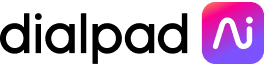How speech analytics can help your call center: 20 best practices and top use cases

Associate Product Manager, AI

Tags
Share
With call centers handling more calls and conversations than ever, support managers have to maintain a high level of customer service while helping agents work efficiently.
One of the most transformative technologies that can reduce the burden for both agents and call center managers is speech analytics. A call center’s most valuable source of data is the hundreds or thousands of customer conversations that its agents are having every single day.
Given that, speech analytics can revolutionize not only how businesses understand and interact with customers, but also how leaders uncover new strategies and opportunities for long-term growth. In this blog, we’ll explore what speech analytics is, its benefits, and best practices for implementation in a call center.
What is speech analytics for call centers?
Speech analytics for call centers is essentially the process of analyzing recorded customer calls to gather information, identify trends, and derive actionable insights. Today, this technology typically uses natural language processing (NLP) and machine learning algorithms to detect patterns such as key topics and questions from conversations.
(Sometimes people confuse the two, but speech analytics and voice analytics aren’t exactly the same thing. Technically, voice analytics analyze the voice itself—like the timbre and tone—not the speech, or words being said.)
Post-call and real-time speech analytics
There are two common types of speech analytics: post-call analytics, and real-time analytics. Post-call analytics has been around longer than real-time analytics, primarily because it is a lot more challenging to analyze speech in real time. Before the development of recent AI tools, this was almost impossible to do for the average business.
Post-call analytics | Real-time speech analytics | |
Processing time | Analyzes after the call has ended | Analyzes during the call |
Insight delivery | Provides insights for future improvements | Provides immediate insights for live call calibration |
Use cases | Quality management, training, compliance | Customer service and sales improvements, immediate feedback |
How does contact center speech analytics work?
Contact center speech analytics tools work by recording customer interactions and then analyzing these recordings using NLP and machine learning. At a high level, the process involves:
Recording calls: Contact center users have the option to record customer calls, typically through the business phone system or contact center platform.
Transcription: Speech is then converted to text.
Analysis: The contact center’s AI then analyzes the call transcriptions to highlight things like sentiment, keywords, and phrases.
Reporting: Finally, speech analytics tools should ideally have some type of report or dashboard feature that lets the user visualize the insights.
What is natural language processing (NLP)?
Natural Language Processing (NLP) is a branch of artificial intelligence that teaches computers to understand human language. In the context of speech analytics, NLP helps computers understand and process human language—in this case, from call center conversations— to derive meaningful insights.
Speech analytics call center benefits
Implementing speech analytics in your call center can yield several benefits, including:
1. A better customer experience
Speech analytics allows call centers to gain deeper insights into customer interactions and more importantly, uncover these insights much more quickly. As opposed to having to review hours and hours of call recordings from beginning to end, speech analytics can pull out these findings in seconds and even analyze conversations for positive and negative sentiment and common keywords.
This helps call center agents and managers identify customer pain points, preferences, and trends much more quickly and efficiently—and tailor their responses and training more effectively, which leads to improved customer satisfaction and loyalty.
2. Improved agent performance
On a related note, helping agents be better at their jobs also helps with overall business operations. Speech analytics can provide valuable feedback on agent performance by analyzing their interactions with customers, which helps managers identify coaching opportunities, training needs, and areas for improvement based on metrics such as compliance adherence and customer satisfaction scores.
3. Higher operational efficiency
A byproduct of both of the earlier benefits is that the call center can operate more efficiently as a whole. By using a speech analytics tool to streamline the process of monitoring performance and identifying trends, managers can detect and resolve issues, such as operational bottlenecks or compliance gaps, more quickly. As a result, the call center operates more smoothly and efficiently, reducing costs while improving overall performance metrics.
4. Increased compliance
One of the most important benefits of call center speech analytics, especially for businesses in regulated industries like healthcare and insurance, is that it helps ensure agent compliance with regulatory requirements and company policies.
Instead of managers having to monitor conversations for specific keywords or phrases related to compliance issues, which is extremely time-consuming and exhausting, speech analytics tools can detect instances where agents are straying from playbooks and flag them so that managers can identify potential risks early on and address them proactively to mitigate risk.
In Dialpad, for example, you could have an Ai Playbook based on a sales methodology (like BANT, SPIN, or SPICED) that tracks rep adherence during live sales calls and also in post-sales call reviews:

Speech analytics for call center use cases
There are a variety of use cases for speech analytics in every industry. Here are just a few of them:
Quality assurance: Monitor and improve consistency in customer interactions.
Agent training: Identify skill gaps and provide targeted training via real-time assists.
Customer satisfaction: Measure and enhance customer satisfaction levels.
Sales optimization: Analyze successful calls to refine sales strategies.
Compliance monitoring: Ensure that agents adhere to legal and regulatory requirements.
20 best practices for implementing speech analytics for call centers
Now, let’s look at 20 best practices to ensure a successful implementation:
1. Define clear objectives
First, you should establish specific goals for why your call center wants to use speech analytics. What are you hoping to get out of it? You may have a mandate to improve customer satisfaction scores or ensure compliance with industry regulations (like HIPAA), but knowing what your goals are is crucial because it will determine what kind of tools to look for later on..
2. Focus on key metrics
Once you’ve identified your objectives, it’s time to translate these to the key performance indicators (KPIs) that matter most to your call center’s objectives. For example, if you want to improve customer satisfaction, then your corresponding metric would be CSAT scores (customer satisfaction scores).
3. Select the right technology
Armed with your objectives and KPIs, you can now search for speech analytics tools that will help you achieve and track these goals. For example, say you want to improve CSAT scores—your call center team has always used traditional CSAT surveys, but struggled with low response rates and polarized responses because only the happiest and angriest customers tend to bother responding.
Dialpad Support has a speech analytics feature that is designed to solve exactly this challenge. Ai CSAT can infer scores for up to 100% of customer calls thanks to its hyper-accurate transcription feature, with the result being a much more representative sample size for CSAT scores—and a more accurate perspective of how satisfied your customers really are:
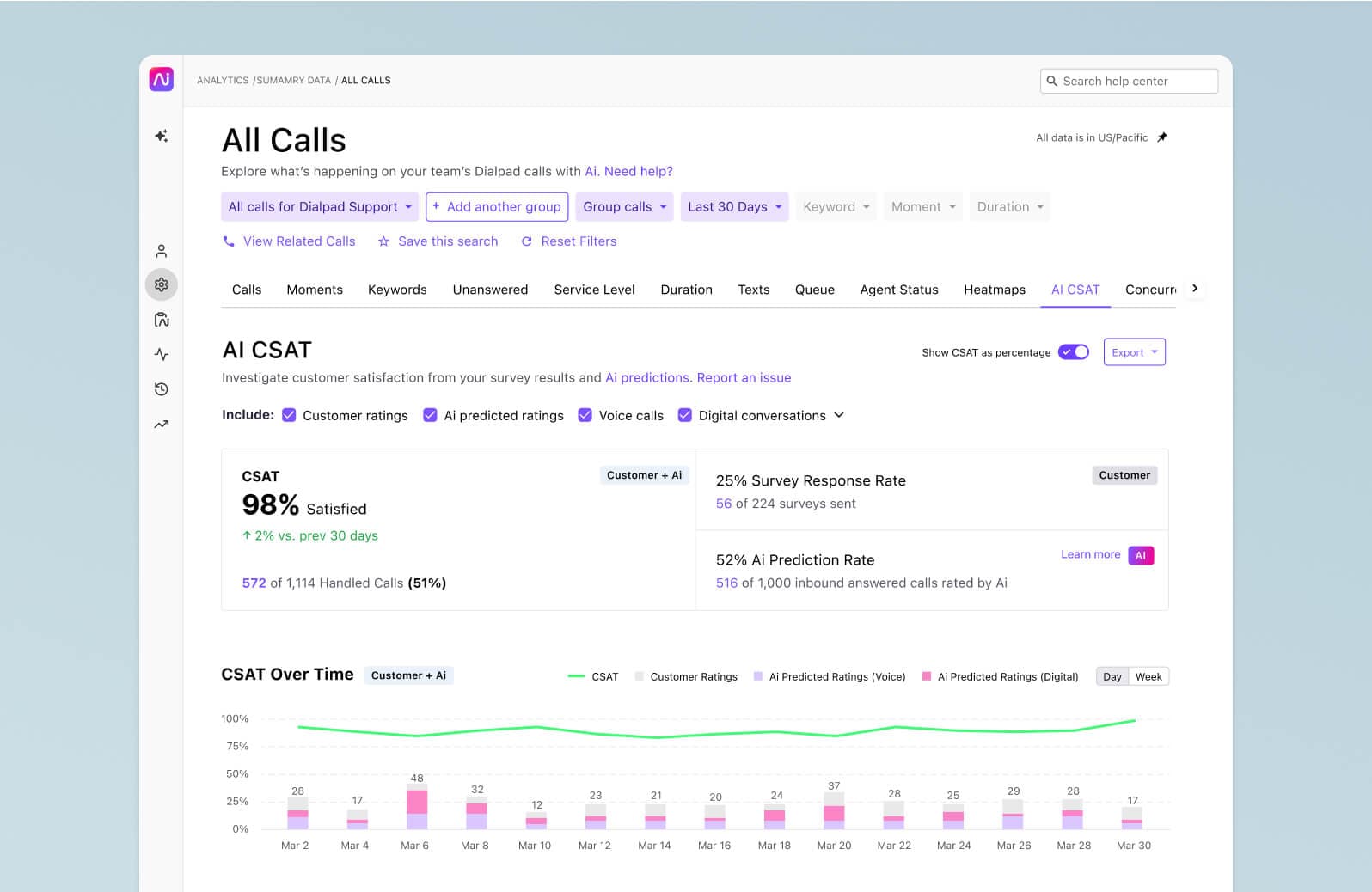
That’s the power of speech analytics.
4. Determine which types of calls you want to analyze
Companies have a huge variety of calls on a daily basis. There are customer support calls, sales discovery calls, sales demos, upsell and cross-sell calls… Just to name a few.
If you’re just starting out, prioritize the types of calls and interactions you want to use the speech analytics tool to analyze first. It’ll be more efficient and help your team focus their efforts instead of being overwhelmed with speech analytics data from every single call, all at once.
5. Ensure the quality of your tool’s speech analytics
Some speech analytics tools may require a bit of calibration before you can fully unleash it in your call center. You may need to train the tool on your company’s data sets first to help customize it for your specific industry and jargon—this will help with accuracy when it comes to transcription and analysis.
6. Run a pilot test
Before you start with any speech analytics tool, start with a pilot program to test it on a small scale before a full-scale rollout. Will your agents and managers be able to self-service to find specific data or KPIs? How easy is it to pull reports or dashboards to present to the executive team later? Those are a few questions to consider as you’re vetting solutions.
7. Involve all stakeholders
Be sure to engage key stakeholders from different departments to ensure buy-in and gather diverse perspectives on implementation. Your agents and coaches may be the primary day-to-day users, but other teams from Finance to Legal to Marketing will be impacted, so to ensure change management goes smoothly, proactively reach out to them in the early stages.
8. Provide ongoing training
Especially if your call center has never had a speech analytics tool before, it’s essential to set your agents up for success by making sure that your vendor will help provide comprehensive training on how to use the tool, interpret insights, and administer the backend.
9. Monitor performance regularly
Some vendors’ AI solutions can continuously “learn” and become more accurate as they ingest more training data. Regardless of whether your speech analytics solution can do this, it’s a good idea to set a regular recurring task or meeting to track performance over time and make any necessary adjustments.
10. Understand your industry’s compliance requirements
Almost every industry has its unique compliance and regulatory requirements when it comes to call recordings, from Medicare sales regulations to HIPAA. You should be familiar with whether, for example, your agents are in single or two-party consent states, how long recordings can be saved, and so on.
11. Protect your (and your customers’) data privacy
Beyond your compliance obligations, you should be aware of—and have answers ready to alleviate—concerns and questions that customers may ask you about how their data from calls will be used. Some speech analytics solutions will make this a lot easier for you by ensuring that their platforms are GDPR compliant and/or encrypted, but this should be a key item on your checklist when shopping for vendors.
12. Dig into how the tool’s AI analyzes speech
Every AI tool analyzes speech differently. Some are good at picking up on different dialects and accents, while others can’t transcribe anything but the most precisely spoken English. Make sure you understand what the ramifications of that are for your call center agents, especially if you have a globally distributed team whose first language may not be English.
13. Leverage both post-call and real-time analytics
A good speech analytics will empower your agents and supervisors with insights both on and after the call. provide immediate feedback and support to agents during calls.
For example, Dialpad’s conversation intelligence solution can analyze customer calls and automatically suggest if the agent has fulfilled the tasks as listed in your Ai Scorecard, which saves supervisors time because they don’t have to listen to the whole call recording—they just have to verify if what the AI flagged is correct.
14. Integrate with your CRM
As a best practice, your tech stack should be integrated with each other, and your speech analytics tool is no different. Try to choose a solution that integrates with your customer relationship management (CRM) system for a unified view of customer interactions.
15. Customize alerts
With speech analytics, you can also set up custom alerts for specific keywords or phrases that indicate urgent issues or opportunities. In Dialpad, we have a Custom Moments feature which lets call center leaders choose keywords and phrases that they want to track:
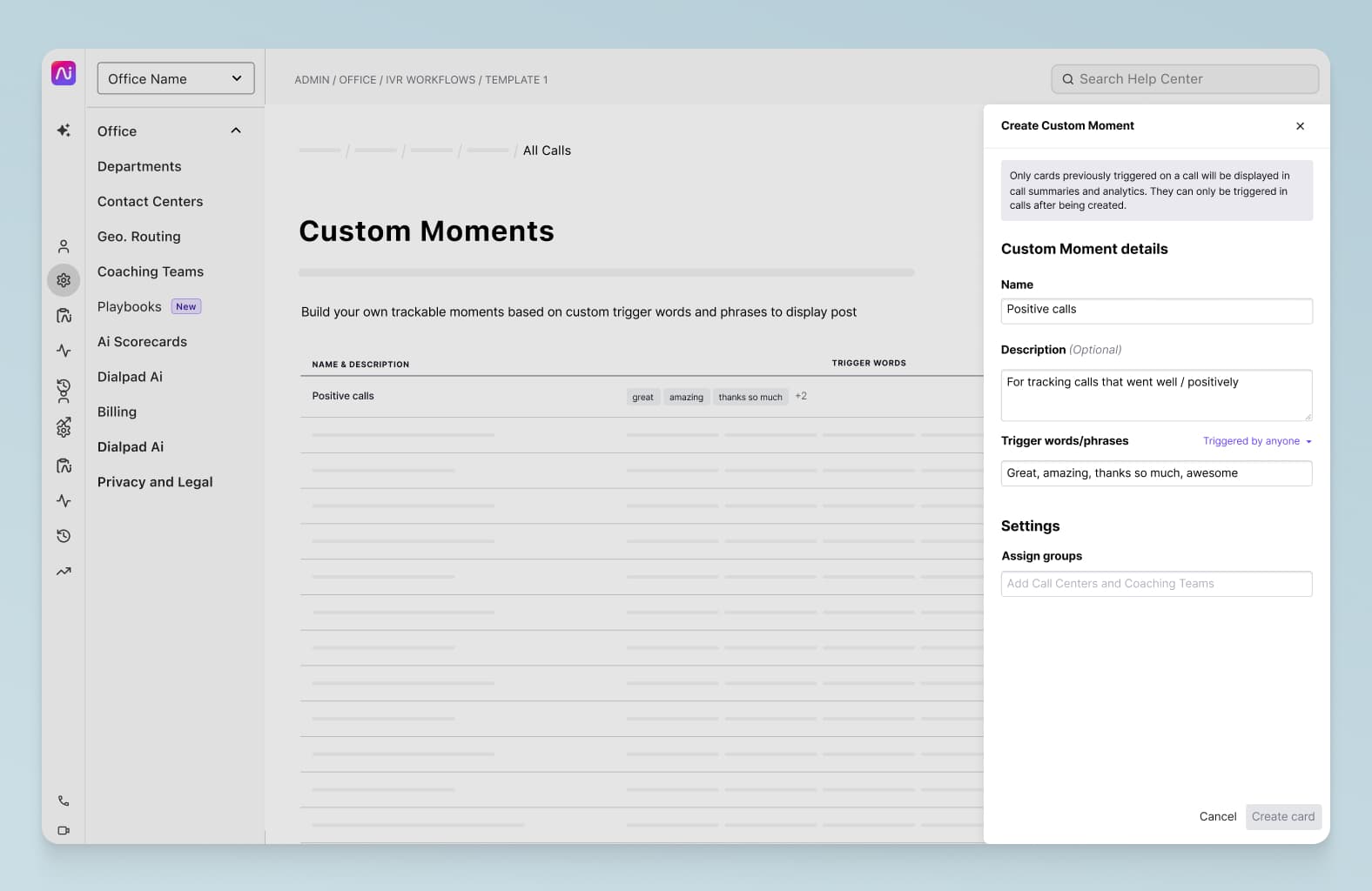
Say you want to track how often “refund” and “money back” are spoken on customer calls. Just set up a Custom Moment in Dialpad to track how often your customers ask for refunds. If it’s happening a lot, you can find out why by clicking into those calls’ recordings.
16. Benchmark performance
Compare your call center's performance against industry benchmarks to identify areas for improvement.
17. Don’t shy away from new features
There are new speech analytics being developed all the time—from sentiment analysis to playbook detection. Being aware of these, even if you’re not using them regularly yet, is a good way to give your call center a competitive edge and ensure that you’re on top of the latest ways to empower agents and managers to do their best work without being burned out.
18. Log findings in an easily accessible place for training
Don’t let the trends and learnings that you uncover go to waste. If you have a sales or support team training portal where important training materials are stored, consider including insights from your speech analytics tool. A good platform will have well-designed dashboards that you can easily take a screenshot of—update these once a week or once a month, and you’ll quickly accumulate a great data set to inform your call center and business strategy going forward.
19. Collaborate across teams
Encourage collaboration between different teams, such as customer service, sales, and marketing, to fully leverage the insights from your speech analytics. For example, you may manage a customer support call center, but you may notice that your analytics tool keeps flagging that customers are bringing up “Feature X” almost every day. That might be useful for your Product and Sales team to know, maybe to either make fixes to the feature, or to position the feature differently when they’re selling to prospects.
20. Review and refine
Regularly review the effectiveness of your speech analytics implementation and refine your strategies—you might already be in the tool every day or every other day, but as a rule of thumb, you may want to set a quarterly reminder to do a more extensive review of performance.
How do you analyze call center data?
Analyzing call center data involves several steps. Typically, you’ll collect the data first (this includes call recordings and transcripts), then analyze the data (which AI tools can help speed up), then create reports and dashboard to identify patterns and present your findings.
What is call center speech analytics software?
Call center speech analytics software is a specialized tool that uses AI and NLP to analyze calls. It helps with identifying trends, understanding customer sentiment, and improving overall call center performance.
Contact center analytics providers can vary pretty widely in terms of how advanced their AI is and what features they have, so be sure to carefully check whether the features you need are included.
Features of an effective call center speech analytics tool
Here are a few essential features to keep in mind as you’re trying out different tools:
1. Real-time analytics: Can the solution provide insights live during calls, or does it only have post-call analytics?
2. Comprehensive reporting: Does it have detailed and customizable reports that you can easily pull?
3. Integration capabilities: Does it integrate with your existing call center solution (or better yet, does it come included with the call center software)?
4. Scalability: Can it handle large volumes of calls efficiently, or does the quality fall off once you reach a couple hundred calls a day?
5. User-friendly interface: Can agents and execs pick it up and start using it easily? This is probably the hardest “feature” to accurately gauge. You can’t just look at the vendor’s website—the best way to see whether a piece of speech analytics software is actually user-friendly is to take it for a spin with a free trial or at least a live demo.
Harness the power of call center speech analytics with Dialpad Ai
Speech analytics is a powerful tool that can significantly improve the efficiency and effectiveness of your call center.
By following the best practices above, you can leverage speech analytics to improve customer satisfaction, optimize agent performance, and ultimately drive better business outcomes. See how it works by taking a product tour of Dialpad Ai’s speech analytics!