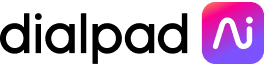How RevLocal manages multiple contact centers with Dialpad

RevLocal had a problem. The digital marketing agency handles everything from search engine optimization to review management, which takes a lot of communicating internally and with clients… and every single one of the tools they used was disconnected from the rest.
They used Vonage for their calling, but all of their apps were basically islands unto themselves—no integrations, no single sign-on, no APIs. It was, to quote Ruben Clark, RevLocal’s Director of IT: “A big hassle.”
“We had a desktop application for making calls, a separate application that had Salesforce integration, another application for texting, and yet another application for call recordings,” Ruben explains. “And they all had unique logins.”
As a result, it took weeks to add new users to the system, everyone had difficulty keeping track of what passwords they were using for which apps, and everything was a disconnected mess to sort through.
IT was getting flooded with help requests, and when anyone reached out to customer support, the tickets took ages. According to Tom Smith, Client Onboarding Manager at RevLocal, “the thing that was lacking the most was support after the sale and customer service support.”
“And some of the features, like screen recording, we were supposed to have but never actually got,” adds Abe Hindi, Delivery Lead at RevLocal. “So as we approached the end of our contract, we knew it was time to look for other solutions.”
They began exploring alternatives, signing up for sales demos, checking out proofs of concept, and eventually, found a communications platform that was really, truly, actually unified.
All the features they wanted in one app
Abe and Ruben found Dialpad through ChaseTek, their trusted technology advisor. The companies worked together to figure out exactly what RevLocal needed and to find a provider that could meet all their needs.
“Even at the beginning, Dialpad did a great job listening to and reviewing RevLocal’s needs, demoing those needs, and continuing to ask questions and follow up on information provided,” says Jayma Bammerlin, Manager Client Specialist at ChaseTek. “They were definitely the best at truly understanding what RevLocal was trying to accomplish and showing how they could help RevLocal’s business practices.”
When the team at RevLocal tried out Dialpad, they realized that everything they needed was there, and most importantly, it was there in a single app.
With Dialpad, we’re able to just go in, buy a license, and add a user.
ABE HINDI | DELIVERY LEAD, REVLOCAL
Once they were ready to make the switch, Dialpad worked together with RevLocal and ChaseTek to make the transition swift and painless—even while RevLocal still had time left on its existing platform’s contract.
“The sales process was really well orchestrated, and the transition to the implementation team was really well done, so they were able to deliver very quickly,” said Jayma Bammerlin, Manager Client Specialist at ChaseTek. “Within less than eight weeks from contract signing, the system was turned on, and the team did an excellent job implementing Dialpad.”
Now, RevLocal uses Dialpad across its teams. With Dialpad, everyone from marketing teams to the CEO can make outbound calls from their favorite devices (and the app shields their personal phone numbers when they call from their cell phones).
And with Dialpad Sell, account success managers can make and take calls, send text messages and pictures, and help clients from anywhere. Plus, all the calls are recorded and transcribed, which managers can later use for coaching:
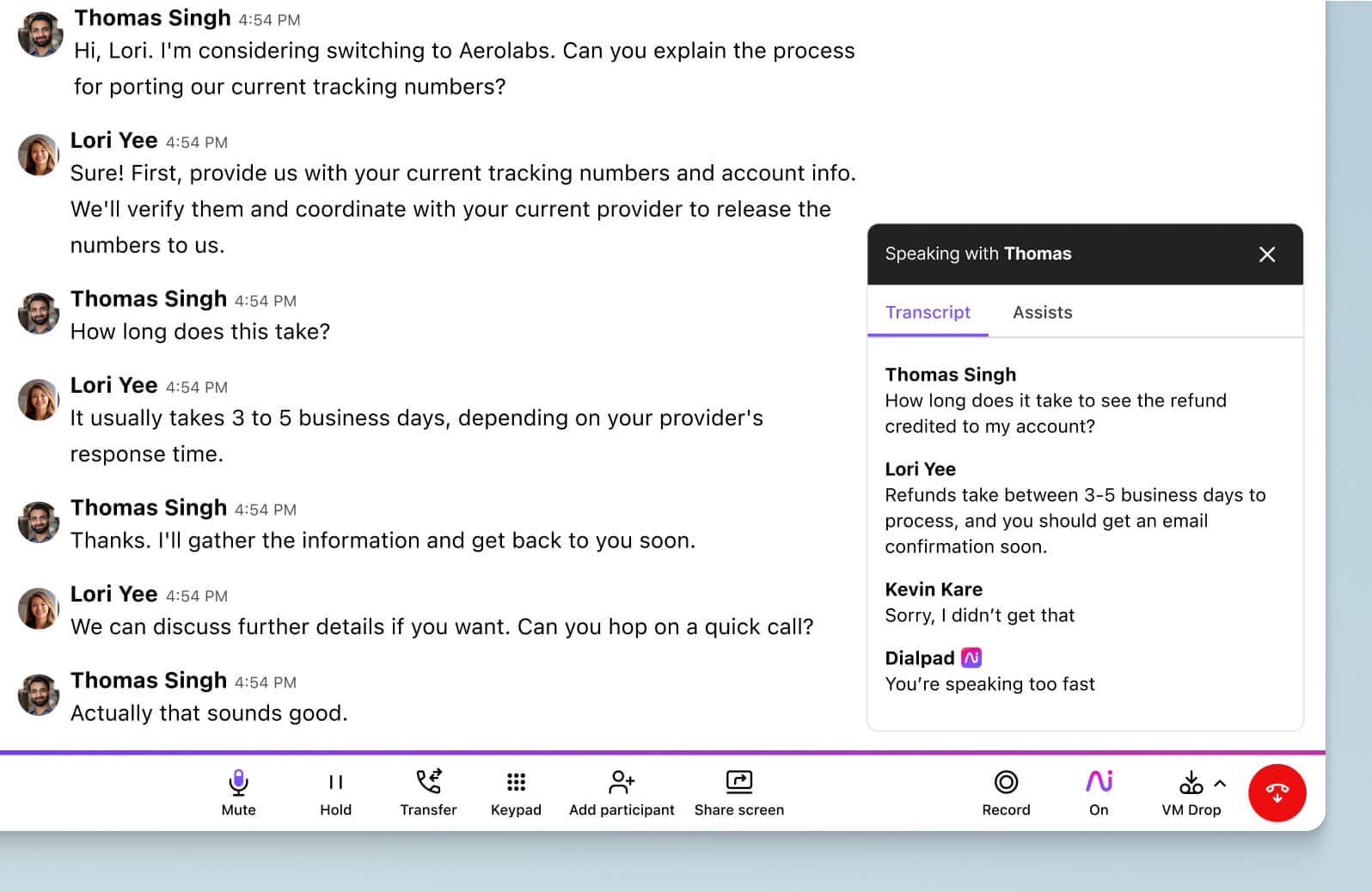
“I have multiple contact centers under me, so being able to see analytics for each one has been really helpful,” says Hayes Chaffin, Contact Center Manager at RevLocal. “Being able to customize the call centers and view each of their heat maps has been great for my team.”
As for the IT team? They used to be swamped with tickets, but these days they barely hear a peep. Even adding new users can now be done in a matter of minutes.
“With Dialpad, we’re able to just go in, buy a license, and add a user,” Abe says.
Integrations and APIs for all their apps
Considering how frustrating it was to have all their different apps and tools disconnected (and with their own separate logins and passwords), one thing the RevLocal team knew was that they wanted something fully unified.
Well, they got that. Not only is Dialpad a truly unified communications platform that combines voice, video, SMS, and contact center (we call it TrueCaaS), but it can also integrate with the tools RevLocal’s teams use on a daily basis.
For instance, with the Salesforce integration, agents can see client information the moment they get a call, or click to call a client right from within Salesforce. On top of that, all the calls are logged automatically, without the agent needing to switch between apps or manually enter anything:
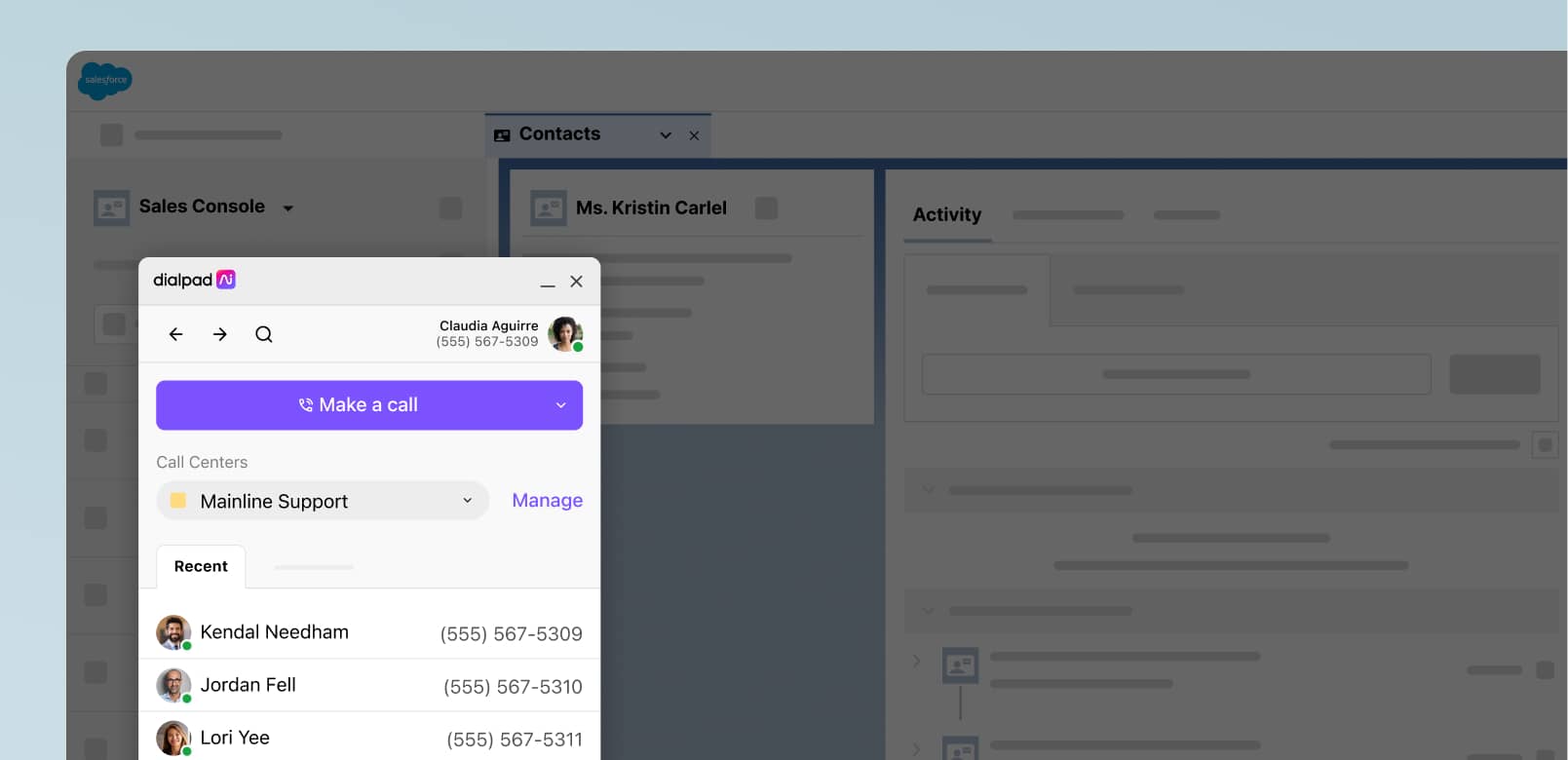
“The Salesforce integration works nicely,” Hayes says. “The summary and transcriptions are very cool, and overall it’s integrated really well.”
But what if something doesn’t have a native integration? In that case, Dialpad’s open API allows them to easily connect their apps to Dialpad, so everything stays connected. “Any time you have a packaged solution, it’s never going to be a perfect, one-size-fits-all solution,” Abe says. “So having an API gives us a ton of leverage.”
And of course, it all uses a single sign-on, so they can access everything from one account—no more switching between apps, no multiple tabs, and no need to remember a million different passwords just to log on.
“The API has been wonderful, we’ve been using it to automate our processes,” Ruben adds.
Artificial intelligence gives RevLocal new insights
One of the unique features Dialpad has brought to RevLocal is its proprietary artificial intelligence. With it, RevLocal essentially has an AI assistant on every call to transcribe conversations in real-time, help agents, and even track common topics that callers bring up.
“We’re looking at the common themes that come out of the calls and seeing what people are talking about,” Abe explains. They can do this by setting up “Custom Moments” in Dialpad, which will track how often certain keywords or phrases are spoken on calls.
And if agents need help or information during a call, they can use Real-Time Assist (RTA) cards to provide them with the information they need at a moment’s notice. Managers can create an RTA card for any tricky topic, add talking points or notes to it for agents, and set it to trigger automatically on agents’ screens when certain keywords are spoken. It’s like automated training—on a massive scale:
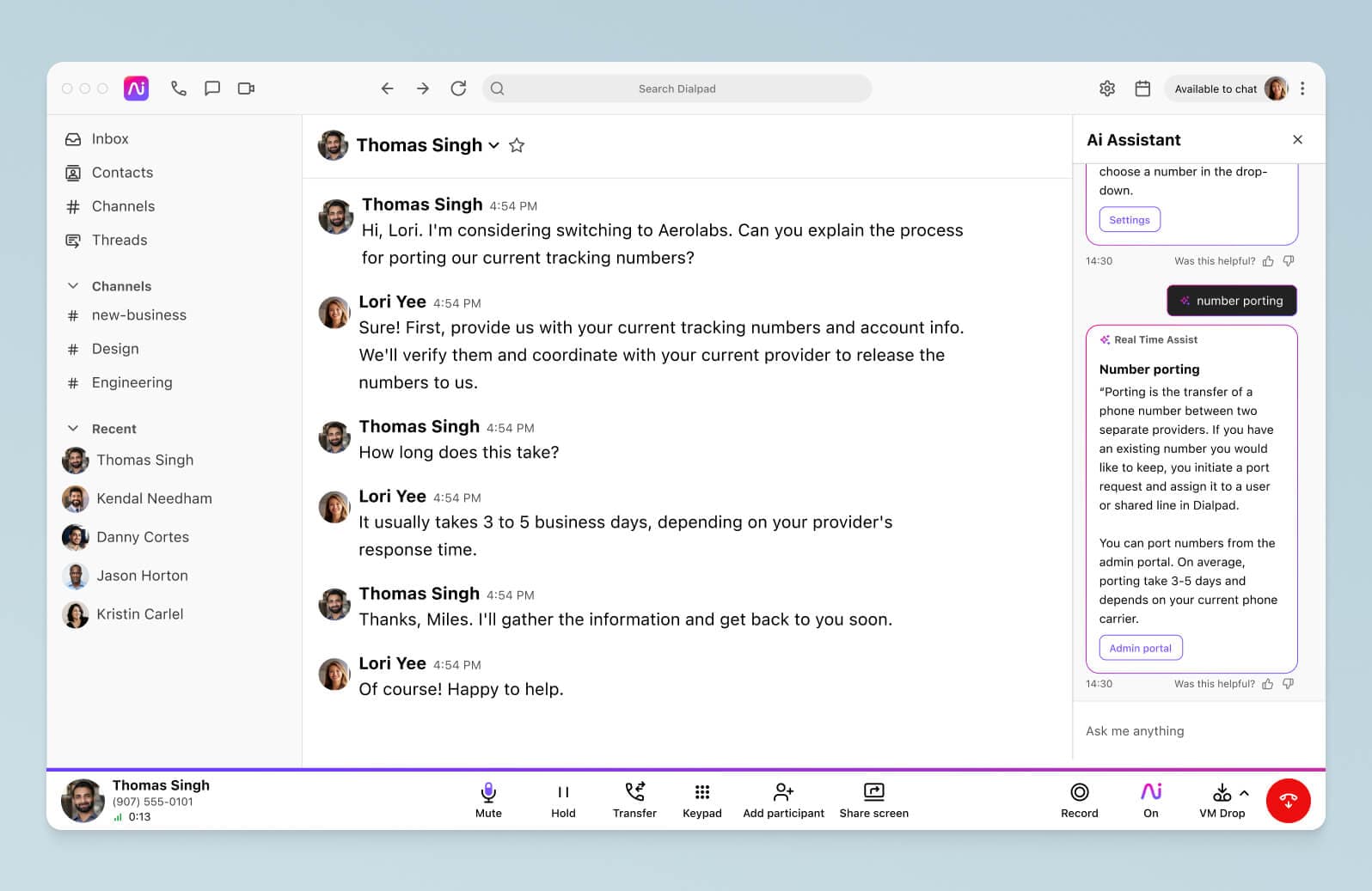
“I think one of the coolest things about the RTA cards is how the phrases work,” Tom says. “You can put in three words and it’ll pick up the phrase, which has been great for inbound calls because I can use the insights for sales. It’s also great for training—I don’t have to be on the call to tell agents what to say, because the keywords will.”
And if agents need help or information during a call, they can use Real-Time Assist (RTA) cards to provide them with the information they need at a moment’s notice. Managers can create an RTA card for any tricky topic, add talking points or notes to it for agents, and set it to trigger automatically on agents’ screens when certain keywords are spoken. It’s like automated training—on a massive scale:
And as RevLocal grows, Dialpad will be there to support their communications every step of the way.
“We love Dialpad. There’s a lot to explore, from the power dialer to the live Ai assistance and built-in analytics.”
Connect your entire company with Dialpad
Get started with a free 14-day trial.