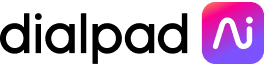The best small business call center software in 2025: A buying guide

Senior Product Marketing Manager - Ai Contact Center

Tags
Share
If you're a small business owner, you know that staying competitive means offering outstanding products and even better customer service.
But delivering exceptional service across all channels—whether it's addressing account questions, resolving issues, or nurturing leads—requires the right technology and a reliable team. Historically, this meant hefty investments in infrastructure and IT resources, which could be daunting for smaller businesses.
Today the landscape has shifted dramatically with cost-effective Ai-powered contact center solutions that come with advanced technologies like artificial intelligence and machine learning built in.
Now, small businesses can leverage sophisticated call center systems without breaking the bank. In fact, all you need to run your own Ai-enhanced contact center is a strong internet connection and the right software package—making it easier than ever for small businesses to offer exceptional service while staying agile and competitive. But with so many options on the market, how do you choose the right one? In this guide, we’ll break down the top platforms, key features to look for, and how to find the perfect fit for your growing business.
Why should small businesses care about having the right call center software?
Your call center is often the first (and sometimes only) human interaction your customers have with your brand. If your tools aren’t helping your team deliver a great experience, it can hurt your reputation—and your bottom line.
Today, there’s a wide range of advanced contact center software tailored for industries like ecommerce, finance, and healthcare. But for small businesses, the key is choosing a platform that simplifies your tech stack, saves time, and keeps costs down.
👉 Dialpad tip:
You’ve probably seen “all-in-one” platforms claiming to combine messaging, video, phone, and contact center features. But here’s the catch: most of them bolt on third-party apps for their contact center software. If the UCaaS and CCaaS tools look and feel completely different, they probably are. Ask to see the actual contact center product during your free trial—what you find might surprise you.
Don’t fall into the “big business tools” trap
Small businesses have different needs than large enterprises. Customers expect more personal, high-touch service—but you're likely working with fewer resources. Trying to force-fit enterprise software can mean paying for features you don’t need, with complexity your team doesn’t want.
The right platform should scale with your business—starting simple, and growing as your needs evolve.
👉 Dialpad tip:
Dialpad is one of those rare unicorns that can be a good fit for both large enterprises and startups, mainly because of its built-in Ai and ease of set-up.
8 essential call center software features for small businesses
Choosing call center software can be overwhelming, especially with so many features out there. For small businesses, the best platform is one that’s intuitive, cost-effective, and helps your lean team do more with less. Here’s a prioritized list of the features you should look for, and why they matter.
1. Ease of use and quick setup
Small teams don’t have time for complicated onboarding or tools that require IT support. Your software should be easy to install, simple to navigate, and intuitive enough that new team members can pick it up quickly. A user-friendly dashboard and no-code setup saves hours—and headaches.
For example, in Dialpad Support you have different routing options, from round-robin to skills-based routing. You can change these settings anytime from your dashboard, without calling IT:
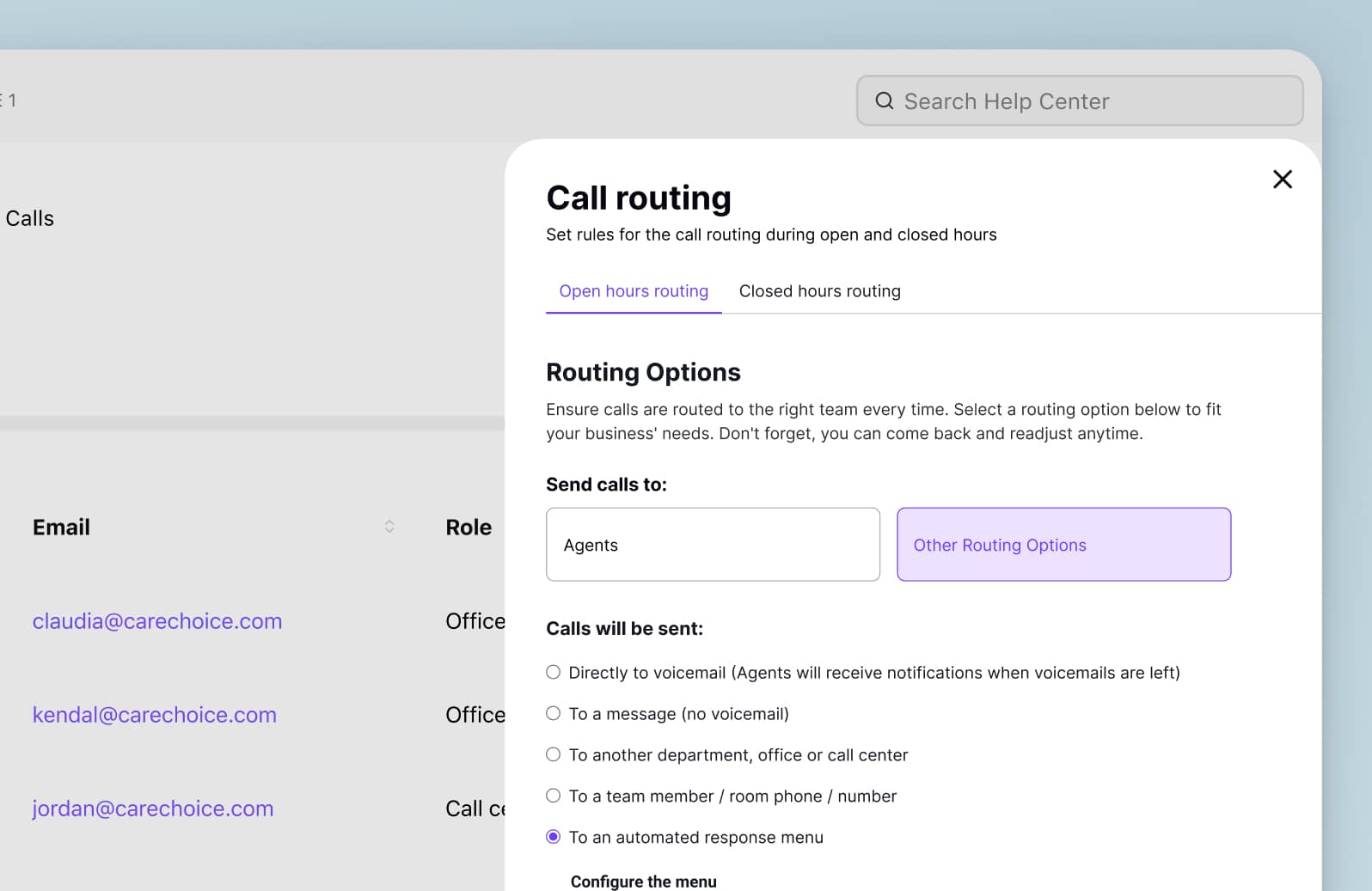
It’s also far easier to manage one all-in-one tool than to piece together multiple systems from different vendors. The more tools you use, the more time you’ll spend integrating them, troubleshooting compatibility issues, and training your team on different interfaces. Keeping everything in a single platform simplifies onboarding, reduces errors, and helps your business stay agile.
2. Omnichannel support and self-service
Your customers expect to reach you wherever they are—WhatsApp, Facebook Messenger, live chat, or phone. The ability to manage all these channels from a single platform saves time and creates a seamless experience. Bonus: self-service features like chatbots and knowledge bases also help reduce call volume and free up your agents.
3. Scalability and flexibility
Your business may be small now, but your software should grow with you. Look for platforms that make it easy to add (or remove) agents as needed, support remote work, and don’t charge you for tools you don’t use. Cloud-based platforms are especially helpful here.
Here’s how you can add and remove someone from your call center team in Dialpad Support with literally a few clicks—no IT help needed:
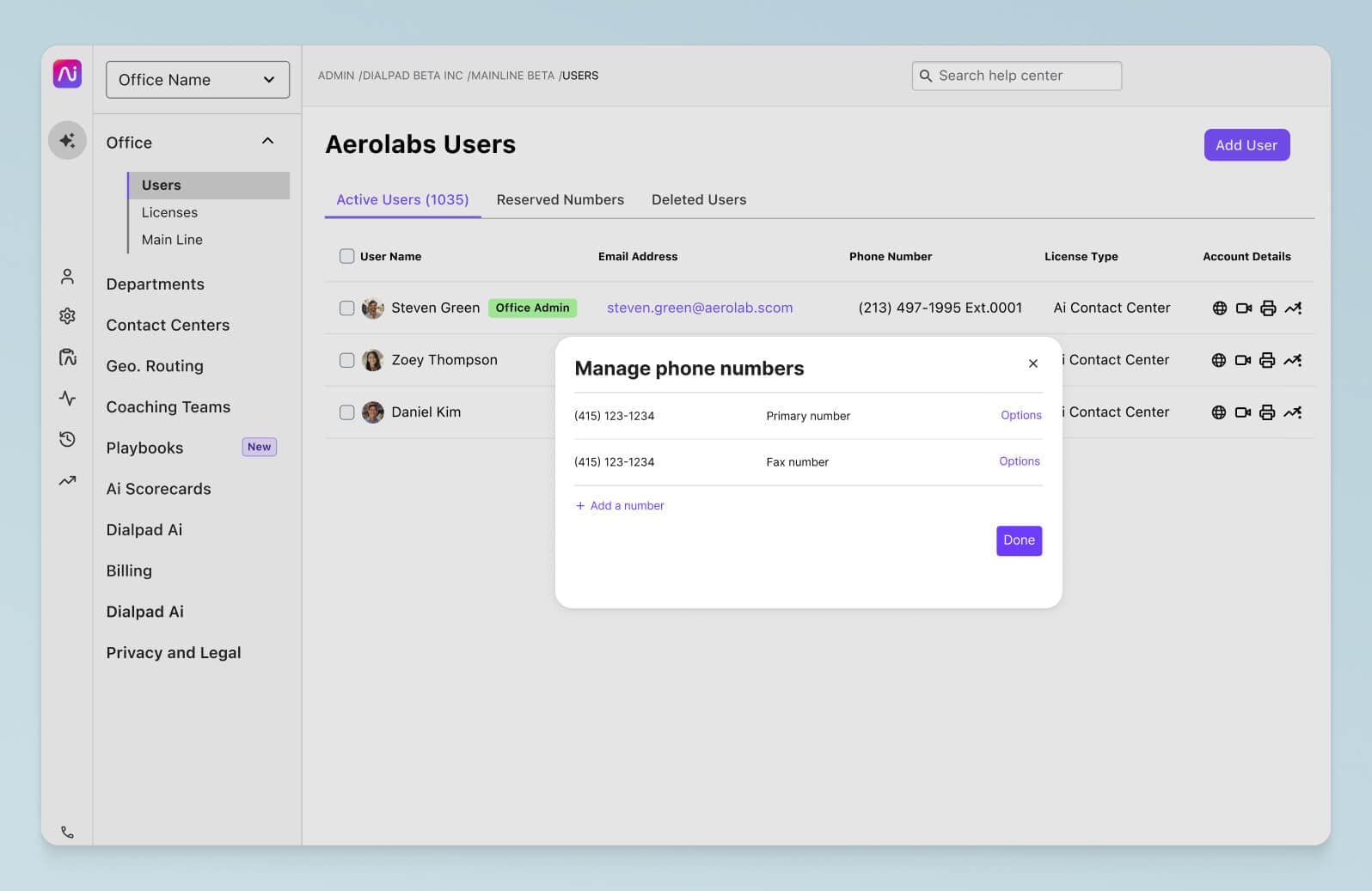
4. Real-time agent assists
When your team is juggling multiple conversations, having real-time help—like Ai finding answers or auto-suggesting replies—can be a game-changer. Not only does it improve response times, it also helps newer agents handle tough questions confidently.
For example, Dialpad's Ai Assistant surfaces relevant information, links, and documents to agents in real time:
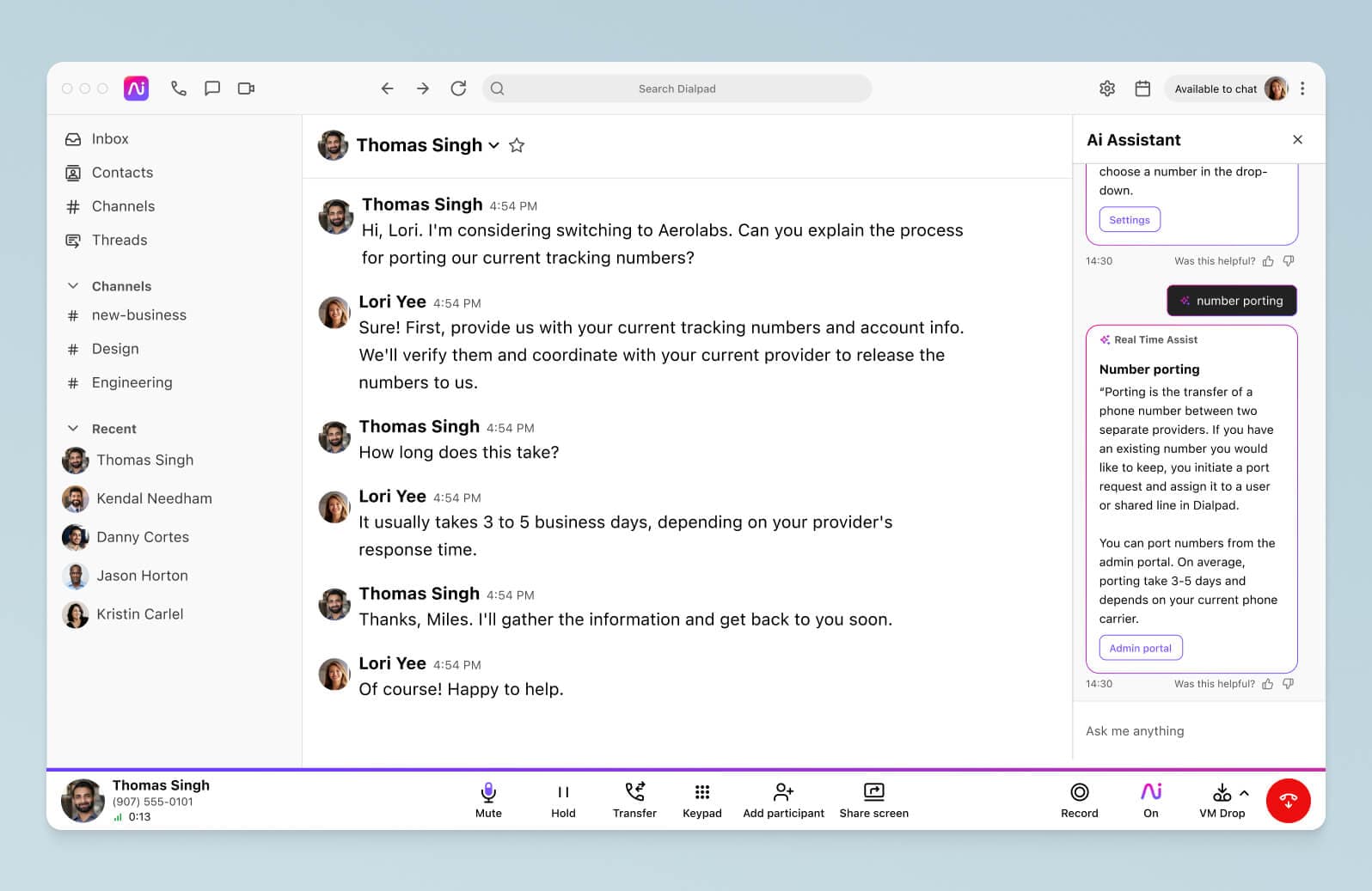
(Learn more about Ai for small business.)
5. Robust analytics and reporting
You can’t improve what you can’t measure. Good analytics help you understand team performance, customer behavior, and call patterns. For small businesses, this means smarter staffing decisions and better coaching without constant manual monitoring.
6. Live transcriptions and sentiment analysis
Live call transcripts are extremely useful because they save managers from having to review full recordings, which streamlines quality assurance. Combined with sentiment tracking, this feature helps you spot issues in real time and coach agents more effectively.
7. CRM integration
Connecting your call center to your CRM (like HubSpot, Salesforce, or Zendesk) ensures every customer interaction is logged and accessible. This gives agents the context they need, helps personalize service, and keeps your growing customer base organized.
Here’s how Dialpad’s CRM integration with HubSpot looks as an example—it lets you create contacts in HubSpot, right from your Dialpad dashboard. Just got off a call with a new (or potential) customer? You can hang up in Dialpad and create a HubSpot Contact for them, directly in the same window:
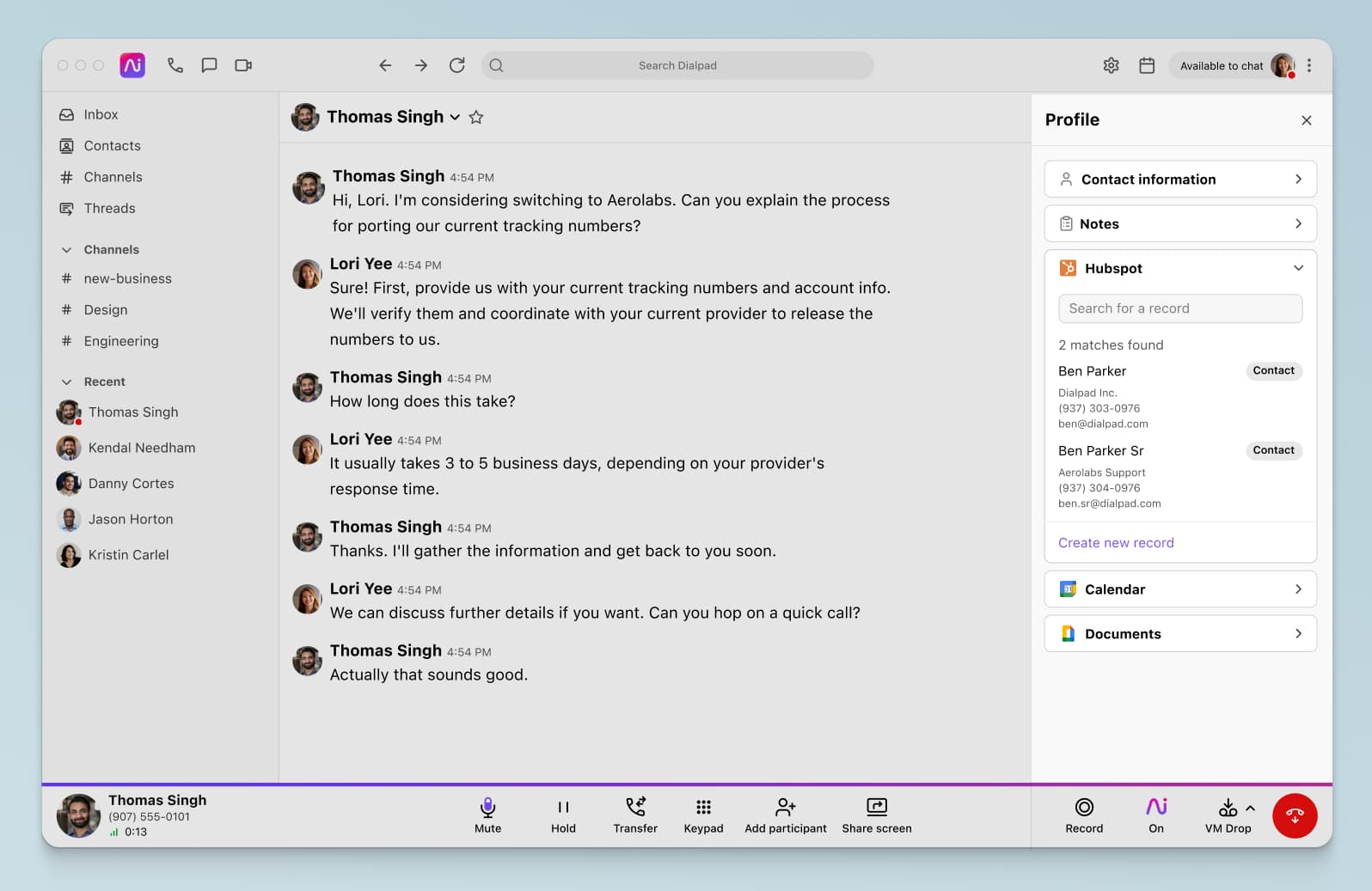
8. Remote work support
The main challenge with remote contact centers is that it's difficult to monitor or coach agent behavior—you need a reliable system that allows you to manage a distributed team without compromising on service quality. Look for functionality like:
Omnichannel internal communication through video meetings, messaging, and voice calls
Call recordings and Ai transcripts so supervisors can easily review calls and more effectively coach agents
Call monitoring and live coaching features
Analytics to see KPIs like call volume, hold times, and more
The 14 best small business call center software in 2025
So you've got a growing contact center team (with around five people and you know you're hiring more). You want to see the best call center software providers out there in 2025. We've compiled some of the best and broken down each one. Let's get into it.
Rank | Software | Pricing |
1 | Dialpad Support | |
2 | UJET | Starts at $65 per user/month1 |
3 | Aircall | Starts at $30 per user/month2 |
4 | Genesys Cloud CX | Starts at $75 per user/month3 |
5 | Talkdesk CX Cloud | Starts at $85 per user/month4 |
6 | NICE CXone | Starts at $71 per user/month5 |
7 | Five9 | Starts at $119 per user/month6 |
8 | Avaya Experience Platform | Starts at $35 per user/month7 |
9 | Nextiva | Starts at $25 per user/month8 |
10 | 8x8 ContactCenter | Contact Sales for a quote |
11 | LiveAgent | Starts at $15 per user/month9 |
12 | RingCentral RingCX | Starts at $65 per user/month10 |
13 | Bitrix24 | Starts at $61 per month11 |
14 | Freshcaller (Freshdesk Contact Center) | Starts at $0 per month12 |
1. Dialpad Support
Pros:
All-in-one platform combining calls, messaging, and video
Built-in Ai trained on over eight billion minutes of business conversations
Proprietary LLM, DialpadGPT
Detailed analytics without needing extra software
Easy-to-use IVR and routing setup
Real-time, Ai-powered CSAT
Cons:
Initial price tag on the higher end (starting at $80/user/month), but inclusive nature can result in long-term savings
Some advanced features may require additional customization
Okay, we know we're biased. But we're biased for a reason. Dialpad Support is just the best option for small businesses. The contact center is built into the same platform as our UCaaS platform, meaning you get a fully integrated all-in-one platform that combines customer calls, team messaging, and video meetings—all in one place. No more juggling multiple tools or dealing with the hassle of integrations. It simplifies communication, cuts down on software costs, and boosts team productivity.
But that’s not all. Dialpad comes with built-in Ai that transcribes calls in real-time, tracks important keywords like your competitors' names or common product issues, and automatically generates Real-time Assist (RTA) and gives agents an Ai Assistant during calls. This makes it easier for your team to stay informed and respond quickly, all while cutting down on manual tasks and improving customer interactions.
And remember how we mentioned the ease of tracking call center performance? With Dialpad Support, you get detailed analytics—no need for additional software. Plus, customer experience teams benefit from real-time, Ai-powered CSAT on every call, not just the small percentage of responses from traditional surveys.
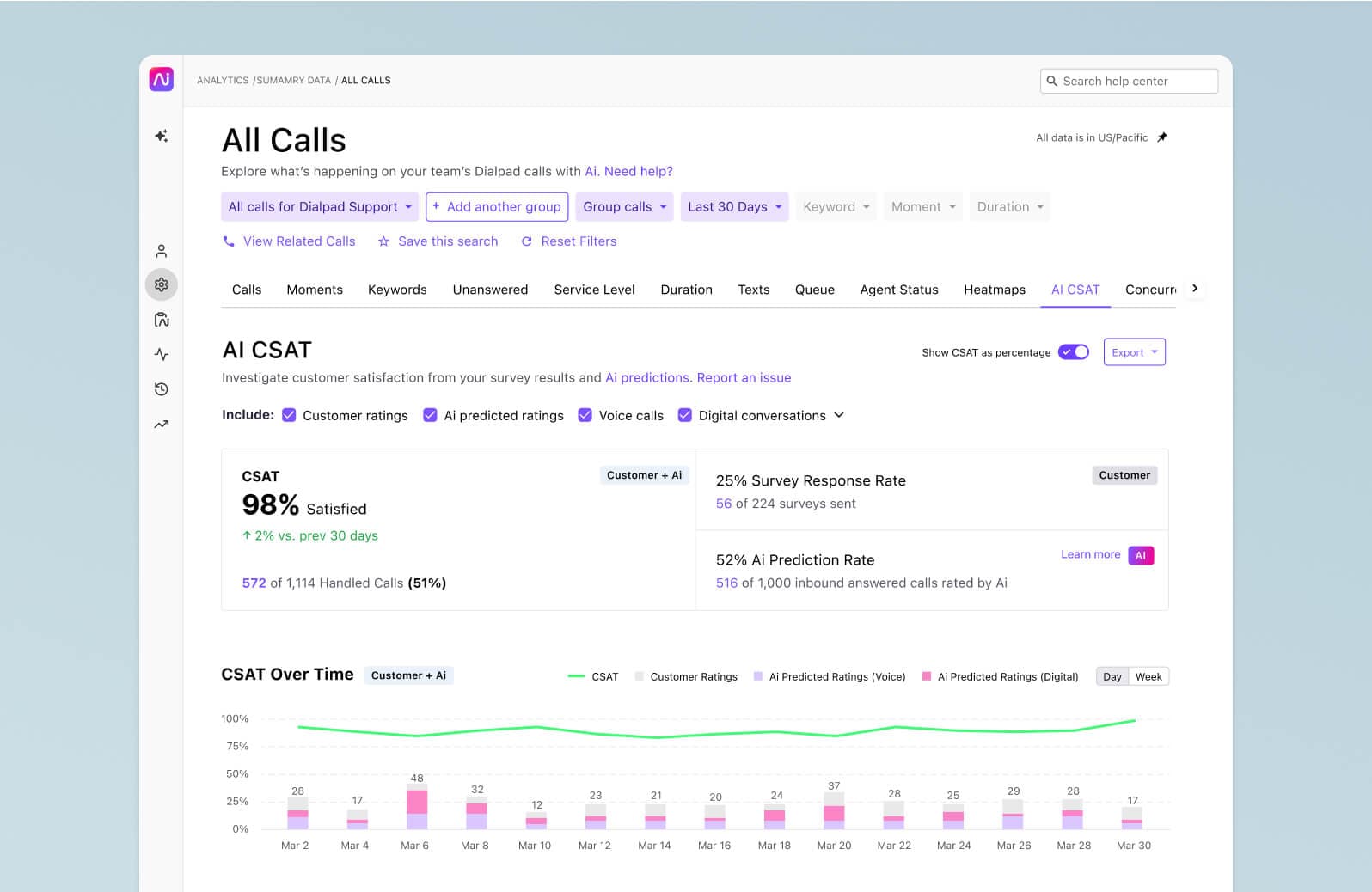
Dialpad isn’t just for support teams; it’s ideal for sales too. You can get local and international numbers, ensuring your reps are always connected, no matter where they are. Plus, with secure, automatic data backups, your system’s integrity is always protected.
TL;DR - TL;DR—If you’re a small contact center looking to scale without adding complexity or extra costs, Dialpad Support is the perfect all-in-one solution for streamlining your operations and communications.
Features that small businesses love:
Dialpad Ai, which provides accurate, real-time transcriptions of calls and
voicemailEasy IVR and call routing setup and customization
Ai sentiment analysis
Ai CSAT / SMS survey options
Call center recording and live screen capture
Real-time automations to support agents like RTA cards and Ai Assistant
Best for: Small to medium businesses that want an easy-to-set-up and customizable call center platform
Pricing: Starts at $80 per user per month
What customers think of Dialpad
Don't just take our word for it, either—take a look at what some of our customers have to say:
“Implementing Dialpad was really easy. It’s a plug-and-play system… Once we got our numbers ported over, it probably took a couple of days to set up our contact centers. We were all set up within a week and ready to go.” - Lori Grisham, Director of Customer Happiness at The Hero Co.
Need a small business contact center platform?
Book a demo of Dialpad Support and see how easy it is to set up and use, with minimal IT help. Or, take a self-guided interactive tour of the app on your own!
2. UJET
Pros:
Omnichannel support with messaging, voice, and video
Google CCAI integration for Ai-powered features
Affordable basic plans
Integrates with popular CRMs
Cons:
Some advanced features (like Agent Assist) are add-ons
Basic plan has fewer features compared to competitors
UJET is a relatively new player in the contact center space. Its messaging is heavily focused on the omnichannel customer experience, so it's worth checking out if you're looking for a platform to bring all your different channels together. UJET is also a Google CCAI platform, which reflects its user-friendliness, and even though it has a limited basic plan, it is relatively inexpensive.
Features:
Embedding mobile app
Allows customers to share photos and videos in chat
CRM integrations
Agent Assist (add-on)
Pricing: Starts at $65 per user per month1
🛒 Shopping for a contact center platform?
Grab the Contact Center RFP Checklist, which breaks down the 31 top considerations to be aware of as you're vetting different solutions and providers.
3. Aircall
Pros:
Affordable pricing starting at $30/user/month
Includes call recording and SMS/MMS messaging
Simple, easy-to-use interface
Cons:
Ai features are add-ons
Fewer advanced features for larger businesses
Lacks omnichannel messaging capabilities
What used to be primarily a cloud phone service that offered a few basic customer service tools, Aircall now markets itself as a customer communications platform with features like caller ID, call recording, customer interaction history and conference call ability.
Like many providers that used to be strictly business phone systems, they’ve expanded their product to become a small business-friendly call center platform, and even comes with some Ai features like transcription and call summaries.
Features:
Access to local phone numbers
SMS/MMS messaging
Call recording
Real-time tracking and analytics
Ai summaries (add-on)
Pricing: Starts at $30 per user per month2
👉 FURTHER READING:
Get a detailed breakdown of Aircall vs. Dialpad!
4. Genesys Cloud CX
Pros:
Extensive omnichannel support (voice, chat, social)
Advanced reporting and analytics
High customization capabilities
Cons:
More expensive pricing (starting at $75 per user per month)
Requires separate tools for UCaaS features
Complex setup for smaller businesses
Genesys Cloud CX is a leader in the contact center space that offers an established customer service platform. If you have the budget and resources to manage a system with ticketing features and complex workforce management tools, Genesys Cloud could be a good option.
While Genesys Cloud CX is more similar to the likes of Dialpad Support, Five9, and NICE CXone in terms of how robust its features are, what’s important to note is that if you want unified communications features for your internal team, you’ll need to pay for a separate tool (whereas Dialpad Support and RingCentral also have UCaaS platforms within their ecosystem of in-house products).
It should be noted that Genesys Cloud CX’s different pricing plans are divided by communications channel. For example, the least expensive Cloud CX1 plan is voice only.3
Features:
Customer self-service automations
Speech-enabled IVR
Business analytics
Interaction and screen recording
Pricing: Starts at $75 per user per month (voice only)3
👉 FURTHER READING:
Get a detailed breakdown of Genesys Cloud vs. Dialpad Support!
5. Talkdesk CX Cloud
Pros:
Customizable call queues and performance management
Well-known name in contact center space
Cons:
Pricing can get complicated with many suite plans
Features may be too advanced for smaller businesses
User-friendly and easy to add to your existing processes, Talkdesk CX Cloud is specially designed to manage the workflows of big organizations and enterprises.
You can use it to manage queues, view other agents' statuses, and collaborate on notes to monitor customer touch-points.
Features:
Customizable call queues
Automatic call distribution (ACD)
Interactive voice response
Single-click integration with CRMs
Performance and workplace management
Pricing: Starts at $85 per user per month4
👉 FURTHER READING:
Get a detailed breakdown of Talkdesk vs. Dialpad!
6. NICE CXone
Pros:
Omnichannel support (voice, chat, social)
Advanced Ai and conversational intelligence features
Cons:
One of the more expensive options
Ai features locked behind higher-tier plans
Setup may be more complex for smaller teams
NICE CXone MPower is a cloud contact center platform that’s designed for customer service communications. It’s in a similar tier as Genesys, Five9, and Talkdesk, offering omnichannel customer support across communication channels like voice, live chat, social messaging, and SMS.
Pricing-wise, even though NICE CXone does have Ai features like conversational intelligence and analytics, there’s no mention of Ai until you reach the most expensive pricing tiers, CXone Mpower Core Suite ($169 per user per month) and CXone Mpower Complete Suite ($209 per user per month).5
Features:
Digital agent routing
Digital recording and storage
Dedicated agent and supervisor workspace
Pricing: Starts at $71 per user per month (digital-first package)5
7. Five9
Pros:
24/7 customer support
Robust set of features
Cons:
Probably one of the most expensive products on this list, could be cost-prohibitive for small businesses
Some advanced features, like Agent Assist and SMS/MMS, are paid add-ons
Five9 is another well known name in the contact center software space. You've probably heard of it, and for good reason—they've been around for a while.
While Five9 has a robust set of features, its pricing is on the high side, even when compared to the other leaders on this list like Dialpad Support and Genesys Cloud CX, and you still have to pay extra for some Ai features like Agent Assist. Because of this disadvantage for small businesses, it’s ranked lower than other call center solutions in the same tier like Talkdesk CX Cloud and NICE CXone. (Learn more about the best Five9 alternatives.)
Features:
Predictive dialing
Agent desktop
24/7 customer support
Agent Assist (add-on)
SMS/MMS (add-on)
Pricing: Starts at $119 per user per month (digital only or voice only)6
👉 FURTHER READING:
Get a detailed breakdown of Five9 vs. Dialpad Support!
8. Avaya Experience Platform
Pros:
Flexible deployment options (public and private cloud)
Supports all customer touchpoints with self-service options
Good for businesses needing a hybrid or on-prem solution
Cons:
Pricing separates voice and digital channels, which can increase costs for full-feature use
Possibly limited user interface consistency when compared to all-in-one cloud platforms
Avaya is well-known as one of the big old-timers in the contact center space, and its Avaya Experience Platform is designed to include a wide variety of features that an advanced contact center may need.
Avaya lets you handle call routing, recording, and transferring. What’s unique about Avaya among the other competitors on this list is that it is probably best suited for businesses that want some kind of on-prem setup / don’t want to go the cloud-only route. (Learn more about the best Avaya alternatives.)
Like Genesys Cloud CX, Avaya Experience Platform's pricing separates digital channels from voice channels (although with far fewer tiers). Businesses that want both channels will have to sign up for the more expensive tiers in order to meet their needs.7
Features:
All customer touch-points + self-service option
Ai-enabled analytics and reporting
Public and private cloud options
Pricing: Starts at $35 per user per month (digital only)7
👉 FURTHER READING:
Get a detailed breakdown of Avaya vs. Dialpad!
9. Nextiva
Pros:
Affordable pricing, starting at $25 per user per month
24/7 customer support even on the least expensive plan
Cons:
Lacks advanced Ai features like transcription and sentiment analysis
Add-ons for key features like live chat and chatbots, which can increase costs
Nextiva is another popular name in the contact center space. While they used to offer a phone system product, they’re now fully focused on building a customer experience platform. Nextiva does offer some Ai features, but their pricing page mentions only live chat and chatbots (both of which are priced as add-ons with an extra charge)—no live transcription, keyword tracking, or sentiment analysis. If you’re looking for those types of Ai features, you’ll need to look at options higher up on this list, like Dialpad Support or Aircall.
Features:
Email and social messaging support
Unified digital user inbox
24/7 support
Reporting (pricing page doesn’t specify what kind of reporting)
Pricing: Starts at $25 (regular price) per user per month (mainly social messaging, no phone call channel or Ai features included)8
👉 FURTHER READING:
Get a detailed breakdown of Nextiva vs. Dialpad!
10. 8x8 Contact Center
Pros:
Omnichannel routing for customer interactions
Secure payment processing capabilities
Cons:
No clear pricing listed—have to talk to Sales
Combination of resold Genesys software can lead to a less cohesive user experience
8x8 has been a long-time name in the business phone system and call center space, with both small business and enterprise customers—in that sense, it’s maybe most comparable to RingCentral. In April 2022, though, 8x8 had essentially given up on building its own contact center product and is reselling Genesys' solution instead. This means it'll likely be bolting together software with different user interfaces, login experiences, and so on.
Again, 8x8 does have a good platform, so this may not be a dealbreaker—just something to be aware of. The disadvantage is that its pricing page doesn’t have any information about plans and costs listed—you’ll have to talk to their team to get a quote.
Features:
Omnichannel routing
Agent and supervisor workspace
Contact center analytics
Secure payment processing
Pricing: Chat with Sales to get a quote
👉 FURTHER READING:
Get a detailed breakdown of 8x8 vs. Dialpad!
11. LiveAgent
Pros:
Good collaboration tools and ticket management features
Screen sharing options for better agent support
Cons:
The vast array of features can be overwhelming and inefficient for small teams
May be more costly for smaller businesses that don’t need all the tools
Limited in features compared to other call center solutions on this list
LiveAgent's call center software comes with its own help desk solution, which integrates all your communication channels into a single inbox. The interface is easy to install and straightforward to use, offering a variety of management tools.
LiveAgent has a huge array of options and features, which may be overwhelming (and inefficient, cost-wise) for smaller operations.
Features:
Automated routing
Assignment management
Screen sharing
Ticket management
Collaboration tools
Pricing: Starts at $15 per user per month9
12. RingCentral RingCX
Pros:
Ai-powered interaction analytics for insights into customer communication
Established communications provider
Cons:
Pricing is relatively high
RingCentral offers a platform for both inbound and outbound call centers, so it's equipped to support businesses that have both customer service and sales staff.
A legacy brand in the business phone system space, RingCentral has evolved its product like 8x8 and Nextiva to incorporate more contact center and Ai features like intelligent virtual agents, assists for agents, call summaries and more.
Features:
ACD, IVR, and skills-based routing
Real-time and historical reports
Predictive, preview, and progressive dialer for outbound calls
Ai interaction analytics (add-on)
Ai Assists for agents and supervisors (add-on)
Pricing: Starts at $65 per user per month10
👉 FURTHER READING:
Get a detailed breakdown of RingCentral vs. Dialpad!
13. Bitrix24
Pros:
All-in-one solution with CRM, project management, and customer service features
Has live chat and voice call capabilities
Cons:
Lacks comprehensive customer support options (no phone support)
Limited to basic communication features compared to other contact center tools
Bitrix24 is a bit of an interesting one, because while it does have a contact center feature, it's also a mish-mash of different marketing and customer service tools in one platform. There's a project management tool, CRM, and even a website builder feature in addition to the few communication channels you may need. This might be an option for some small businesses that would rather have all of these tools in one place, but to be honest, there's a reason why you don't typically see this. How well everything works together is another question.
The other red flag is that if you want customer support, there's no phone support.
Features:
Live chat
Voice call
On-premises data storage hosting
Pricing: Starts at $61 (regular price) per month11
14. Freshcaller (Freshdesk Contact Center)
Pros:
Mobile app support and customizable call queues
Basic call routing and voicemail features included
Cons:
Advanced features like power dialers and call monitoring are only available in higher pricing tiers
Depending on your plan, there may be extra charges for basic features like voicemail transcription, number porting, and call recording
Another newly rebranded call center software, Freshcaller also has a new name: Freshdesk. It's still part of the Freshworks stable and links up with their other products.
Freshdesk Contact Center is a contact center solution with most of the features you expect, such as advanced inbound routing and speech-enabled IVR. There are also live dashboards to monitor agent performance, plus call recordings and post-call transcripts.
Some features, such as power dialer, call monitoring, barging, and even conference calling, are only available in the top two tiers. And you should be wary of extra charges for things like voicemail transcription, number porting, and call recording.
Features:
Mobile app
Call queues
Voicemail
Pre-built reports
Caller ID
Custom greetings
Pricing: $0 to $55 per month12
What's the best small business call center for you?
For small businesses, adding a call center to your business portfolio may seem like a big investment. At a time when you're watching the coming and going of every penny, splashing out can make a business leader understandably wary.
But having a virtual contact center that lets you hire from anywhere is a win-win situation for businesses of all shapes and sizes. There's no need for massive amounts of new hardware (and you can even avoid expensive office space rentals).
Inbound call center software will enable you to grow relationships with your customer base, while outbound calling can help you win new fans. In terms of the potential advantages, we'd say that having an omnichannel call center that can handle both is a necessity for any growing small business that needs a way to communicate with customers and prospects at scale.
Looking for the best small business call center or contact center software?
Book a demo to see how easy Dialpad Support is to set up, use, and make changes to! Or, take a self-guided interactive tour of the app on your own first!
1ujet.cx/pricing
2aircall.io/pricing/
3genesys.com/pricing
4talkdesk.com/pricing/
5nice.com/websites/pricing
6five9.com/products/pricing
7avaya.com/en/products/experience-platform-pricing/
8nextiva.com/nextiva-pricing
9liveagent.com/pricing/
10ringcentral.com/office/plansandpricing.html#cx
11bitrix24.com/prices/
12freshworks.com/freshcaller-cloud-pbx/pricing/