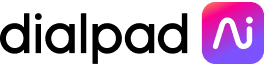WysywigTabs
Using Machine Learning, AI, & Natural Language Processing, Prodoscore measures thousands of daily activity points across your core business applications, like your CRM, office suite, and phone system, to provide productivity intelligence. Our proprietary scoring system produces key indicators, digestible in seconds, so leaders can make well-informed decisions, rooted in data.
Prodoscore integrates with your company’s Dialpad phone system. Each team member’s productivity score for the day will include time spent on Dialpad calls. Once connected, you can go to an employee’s page to view phone calls made for a certain day. Clicking a specific call will display more detail. Long gone are the days of sifting through multiple reports and having difficult conversations to identify problem areas.
Key Features:
Productivity Boost
One simple score allows leaders to better understand when and how employees are engaging with cloud business tools and creates immediate accountability.
Clicking into a specific call will display detail, including call direction (inbound/outbound), duration, and contact number
Actionable Insights
By encouraging adoption of the Dialpad solution, the integration can speed up access to critical data and provide actionable behavioral, quantitative and qualitative insights.
Installation takes 15 minutes, and 90 days worth of data is available within 24 hours, giving users a clear baseline
Ease of Use
The software is easy to access (via Single Sign On), and use with simple UI
Ongoing training and support is available for end-users and managers
The non-intrusive software has no impact on the end user and requires no daily input
How Dialpad Integrates with this App:
The Prodoscore integration is available as a CTI in the Prodoscore environment
Installation instructions also available here.
Requirements
A user needs the following requirements to integrate the Dialpad into the Prodoscore application.
Registered domain to the Prodoscore application.
The User should have a phone system license.
The User should have a Dialpad instance for the domain.
How to integrate the Dialpad module with Prodoscore – Install Instructions
An Administrator in your Prodoscore Ecosystem can setup the Dialpad integration to Prodoscore by navigating as follows. Prodoscore → Settings → Products → Phone System.
The Administrator can the select Dialpad from the Drop Down.
Next, the administrator can authenticate and associate Dialpad to the Prodoscore application by selecting “Authenticate with Dialpad."
Enter the administrator credentials for Dialpad. A separate window will appear to allow Prodoscore to access the Dialpad account. Select "Allow" when prompted.
The user is then directed to the Prodoscore settings page which displays a success message.
The administrator can map the employees with the telephone number/email to which it auto maps if Dialpad username and employee telephone number/email matches.
When the setup is completed, Prodoscore will start fetching Dialpad data. Individual calls can be opened to ascertain further details.
Limitations
When a user makes a call to another user, and if the receiver did not accept the call, then the user can send a voice mail. That voice mail is recorded as a call event for the sender, and it will not be flagged. But for the receiver (person who did not accept the call), will get that record as a voice mail and that record will be flagged.
When a user makes a video call in Dialpad, that video call activity is not captured to display in the Prodoscore dashboard due to the existing API limitations.
When a user makes a call and adds another participant to the same call (ie: altogether three people in the call), the sender will get two records for the same call. The score is allocated for the non-overlapping call durations out of those two records.
Prodoscore captures employee activity within various applications in order to generate a score, which is an indicator of employee productivity and engagement, and tool adoption.
Prodoscore’s Dialpad integration allows users of both applications to visualize Dialpad activity within Prodoscore.
More information/support can be found here:
Additional Info: https://www.prodoscore.com/integrations/dialpad/
Contact Support: [email protected]