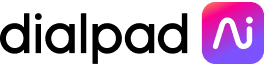10 AI tools for business: High-impact solutions to suit any budget

Senior Content Marketing Manager

Tags
Share
If you’re even remotely involved with the tech space, you’ll know how ubiquitous some phrases can be. Things like “Big Data”, “digital transformation”, and, perhaps most notably, “artificial intelligence” are on everybody’s lips.
You may have heard that AI is reinventing the proverbial wheel when it comes to your industry, and while these claims are oft-repeated, that doesn’t mean you should simply ignore them. The fact is that artificial intelligence does have genuinely game-changing use cases for enhancing collaboration and productivity.
Today, the biggest brands are already using AI technology to their advantage. It’s vital to understand the latest developments so that you can understand what these tools (and your competitors) are capable of.
We’ve curated a list of 10 essential AI tools for business, each of them suitable for any company size, budget, or application. We weigh up the pros and cons of each solution, share various pricing options, and offer advice for anyone looking to get started.
Ai for Small Business Communications
See what Dialpad's Ai tools can do for your small business.
Top 10 AI tools for business
In this section, we cover some of the most useful AI tools for business and explore which are the best picks depending on your needs.
AI-powered collaboration platform
Dialpad Ai: A great all-around AI tool for communication and productivity
Let’s get started with our very own big hitter. Dialpad’s proprietary AI—Dialpad Ai—powers a whole arsenal of features to lighten the workload for your internal teams and provide a more pleasant experience for customers.
We take a three-pronged approach to focus on the most impactful areas of business communication.

Dialpad’s AI-powered workspace
Whether you prefer to use voice calls, video meetings, or messaging, Dialpad’s AI-powered workspace has features to suit you—all in one easy-to-use workspace.
For starters, our Standard plan brings together a range of features and functionalities, such as:
Unlimited calling in the UK, USA, and Canada
A local business phone number per user
SMS, MMS, and team messaging
Internet faxing
Desktop and mobile screen sharing
File sharing
Custom call routing, forwarding, and recording
User management features and an admin portal.
These features are fantastic for collaboration, and Dialpad takes it a step further by integrating them with top AI tools for business.
For instance, if someone leaves you a voice message out-of-hours, you can quickly catch up thanks to the visual voicemail feature. Likewise, if you join a meeting late or miss an important part, you can simply read the real-time call transcription, saving you the embarrassment of asking someone to repeat themselves.
There’s also Ai Recaps for calls, which provides a summary, action items, and highlights. Additionally, every conversation comes with a four-sentence synopsis that lists call details, speakers, and general discussion topics.
Did you attend a similar meeting last week? Then Dialpad’s clever Ai Call Purpose feature recognises this and lets you easily track conversations related to the same topic.
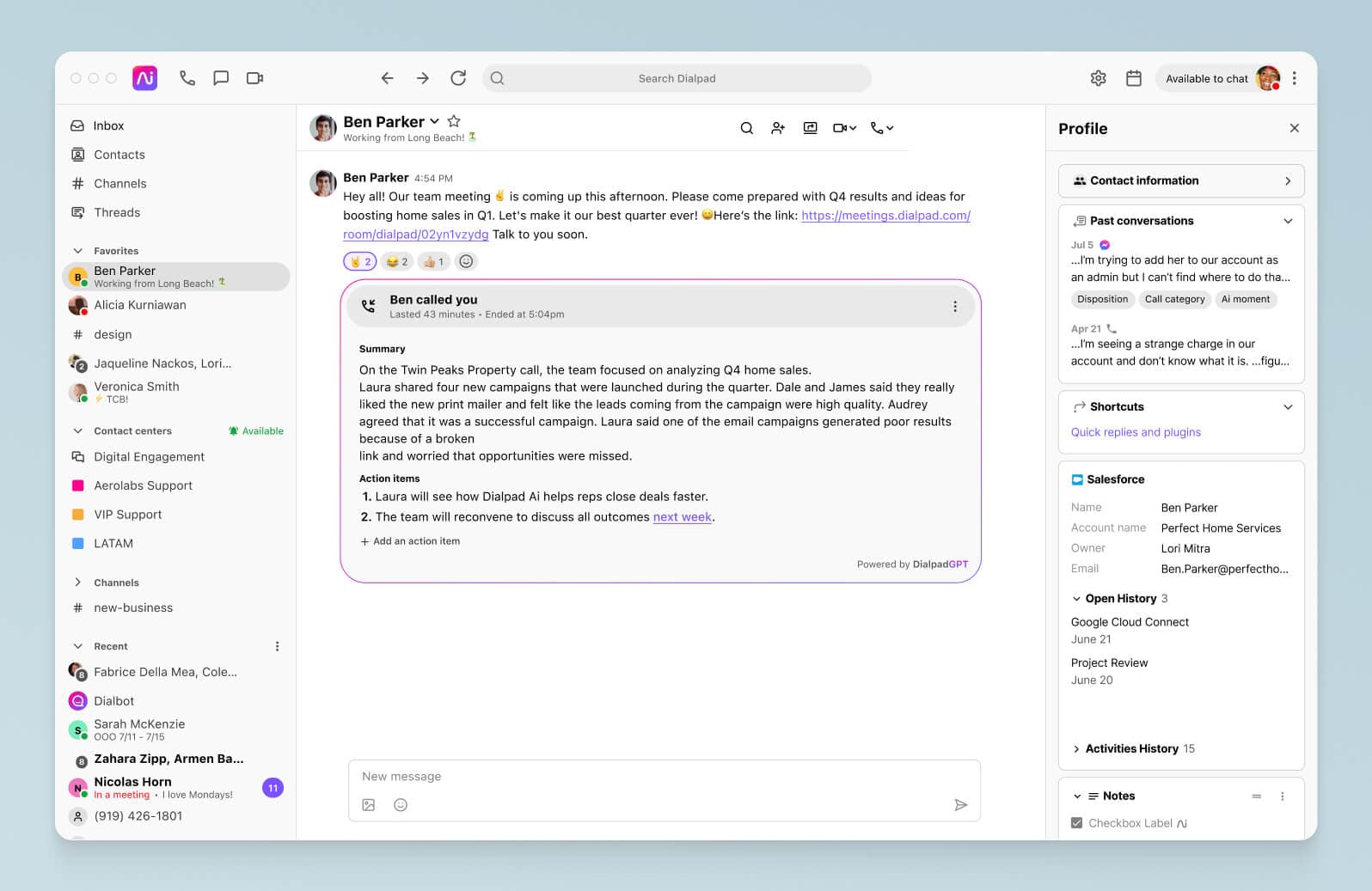
Once your meetings conclude, Dialpad makes it easy to categorise the end result of interactions, too. Ai Recap will let you know if the issue was resolved or if you need to meet again, with push notifications to keep everyone in the loop.
Ai Action Items can point you in the right direction with algorithmic suggestions for your next steps. The more you use our platform, the more it will become familiar with your patterns and understand how you like to work.
All these features come with extensive real-time analytics and reporting to boot, meaning you needn’t miss a beat when it comes to the happenings in your organisation.
Remember, though, internal business collaboration is just one aspect of using AI tools in the workplace.
Dialpad Support
Dialpad Support powers client-facing omnichannel communication, providing a better customer experience and improving agent workflows.
We all know customers are individuals with unique preferences and habits. Not everyone has the time to access your web contact portal when social media is so much more accessible.
That’s why Dialpad’s digital engagement allows your agents to track customer conversations across channels like WhatsApp, Facebook, and Twitter from one central platform.
What’s more, your agents can leverage Dialpad’s Ai Assistant to help customers in a fraction of the time. This tool connects all your knowledge resources and helps find the best answer—no need for multiple knowledge hubs, extra apps, or dozens of open browser tabs.
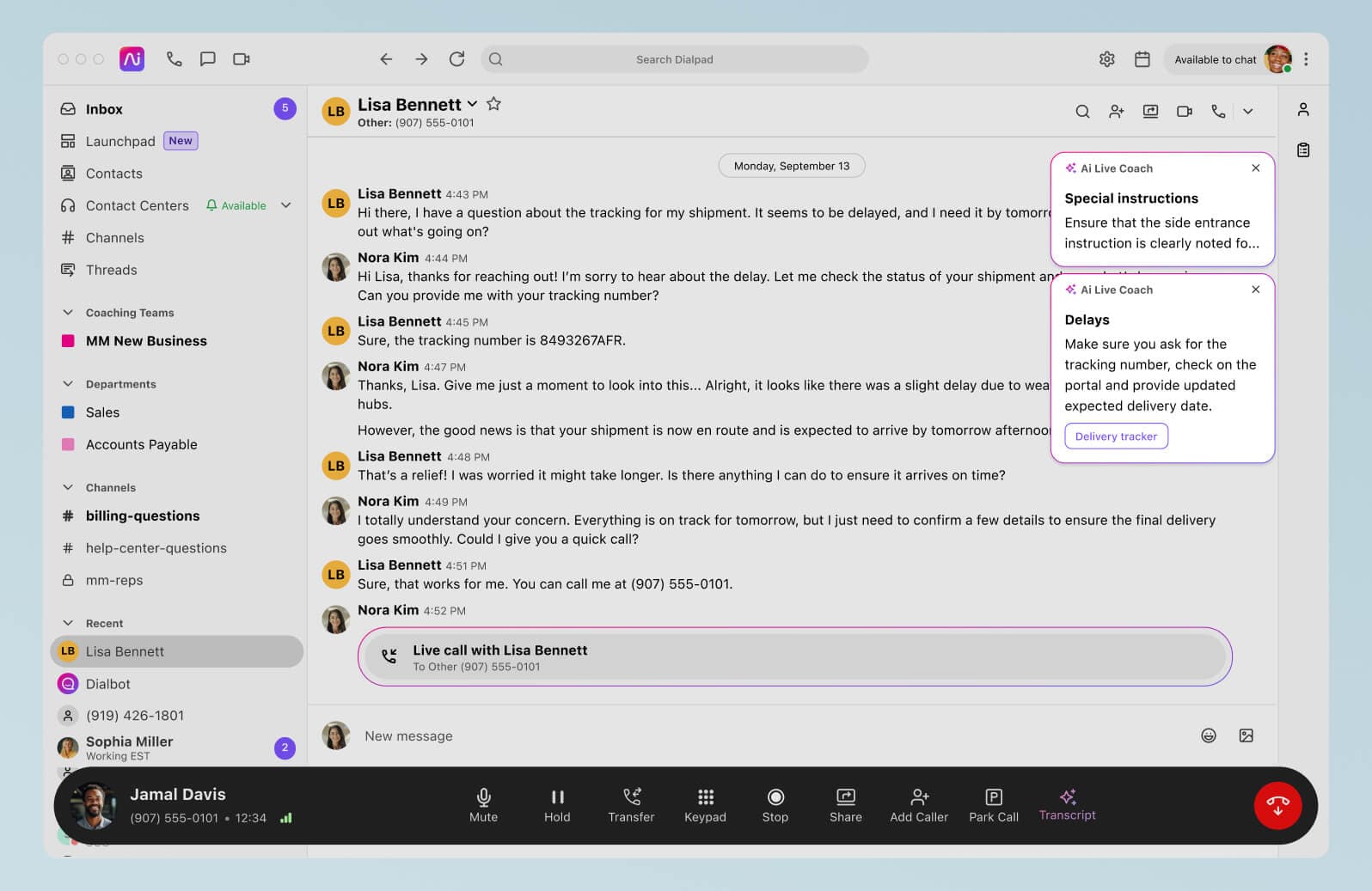
Using AI also empowers your customer service agents to personalise every interaction, as they’re able to access past transcripts and address recurring issues promptly.
Plus, it cuts out the need for lengthy training and familiarity with your products, as they can get much of the information they need with live AI coaching and predictive insights.
Your management will have access to out-of-the-box analytics, too, providing visibility on the issues customers face and highlighting where your knowledge base has room for improvement.
Not only that but live Ai CSAT automatically collects customer satisfaction scores on every call. That solves one of the biggest problems with customer satisfaction tracking—not a lot of people fill out follow-up surveys, so it’s difficult to know whether your customers only talk about their best (or worst) experiences.
Ai CSAT, however, infers accurate satisfaction scores from 100% of your interactions.
Dialpad Sell
The final aspect of business communication where AI tools can be invaluable is client outreach, which is where Dialpad Sell comes in.
Native integrations with your CRM connect agents to information in real time. Instead of opening and searching multiple platforms, they have the information they need in front of them.
Your supervisors can keep agents on the right track, too, with AI-powered coaching tools such as QA scorecards and live sentiment analysis. If needed, they can use “listen-in”, “barge-in”, or “takeover” call features, too, so you never miss important opportunities.
Advanced call centre AI analytics also provide you with insights into sales performance, such as call volume tracking, leaderboards, and robust custom reporting.
All in all, Dialpad assists with the time-consuming, menial aspects of the sales process. Instead of your agents endlessly switching between apps or getting bogged down in after-call work, Dialpad can log calls, complete transcripts, and add notes in your CRM.
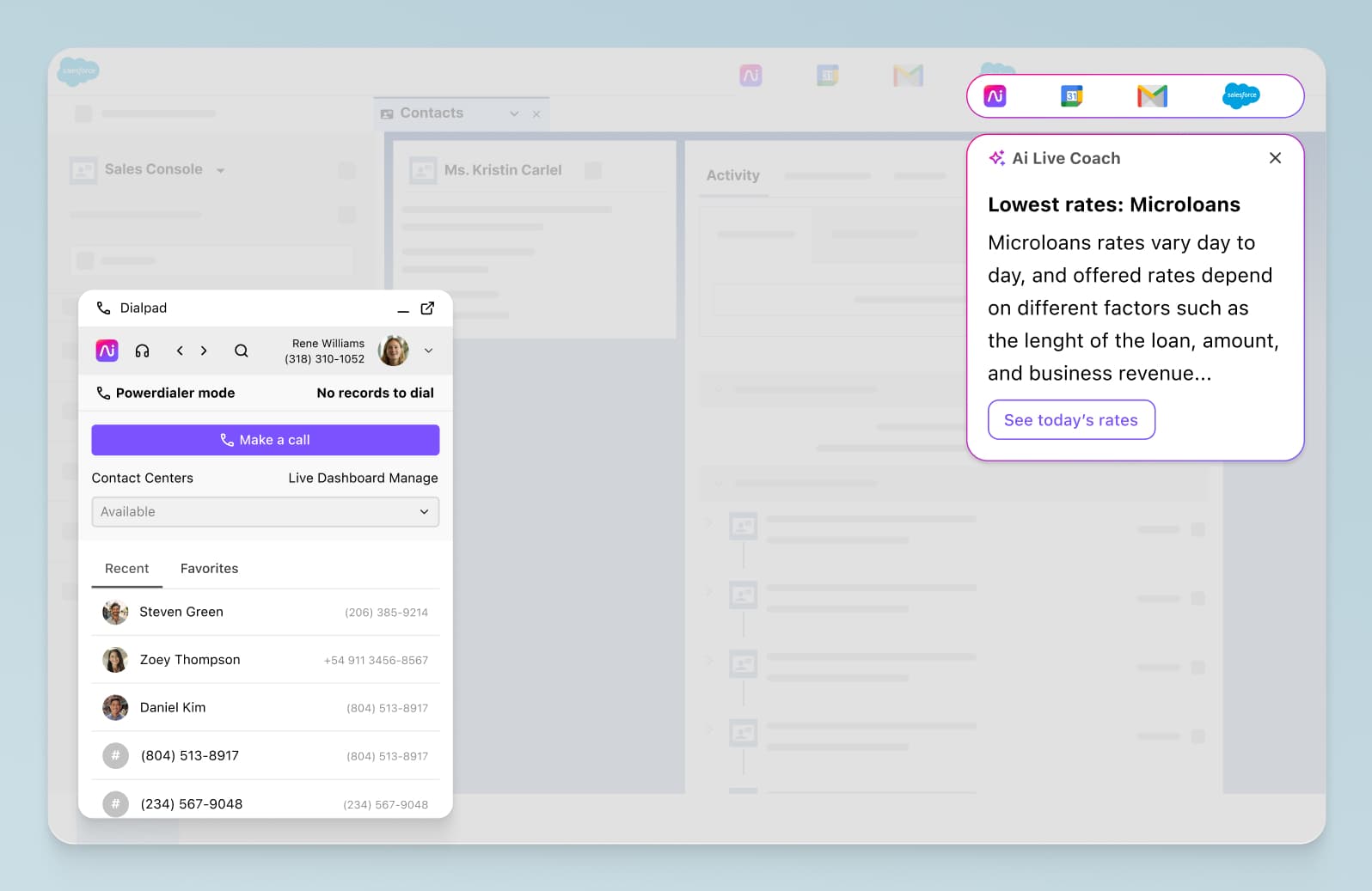
Pricing
Dialpad offers a wide range of pricing plans to suit your needs. These start at £12/month per user, for the Standard plan of the Ai workspace, with Pro and Enterprise plans also available.
If you’d like to make the most of Dialpad Support or Dialpad Sell, they also have Pro and Enterprise plans for which you can get a personalised quote.
Generative AI tools for content creation
DALL-E 2: An AI tool for generating realistic images and art

You might remember the AI-generated art craze of summer 2022 when people took to social media to post “hilarious” creations like “the Demogorgon from Stranger Things playing basketball”.
Those creations were made by a program called DALL-E mini, a generative AI tool created by OpenAI (the same company that brought us ChatGPT). What you may not know is that businesses today have access to a much-improved version named DALL-E 2.
DALL-E 2 is able to produce original images from simple text prompts. You can ask it to follow different art styles, incorporate new features, extend an image beyond what’s in the original frame, and remove unwanted background details.
It’s basically an autonomous, high-speed version of Photoshop that’s fun to play around with and useful for producing heaps of fresh web content.
Pricing
DALL-E 2 charges its users for each image depending on their resolution. You can buy a minimum of $15 worth of tokens for this purpose, with a single 1,024 x 1,024 image costing around $0.02 (£0.0165).
You may also want to keep your eyes peeled for DALL-E 3, which promises to be even more powerful and capable of producing extremely realistic images.
Flick: An AI tool for social media content

Flick is a nifty tool for planning and executing your social media content strategy. The platform comes with a comprehensive tool set of features that can manage your social media posts from briefing to delivery.
For starters, you can perform hashtag research and gather analytics on your account and competitors, meaning you can target the right audience.
From here, you can schedule posts across a range of popular sites, like Facebook, LinkedIn, Instagram, and TikTok. Simply having access to this in one platform makes managing social campaigns easier.
Flick doesn’t stop there, though. In addition to its social media management tools, it comes with an in-built AI marketing assistant that reduces a lot of the creative legwork. It can prompt you with new content ideas, condense longer posts into eye-catching short-form content, and even do your copywriting for you.
Pricing
Flick’s Solo plan starts at £11 and lets you schedule 30 posts per month for up to four accounts. Upgrading to the £24 per month Pro plan allows for unlimited post-scheduling and tracking with access to all features, while the £55 per month Agency plan is designed for managing multiple clients.
Content at Scale: An AI tool for long-form SEO content

If pushing your website up search engine results pages is your goal, then you need time, patience, and a team of incredible content writers. Alternatively, you could try to speed things up a bit and use an AI tool for producing long-form, SEO-optimised content.
Unfortunately, tools like ChatGPT tend to write in a hyper-structured style, making content boring to read and detectable to Google, which won’t do much to help your online visibility.
With Content at Scale, however, you can get top-ranking content for your target keywords in a matter of minutes. Their WordPress plug-in even lets you post directly to your website and set up internal links between posts.
This is especially useful for businesses that have created content in other formats and want to convert it into blog form. You can provide the tool with an existing URL, audio podcast, YouTube video, or document (PDF, Word, or PowerPoint), and gather multiple articles that are ready to post with only minor edits.
Pricing
Content at Scale isn’t a cheap option, with its agency plan coming in at $1,500 (£1,240) a month. However, with access to 100 articles at a time, it’s a powerful tool if your aim is to bulk-produce ready-to-use content and rapidly establish an online presence.
AI-driven tools for forecasting
Clockify: An AI tool for project tracking and time management

AI forecasting tools try to predict the future based on historical trends, patterns, and data.
Clockify is one such tool, and it particularly focuses on forecasting how long it will take your business to get things done. It works by tracking the time you spend on scheduled tasks—from payroll to meetings and product development—and then uses AI algorithms to estimate how long future projects will take you to complete.
You can access all this data in attractive visual formats, such as line graphs, time trackers, or calendars, and generate weekly or monthly reports to see these trends for yourself. You can even compare the app’s estimates against what you actually achieve to work out whether you’re on or off target.
Since managers are often isolated from the day-to-day happenings in their organisations, Clockify can help by providing a birds-eye view of productivity. You can thus isolate projects that are taking longer than usual and offer more specialised training to staff.
Pricing
Clockify offers a free plan that can help get your foot in the door with time tracking. If you want access to reports, AI forecasting, and integrations with external apps, you can upgrade to their cheapest paid plan for just €3.99(£3.30)/month per user.
Clari: An AI tool for sales forecasting

For businesses that are more interested in predicting the financial side of things, a sales forecasting tool like Clari could be your friend.
The purpose of Clari is to make revenue streams more predictable for businesses, which means no second guessing whether you’ll hit your monthly KPIs or break-even targets. The platform does this by using AI functions to capture revenue signals accurately and without the need for extensive manual data input.
One way it achieves this is with its AI auto-capture feature, which automatically identifies key moments in conversations and logs them in your sales database. This is essentially a more finance-focused version of the tech Dialpad Ai uses to create a call summary.
Clari also offers a mode called Inspect, which highlights potential opportunities and risks for your existing accounts.
Pricing
Clari offers variable pricing depending on usage, with six “modules” that the user can mix and match (or upgrade to at a later point). If you’re looking for a demo, you can reach out to the business’s sales team.
Epicflow: An AI tool for resource planning

Epicflow is forecasting software that helps business leaders see the bigger picture regarding their processes and productivity.
Users can create multiple tasks and dependencies and then use predictive analytics to assess whether they’re likely to succeed or fail. It’s designed for task prioritisation in enterprise environments, where multiple projects are in progress across a portfolio of clients.
Other features include budget management and the ability to run “What if” analysis for different scenarios.
Altogether, Epicflow is useful for drafting employee timesheets and organising resource allocation across extended periods of time. It aims to remove risk and bias from this process and provides everything in neat Gantt Charts on a dashboard that’s easy to interpret.
Pricing
Epicflow is built primarily as an enterprise solution, and as such, pricing varies depending on the needs of your organisation. Interested parties get invited to reach out to its sales team to book a call and get a quote.
AI-based productivity tools
Grammarly: An AI tool for spelling, grammar, and tone-of-voice checking

Far from being just a simple spellchecker, Grammarly is an AI-powered writing assistant that empowers everyone in your organisation to produce comprehensible and error-free content.
The platform can either be used in-browser or installed on your computer. Should you decide on the latter option, you’ll receive real-time feedback wherever you write, on applications including Microsoft Office, Slack, and Apple’s iWork.
Not only does it check for spelling, style, and grammatical accuracy, Grammarly also provides insight into how your text sounds. Does it come across as aggressive, polite, informal, or something else? Grammarly will let you know and provide suggestions on how to switch things up to make a good impression.
These features are made possible through natural language processing and semantics analysis. Starting in April 2023, Grammarly also launched a generative AI program called GrammarlyGO.
Similar to ChatGPT, users can give GrammarlyGO a prompt to work with and receive a contextually driven answer. For example, you could ask it to draft a response to an email or rewrite a new version of a text.
Leaning into its semantics analysis capabilities, you can even ask Grammarly to personalise your written voice depending on the formality of the setting.
Pricing
Grammarly offers a free service for double-checking spelling, punctuation, and grammar, making it a decent out-of-the-box spellchecker. If you want access to its full suite of features, its Premium plan starts at £10/month when billed annually.
Speechify: An AI tool for converting text into audio

Speechify is a text-to-speech reader that harnesses the language-processing capabilities of artificial intelligence.
You can give it any piece of text—whether it’s an email, blog, or an unstructured document such as a PDF—and its program will read the text out loud to you as if you’re listening to an eBook. It’s a game-changer for people with dyslexia or ADHD and makes multitasking easier for everyone.
Users can choose from 30+ unique voices and various languages, so you’ll always have a natural reading voice that you enjoy listening to.
Pricing
There is a free version of Speechify called Speechify Limited. For those who want more options—such as a wider range of voices or different languages—Speechify Premium comes in at $139 (£114.15/year). There are also Speechify Studio plans, which bundle together the company’s “entire suite of AI studio products”.
ChatGPT: An AI tool for general knowledge sourcing

ChatGPT has established itself as one of the best AI tools for business in the last few years.
Its conversational AI can generate highly informative and natural-sounding answers to almost any prompt you throw at it. Whether you want it to write a poem or a piece of code, it’s a versatile tool that can follow instructions, understand context, and generate specific answers in seconds.
For a more targeted approach, though, Dialpad’s conversational AI can help your agents and customers find the answers they’re looking for in a fraction of the usual time. What’s more, you don’t need to know any code to get started.
Pricing
OpenAI’s GPT-3.5 is free to use, making it an accessible tool for anyone looking to get started with AI.
If you want access to its more powerful, web-connected GPT-4, you’ll have to pay $20(£16.55)/month for ChatGPT Plus. However, bear in mind that the ChatGPT API is billed separately, which is what you’ll need if you want to build software applications.
For bigger corporations, ChatGPT Enterprise has an advanced admin console and analytics dashboard.
What if you’re on a budget? The best AI tools for small business
One trend you might have noticed is that there’s almost no limit to how much you can pay for AI tools—there are simply so many packages and such a wide variety of use cases.
This can make picking AI tools for small businesses a difficult task. Do you really need to pay for the best features, or can you make do with free options? It’s a tough nut to crack, and you need to be intimately aware of your day-to-day business processes and where there’s room for improvement to make the right choices.
To help you get started, however, we’ve compiled a list of some of the best AI tools for small businesses that have a relatively low upfront cost:
Grammarly. Using Grammarly’s free spelling and grammar checker is a no-brainer when it comes to sending business emails, sales pitches, and enquiries.
Speechify. Likewise, Speechify’s free package is an essential tool for boosting productivity (though you’ll need to pay to use their audio files in your campaigns or web content).
Midjourney. If you need lots of AI-generated art, Midjourney offers a Basic plan from $8(£6.62)/month. Upgrade this to a Standard plan, and you’ll get unlimited usage.
Jasper. Starting at $39(£32.30)/month, Jasper is a cheaper option when it comes to AI for small business marketing. It’s a decent copywriter alternative that’s better at creating campaign content than ChatGPT.
AI tools for business can save you time and money
The key takeaway is that AI tools are cheaper and more accessible today than they’ve ever been before, opening new doors for businesses of all sizes.
When implemented correctly, AI can have a positive impact on how we communicate as humans, with even a simple feature, like Dialpad’s real-time transcription, able to free up time and allow your employees to focus on more important matters.
This is just one example of how AI is being used on a daily basis to streamline workloads, deliver a better customer experience, and, ultimately, improve a company’s bottom line.
We know AI is already a huge deal for businesses, but we also recognise that its potential over the coming decade could be even more marked. That’s why we’re always working on improving and developing our proprietary Dialpad Ai.
FAQs about AI tools for business
Dialpad Ai: AI for businesses of all sizes
Dialpad helps small businesses work and communicate more productively. To see if it's the right tool for you, book a demo to see how, or take a self-guided interactive tour of the app on your own!
Sources
1 https://openai.com/pricing2 https://www.flick.social/learn/pricing3 https://contentatscale.ai/agencies/4 https://clockify.me/pricing#GB5 https://www.clari.com/pricing/6 https://www.epicflow.com/request-a-call/7 https://www.grammarly.com/plans8 https://speechify.com/pricing/9 https://openai.com/blog/chatgpt-plus10 https://openai.com/pricing11 https://openai.com/enterprise12 https://docs.midjourney.com/docs/plans13 https://www.jasper.ai/pricing14 https://docs.midjourney.com/docs/plans