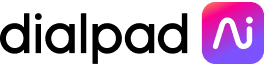Tags
Share
Contact centre software may seem like a luxury rather than a necessity for your business—but that couldn’t be further from the truth.
A successful business will receive a significant volume of inquiries or undertake at least extensive outreach on a daily basis, either, whether that’s over the phone or through live chat.
Rather than leaving your agents to figure it out on their own, call centre software can help. Let us explain why and which is the best call centre software for your business needs - ranked by ease of use.
Now if you’re reading this, you’re on Dialpad’s blog so I think it’s fair for us to add a cheeky disclaimer.Spoiler alert: We built a contact centre product and it’s pretty awesome. Don’t take our word for it, either. We have ecommerce businesses, small businesses, customer service teams, sales teams—you name it—that love using it.)
Which means that yes, Dialpad’s cloud contact centre platform is going to be on the list below. But hey, our competitors have very similar blogs, with very similar lists, about this very topic. And you can bet they’ve got their product at #1 on the list too.
So why should you bother with this list? What makes it different?
Well, I’ve just told you what the game is with these blogs, and I’ll also tell you, objectively, why Dialpad is on the top spot of the list.
As the title mentioned, this list of the best contact centre software is ranked by ease of use, and I’m going to show you specifically how and why Dialpad is easy to use.
After listening to countless call recordings with customers and interviewing them for customer stories—some of which I’ll include later as well—we truly believe we have a solid case for why Dialpad is the best contact centre software for folks who are looking for something that’s easy to use and adopt.
I won’t feed you any copied-and-pasted word salads about “top features” or insult your intelligence by saying that Dialpad is “The Best Contact Centre Platform for Every Single Business.”
Instead, I’m going to show you, literally (and visually) how to do everyday supervisor and agent tasks in Dialpad and what that looks like in the software. You can decide whether that's interesting enough for you to check it out.
What is cloud contact centre software?
Contact centre software is just software that’s designed to help businesses handle high volumes of communications and inquiries through different channels. You might also have heard it called ‘hosted contact centre software’. Contrary to what many people think, this goes beyond your average customer interaction and outbound sales campaign.
There are lots of companies, schools, and organisations that use contact centre software to handle employee help desks, communications with students and parents, and a whole lot more.
This software typically includes a telephony function (since many people still use phone calls) and other business phone system-like features like automatic call distribution (ACD), interactive voice response (IVR), and more.
When it comes to contact centre software, there are two main types to be aware of.
👉 Important side-note:
A quick note on “call centre software” vs. “contact centre software”: Basically, call centre solutions let your agents handle phone calls, while contact centre solutions are more omnichannel—which means that in addition to phone calls, they also let agents manage other digital channels like live chat, messaging, and social media.
On-premises contact centre software
As the name suggests, on-premises call centre software (on-premises providers tend to be a bit more old school, so many are still more call centre-focused) operates on equipment housed in your office space. Probably in a storage closet.
But essentially, on-premises options tend to use traditional phone lines and require you to have a ton of server closet space—plus an in-house IT crew to manage all the installation, maintenance, and upgrades.
You do have more control over every single tiny detail of your contact centre setup, but the high upfront cost of on-premises solutions isn’t usually a great option for small businesses or organisations that want to be smart with their budgets.
And if you want to scale your contact centre up or down when high or low season hits, it’s generally much, much more difficult to add physical phone lines and users. It also makes it harder for your agents or supervisors to work remotely.
Cloud-based contact centre software
Based on everything I just said, you can probably guess what makes cloud alternatives different.
With a cloud-based solution (aka. CCaaS, or Contact Centre as a Service)—the big advantages are of course, pricing and flexibility.
Almost all cloud contact centre software will charge you on the SaaS model, meaning the software is maintained by your vendor while you pay for the service on a monthly or annual subscription basis.
Businesses tend to like this for two reasons:
The vendor will take care of updates and support, so you don’t need to fork out for maintenance costs.
The pricing is more flexible and there’s no hardware required, which means you don’t have huge upfront costs
And with some cloud contact centre software, you can also easily add and remove users with a click, so that you’re only paying for the licences you need. (Yes, I’m talking about Dialpad.)
👉 Important sidenote:
In general, cloud solutions are more flexible and cost-effective than on-premises solutions, true, but not all cloud solutions are equal. For example, even though you can add users with a click and spin up a new contact centre team in a few minutes with Dialpad, that doesn’t mean this workflow is just as easy with all other cloud or virtual call centre platforms.
Essentials to look for in contact or call centre software vendors for UK businesses
Easy call routing
This is a must-have for any contact centre software, so really, if the options you’re looking at don’t have an inbound call routing, they shouldn’t even be on your list.
The thing to pay attention to here is how easy it is to set up and make changes to your call routing. Do you need to contact tech support and wait a few days (or weeks) for them to implement the changes?
Or can you just change your call routing options with a few clicks in your online dashboard—like in Dialpad?

Unless you’re at a company that lets years go by between making updates to your IVR (Interactive Voice Response) or ACD, this is an especially important feature to look for. It should be easy to streamline that call flow and let your callers self-service or route themselves to the right agent or department—without your team having to lift a finger.
Bottom line: Every contact centre or call centre software should have a routing feature. But the best call centre software will make it easy for any contact centre supervisor to do this, with no IT help.
Clear call quality
This one is often overlooked, but essential. In fact, a huge number of Dialpad’s contact centre customers switch to Dialpad—because of the better call quality.
Let’s face it. You can’t even get into “customer engagement strategies” or “customer satisfaction tactics” if you’re dropping incoming calls left and right, or if your prospects can’t hear your sales team’s pitch because they keep cutting in and out.
👉 Fun fact:
Dialpad’s unique split cloud architecture and global voice network are designed to give you excellent call quality, all over the world. And for our Enterprise plan customers, we even guarantee 100% uptime. Not 99.99, not even “five 9s.”
Integrations with the tools you’re already using
Whether it’s a CRM (customer relationship management) tool or help desk software, your contact centre software should have a decent range of integrations to streamline those workflows and minimise the need for agents and supervisors to constantly flip back and forth between different tabs or windows.
Dialpad, for instance, has a variety of CRM integrations with tools like Salesforce, HubSpot, Zoho CRM, and more. Not only do these integrations embed Dialpad’s CTI dialler right inside those tools so that agents can click-to-dial directly from there, they also automatically log calls and activities:

(And if you need an auto-dialler or power dialler, Dialpad’s got that too.)
Real-time analytics and dashboards
Measuring the performance of your contact centre in real time is, for most supervisors, a must-have, because if an issue comes up, you want to be able to address it in real time.
The thing to look for here is built-in, real-time contact centre analytics. Some contact centre solutions don’t have good built-in analytics and require you to contact their support team to get that data pulled (and some providers also charge you per support ticket submitted, so watch out for that). Sometimes, these requests can take hours, days, or if you’re unlucky, weeks.
That’s why having those metrics visible right inside an online dashboard is preferable—it streamlines that whole data gathering process for supervisors and leaders.
For example, Dialpad’s contact centre platform has built-in dashboards that show metrics like abandoned calls and missed calls, and also heat maps that show you call volume patterns and even average speed to answer:

What people overlook: 3 details to pay attention to when shopping for hosted contact centre software
Is the solution truly integrated?
I don’t mean just native integrations with the other CRMs or business software you’re using (though those are important too)—this is referring to a truly integrated UCaaS and CCaaS solution.
Not every company might need or be aware of this, but if you do want to streamline your tech stack and not use five or six (or more) different tools when you only need one, then this is important.
Most companies today are using one tool for video conferencing, another for messaging, another separate phone app, and then another contact centre platform.
Other companies, which are a little more ahead of the curve, will use one UCaaS solution that handles all these phone calls, video conferencing, and messaging—but they’ll still have a separate CCaaS solution.
👉 Look out for…
Providers that are actually reselling or whitelabelling other companies’ software, but claim they unify both UCaas and CCaaS (e.g. RingCentral1). This in itself isn’t a “bad” thing, but what tends to happen with these kinds of Frankenstein-ed packages is that the end user will have to log into different accounts, you’ll have two different user experiences, and you may not get customer support as easily for more complex questions because you’ll have to be directed to the original provider whose software is being whitelabelled. Not a dealbreaker for everyone, of course, but something to be aware of. It’s actually possible to have software that integrates both the UCaaS side and CCaaS side into one. It’s rare, but it’s possible. Dialpad is one of the few that does this. (More on this below.)
Does it keep your business or organisation compliant?
This is a pretty straightforward one. For businesses and organisations that are in regulated industries like healthcare or insurance, your contact centre platform needs to help you stay compliant with requirements like GDPR.
(See how organisations in those industries are using Dialpad as their contact centre platforms: Fenway Health and LemonBrew.)
Is it easy to use?
And finally, you’d think this one would be top of mind and not easily missed for people as they’re shopping for contact centre solutions, but according to many of our customers and prospects, it’s surprisingly not the case!
That’s partially because it’s not always easy to check what every task in your daily workflow might look like in that solution. Also, there are always those little buggy inconveniences that seem like they’re not a big deal in a demo—but when you have to do them regularly, those little inconveniences end up being big productivity-killers.
For example: Adding agents and removing agents, or adding or managing phone numbers for new hires.
Traditionally, it took time—days or weeks—to make those changes to a contact centre account. Want to add agents to different departments? Remove agents after peak season is over? What about adding a phone number for a new agent? Those were often not easy, or not possible, to do on your own. Not anymore.
In fact, Mike, the Communications System Manager at EF Education First (with over 10,000 employees!), says that "With Dialpad, we can set up a new call centre in 10 minutes from anywhere. We have the flexibility to manage our call centre on our own, and it’s easy.”
As a quick example, here’s what adding a phone number looks like in your online dashboard in Dialpad. Literally just a few clicks and a few minutes of your time:
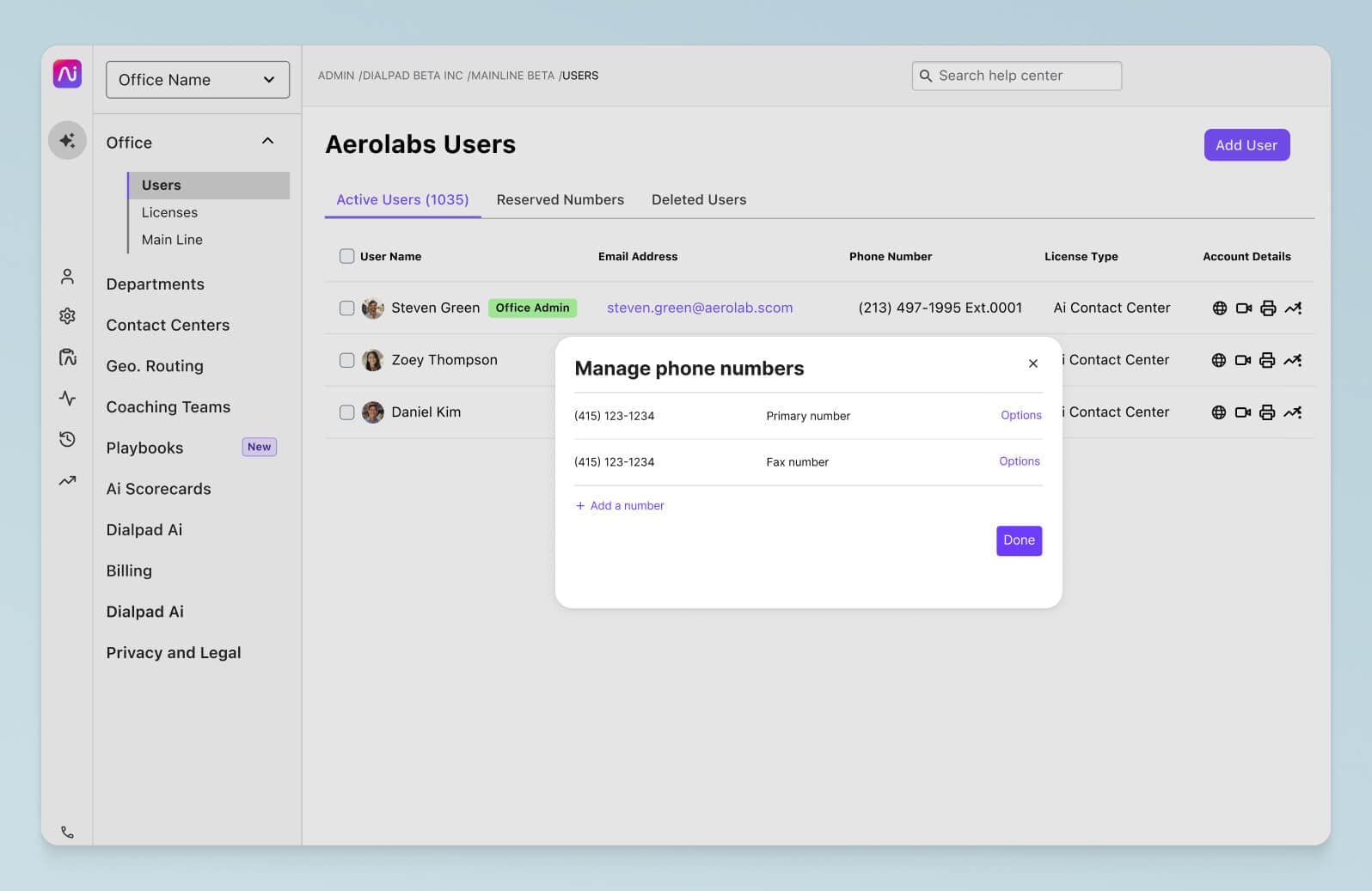
The 7 best call or contact centre software options in the UK: Ranked by ease of use
1. Dialpad Ai Contact Centre

👉 What customers think:
“One thing that I love in Dialpad is the call journey feature, where you can see where calls were routed, forwarded, and changed. It’s beautiful, and brought a lot of peace of mind to our call centre operations—there’s no more wondering where a call came from or how someone got it.” - Sahil Farooqi, Head of Customer Care, Rently
Whether you need to support a customer service team or sales team, or any other inbound or outbound contact centre team… Dialpad really does lead the pack in terms of ease of use.
(Along with 24/7 customer support on email, chat and phone on the least expensive plan—which is rare for all contact centre solutions.)
A while ago, I showed you how it takes just a few clicks to manage phone numbers for agents and set up call routing to live agents. You can also set up in-queue callbacks so that customers don’t have to wait on hold:

Want to create CSAT surveys? You can do that too with two clicks:

On top of that, Dialpad also has a desktop and mobile app that works across iOS, Android, PC, and Mac, which means agents and supervisors can work from their mobile devices on the go too.
And so on and so on… But really, those are just the basics. Those things should be simple to do in your contact centre software.
What really sets Dialpad apart from other contact centre software solutions are the things you don’t expect. Like Dialpad Ai.
Built-in AI: Dialpad Ai
Dialpad Ai is Dialpad’s proprietary artificial intelligence technology, which at its core, transcribes calls (and voicemails!) in real time:

But that’s not the truly amazing thing about it. Beyond just transcribing calls, Dialpad Ai can also help contact centre teams track keywords that come up often on customer calls. For example, a sales team might want to track how often a competitor’s name comes up, while a customer service team might want to track how often complaints about a certain feature gets mentioned.
In Dialpad, you can create “Custom Moments” to track these keywords and phrases:

Not only that, supervisors can even go one step further with Dialpad Ai and create Real-time Assist (RTA) cards, which are a whole new way of looking at scripting. RTA cards are essentially tailored notes about specific topics that pop up automatically on agents’ screens—when those topics come up on calls. For example, if new agents aren’t familiar with all your pricing packages, you can create an RTA card with notes on pricing and set it to trigger when “cost,” “price,” or “pricing” are said on a call.
It’s like automated coaching—on a massive scale—and can improve both customer satisfaction and the agent experience:

Workforce management / Quality management
If your contact centre teams needs even more advanced features like WFM and QM, Dialpad has you covered there too with its Playvox WFM and QM integrations.
From forecasting to schedule adherence to gamifying the experience for agents, the integration gives you all the workforce optimisations features you need to manage a remote team of agents effectively.
Truly unified communications channels
Again, the great thing about Dialpad’s contact centre solution is that it’s actually an integrated part of the wider communications platform. That means all your communication channels (VoIP business phone system, instant messaging, SMS/MMS, video conferencing) are all in one place. No need to toggle back and forth between different accounts or user interfaces.
And then there are the little things too, when it comes to communications. For example, a big time-saver for outbound call centre teams is the voicemail drop feature, which lets sales reps record a voicemail message and “drop” it into a call if the prospect doesn’t pick up:

For sales teams that have to make hundreds of cold calls a day, this can add up to hours saved every week.
Why both small businesses and enterprises love Dialpad Ai Contact Centre
Dialpad gives you a ton of advanced features, including smart automation and AI-powered tools for inbound and outbound contact centres. For small businesses (we’re talking less than 50 agents) Dialpad is incredibly easy to use, and it’s important to note that this size of business has historically been priced out of contact centre software.
It simply cost too much, both in terms of money and also the amount of IT resources needed to support this type of software, to be feasible for a small business—even if they had enough inbound or outbound calls to justify having a contact centre solution. Dialpad is affordable and flexible enough that it makes sense as an investment for small business call centres.
For enterprises, on the other hand, none of this changes—but there’s also a 100% uptime SLA, so you don’t need to worry about glitches or downtime affecting your customers.
The other thing that businesses of any size love about Dialpad is all the integrations with popular apps. There are the CRM integrations like the ones with Zoho CRM, Salesforce, and HubSpot, which automatically log activities and embed a CTI dialler right inside them to let agents make phone calls directly from the CRM:
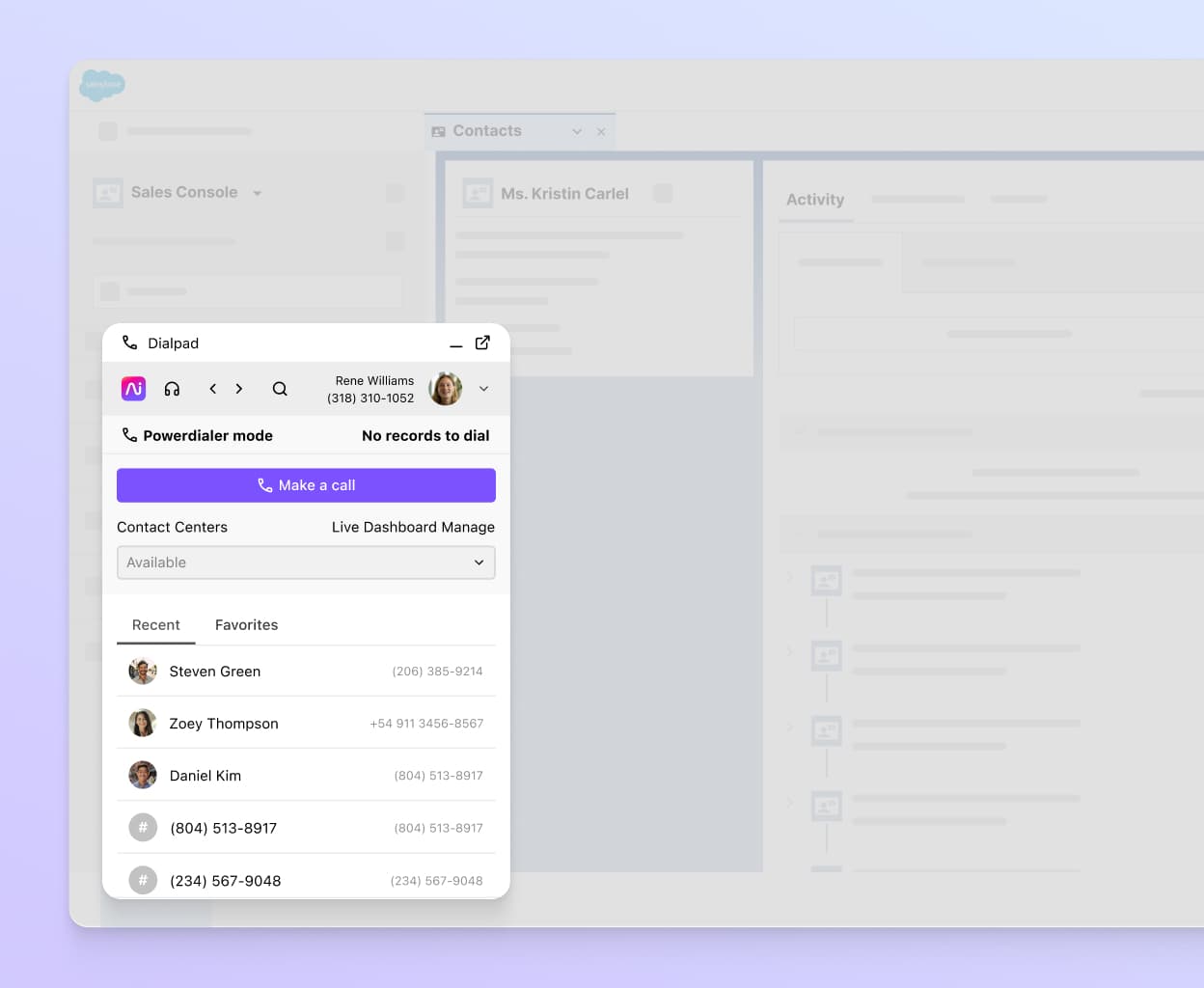
And then there are other integrations with Okta, Outreach, Zendesk, Microsoft 365, and more. Want to build your own custom integrations? You can do that too with the API.
Interested in an integrated cloud contact centre solution?
Dialpad’s contact centre platform gives you VoIP calls, video conferencing, SMS/MMS messaging, instant messaging—and contact centre features—in one platform.
See how Dialpad Ai Contact Centre works!
Check it out, dig into the unique Ai-powered features, and learn more about pricing info with a demo. Or, take a self-guided interactive tour of the app!
2. TalkDesk
TalkDesk is also a well-known contact centre platform. It has most of the features you’d expect, including call queuing, ACD, and IVR in addition to agent performance and workforce management tools.
Reviews on third-party sites say that it's user-friendly and that integrations work well, and as one of the more modern cloud solutions, TalkDesk's user-friendliness is up there, so it's high on this list. But, there have been reported issues with slow-running screens and poor call quality—plus sometimes glitches with logging calls and reporting.2
A few of the features you get:
Omnichannel routing using their “Talk Studio” routing designer
Real-time dashboards
API access
Integrations and app marketplace
Pricing: The most basic package, CX Cloud Essentials, is £65 per user per month, going up to £80 for Elevate and £105 for Elite3, with yet another tier above that. At Elite level you can pick from one of four add-ons that include Agent Assist tools, workforce management tools, proactive outbound engagement, and customer experience analytics.
3. Aircall
Aircall is another cloud-based phone system that’s aimed at outbound and inbound call centres rather than omnichannel or multichannel contact centres, although it does include business SMS.
A few of the features you get:
Outbound and inbound calls
Call distribution / routing options
Integrations and API access
Call recording
IVR
Voicemail
Pricing: The Essentials tier will cost you £25 per user, per month. Next up is Professional for £40, which adds call monitoring, power dialler, and in-queue callback.4 For custom analytics and access to API developer support, you’ll need a custom quote.
✒️ Vetting contact centre solutions?
This RFP checklist covers the essentials to be aware of as you're shopping for a contact centre platform.
4. Five9
Perhaps best known for its almost-acquisition by Zoom, Five9 is a contact centre solution that has the fundamentals that you’d expect like CRM integrations and workforce optimisation tools.
A few of the features you get:
A mobile app
Predictive dialler
Self-service tools
Call recording
Real-time reporting
Pricing: You can get in touch with the company for a quote for their Core, Premium, Optimum and Ultimate bundles. It does look like a number of features (Agent Assist, IVR, SMS and video, CRM integrations) are priced separately as add-ons.5
🤿 Deep dive:
Get an in-depth look at Five9 vs Dialpad Ai Contact Centre!
5. Avaya Experience Platform
Compared to the other cloud contact centre tools on this list, Avaya has been around for a while, since the on-premises days, which puts it at a bit of a disadvantage when it comes to ease of use.
Avaya Experience Platform has most of the basic features you’d expect like intelligent routing, and is actually not as painful to use as some other on-premises solutions once it’s set up.
A few of the features you get:
Digital channels like email, web chat, text messaging
Self-service automations
Visual workflow orchestration
Pricing: Pricing tiers are divided into Digital (£35 per user, per month).6 You can choose whether you want to operate just a call centre or a multichannel contact centre.
6. Freshdesk Contact Centre
Freshdesk Contact Centre is part of the Freshworks telephony stable, and was formerly known as Freshcaller.
There’s also another option on the Freshdesk website that’s named slightly differently and lets users choose between “Support Desk” and “Contact Centre” solutions. It’s a bit confusing—which doesn’t get you started on the right foot when it comes to ease of use—so if you’re interested, you can feel free to dig into all the different plans there.
A few of the features you get:
All Support Desk features
Omnichannel dashboard
Chatbot and analytics
Contact management
Marketplace apps
Automation
Ticket, conversation, and call reports
Time tracking
Pricing:
Freshdesk Contact Center's paid plans start at $15 USD per agent per month.7
7. Twilio Flex
Finally, Twilio Flex is a cloud contact centre software that lets you tailor the solution to your own needs. Or rather, it lets your developers do it, since Twilio is a very tech-heavy developer-focused tool.
If you have the team to do it, Twilio is a good solution, which is why it’s on the list, but because it requires such technical expertise, it’s low on the list.
The website advertises that you can go live in five days (that’s a tad longer than Dialpad’s two minutes, probably because it’s quite complex to set up). If you do have the time and the IT resources, you can build a bespoke omnichannel contact centre with custom metrics and reporting.
The pricing model, which is a little different from other contact centre software, makes it a more scalable solution. A few of the features you get:
Intelligent routing
Customisable workflows
Integrations and APIs
Reporting and dashboards
Pricing: You can choose to be charged per hour (75p per active user hour) or pay a monthly flat rate of £115 per named user (agent, supervisor, administrator). There’s a free trial that Twilio says gives you 5K worth of active user hours, although it doesn’t include certain features such as insights or self-hosted UI.8
Provide a better customer experience with an easy-to-use hosted cloud contact centre solution
If you want a fully customisable contact centre solution, or have the IT resources to support it, there are definitely options that give you that 100% control, like Twilio Flex.
If you want a fully on-premises solution, there are PBX-focused solutions for that too, like Avaya.
But if you just want something that’s easy to use and quick to set up, you should at least check out Dialpad’s contact centre platform. It’s easy to manage from anywhere, integrates with a range of different tools to give you full WFM/QM functionality, and also has 24/7 customer support—without charging extra.
Whether you want to better understand and manage your customer interactions or close more deals, Dialpad can help with that!
Need contact centre software?
Book a product demo to see how easy it can be to set up and use Dialpad’s contact centre solution or, take a self-guided interactive tour of the app!
1channelfutures.com/telephony-uc-collaboration/ringcentral-nice-extend-partnership-to-offer-ringcentral-contact-center
2gartner.com/reviews/market/contact-center-as-a-service/vendor/talkdesk/product/talkdesk
3talkdesk.com/pricing/
4aircall.io/pricing/
5five9.com/products/pricing
6avaya.com/en/ca/products/ccaas-pricing/
7freshworks.com/freshcaller-cloud-pbx/pricing/#
8twilio.com/flex#pricing