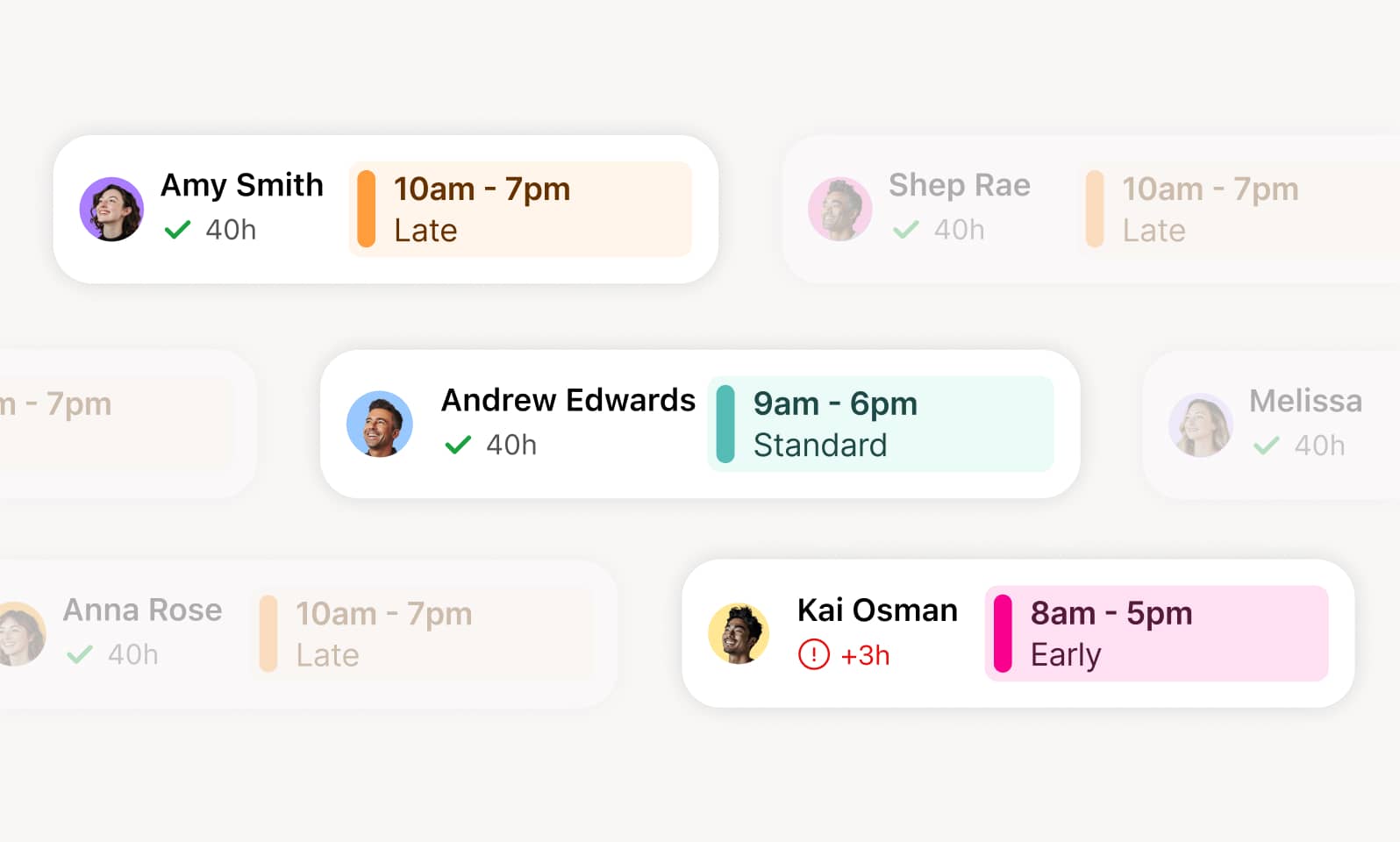
Tags
Share
Spending hours each week manually scheduling your workforce is not only inefficient, but it also wastes valuable time and resources. This practice affects the business on multiple levels. Business leaders may struggle to demonstrate the efficiency and performance metrics they are accountable for, often putting pressure on them from the board or CEO. Meanwhile, employees may feel dissatisfied with hastily arranged schedules, lack sufficient notice, and do not consider their availability.
But it doesn't have to be this way. Managers shouldn’t have to struggle to fill last-minute shifts, nor should they spend the bulk of their time setting schedules when they could be taking on more valuable and strategic initiatives.
So, how can you approach workforce scheduling in a way that benefits not just your supervisors and agents but also the business as a whole?
Keep reading to learn how to streamline your scheduling process, reduce costs, and keep your employees happy and productive.
What is workforce scheduling?
Workforce scheduling is meeting the level of demand that a company needs to function with a sufficient number of hours employees work.
Some examples include producing a certain amount of products in manufacturing, providing great experiences for customers in service industries, or caring for patients in a healthcare setting.
Workforce scheduling considers many variables, such as time off, availability, holidays, different shift tasks, and sudden spikes in demand. It’s an essential task in many different businesses and industries, but it’s particularly important to any business that uses shift work or planning.
Why does workforce scheduling matter?
Workforce scheduling is essential because, if done well, it can positively impact many aspects of your business—productivity, employee morale, more accurate forecasting of labor costs… Just to name a few.
How does workforce scheduling work?
Workforce scheduling takes a lot more than just plugging names into time slots. It also involves:
Allocating work efficiently according to project timelines, labor costs, compliance rules, and other constraints
Managing requests and scheduling off days
Workforce scheduling optimization for employee productivity and skills based on forecasted requirements
Accommodating agent preferences around working hours to avoid burnout and attrition
Accounting for shrinkage from breaks and other non-service related tasks like training, one-on-ones, and admin tasks
Traditionally, teams (especially if they’re small teams) may have just done this using a spreadsheet like Excel or Google Sheets—but today, there’s software specifically designed to automate many of the manual tasks involved.
For example, in Dialpad WFM, you can use the builder to browse, edit, and create new shift types in just a few clicks:
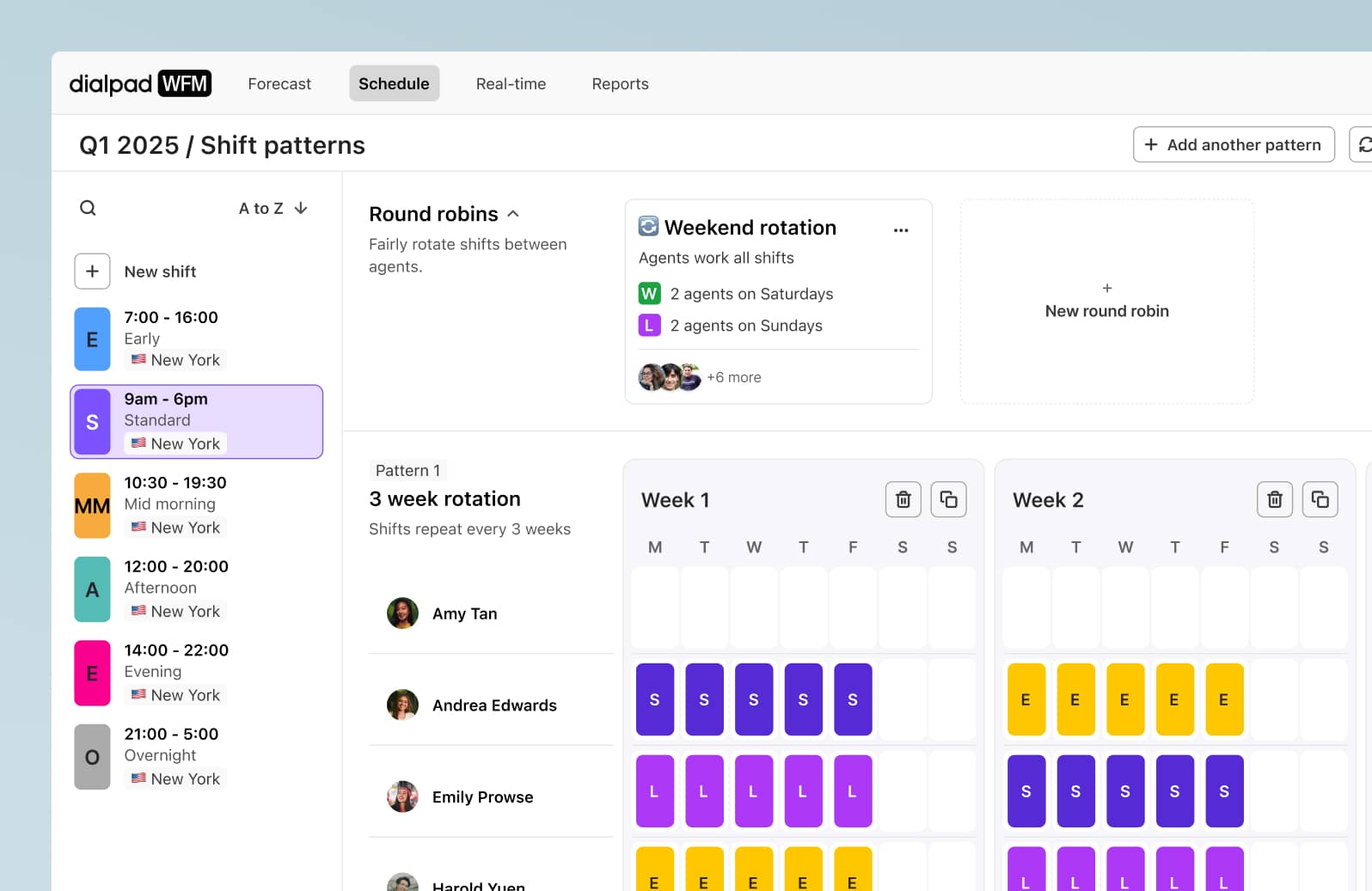
You also have the flexibility to publish different periods of the schedule individually, meaning you could share your back-to-school or Black Friday schedules six months ahead to give your agents more notice while still choosing to publish your standard shift schedules at a regularly recurring frequency.
Industries that need workforce scheduling
Workforce scheduling is crucial for customer service teams and call center workforce management in almost every industry, including:
Healthcare
Hospitality (e.g., airlines, booking agencies)
Transportation
Retail
IT Food services
Construction and manufacturing
Warehousing
Do I need workforce management scheduling?
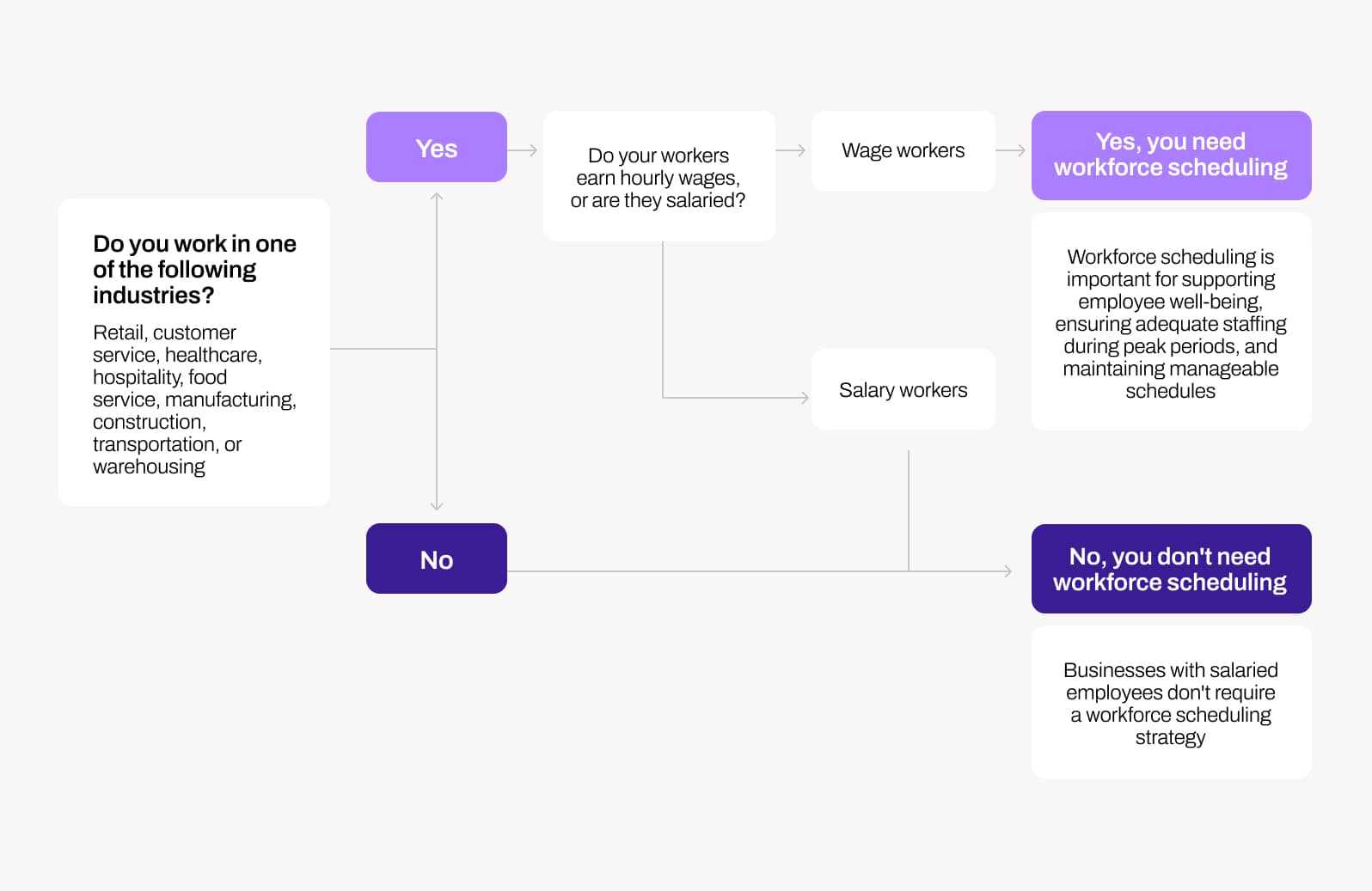
Benefits of workforce scheduling automation
When you’re managing a large team of agents, workforce scheduling is essential and does a lot more than just helping you make sure you have enough employees available when they’re needed. Here are other important benefits:
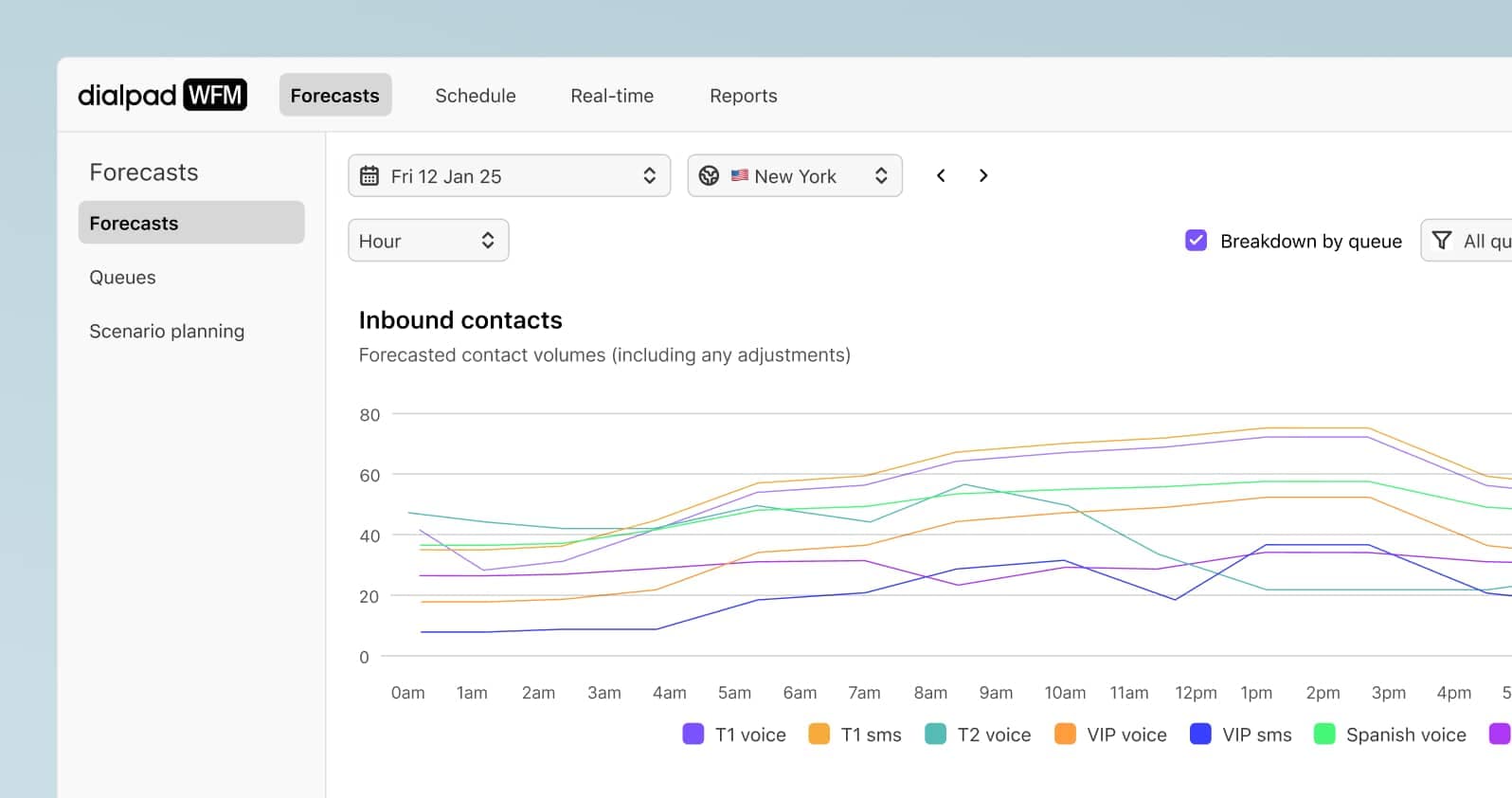
More accurate forecasting (and less understaffing)
During peak periods, you don’t want to be understaffed, with growing backlogs and long wait times. The forecasting work that’s part of workforce scheduling will give you more accurate workforce demand projections—both long-term and short-term—using historical data and other factors like holidays or economic conditions.
Ensuring compliance with regulations
Depending on where your offices and customers are located, you might have to consider different regulations when scheduling your team.
Diligent workforce scheduling helps enforce standards within your operations and makes it easier to adhere to legal requirements and labor laws (saving yourself the headache of juggling these requirements and avoiding legal and financial repercussions that may result from compliance violations).
More productive agents
Every agent is different, and scheduling well is key to getting the most out of your team. A good WFM solution doesn’t just make it easy for supervisors to assign shifts, it also lets your agents submit their availability and shift preferences and empowers them to request edits to their schedules to fit their work-life balance or working styles. This flexibility directly leads to improved productivity and prevents employee burnout.
For example, Dialpad WFM provides detailed insights and shift planning features in one convenient platform and even helps managers track employee performance and create flexible schedules to improve team productivity.
How do you create an optimized workforce schedule?
To create an optimized workforce schedule, here are a few simple steps to get started:
Forecasting: Effective workforce scheduling always begins with accurately predicting the demand for work in a particular period. For example, if you’re scheduling a customer support team, you need to be able to predict (relatively accurately) the level of customer support that will be needed.
Shift planning: Next is shift planning, an integral part of workforce scheduling. This is where you assess what times need to be covered by a team, then design shift patterns to ensure all hours are covered while maintaining flexibility for the teams to choose a shift pattern that suits their lifestyle.
Activity scheduling: With workforce scheduling, there’s a more granular approach called activity, or intraday, scheduling—assigning different tasks to individual agents within a specific shift. For example, you can monitor the tasks done by your customer support team throughout their shift (chat, phone calls, responding to emails, etc.) instead of giving them blocks of time with no specific assignments
(Over)communication: Good communication goes beyond just giving your agents their schedules. Many factors go into scheduling, such as medical leave, no-shows, lateness, fluctuations in customer demand, last-minute changes, and shift swaps. So, real-time, two-way communication within teams is critical.
How to optimize workforce scheduling:
4 tips Optimizing workforce scheduling requires meticulous planning, the right tools, and time. Here is a step-by-step process for putting WFM scheduling into practice:
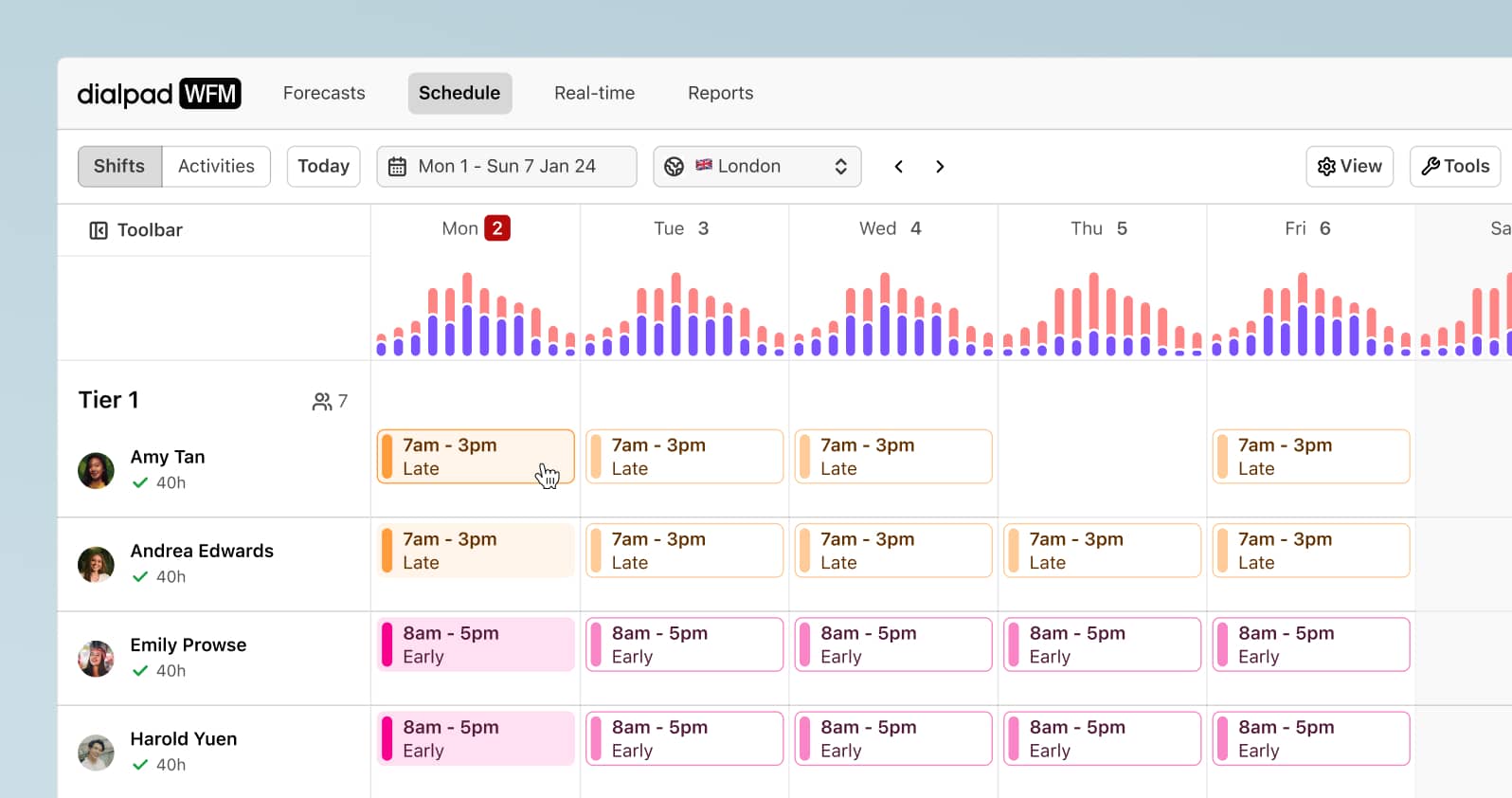
Step 1: Analyze your workforce data
Gather historical information on call volume, demand trends, and workforce performance measures. Use the data to determine peak times, seasonal fluctuations, and staffing needs. For example, after examining call statistics from the previous six months, you can identify days with the busiest call times.
Step 2: Define scheduling parameters and policies
Establish rules for break times, shift lengths, and compliance with labor regulations. Create scheduling criteria based on your workforce’s preferences, abilities, and availability. For example, a beauty store might set a minimum shift time of four hours and give employees a break of 20 minutes after three hours.
Step 3: Create a schedule
The next step is constructing schedules by predicting demand. This means assigning agents to specific shifts while considering availability, skills, preferences, and labor laws. It’s important to note that schedules should align with your organizational goals, supporting work-life balance and employee engagement.
Step 4: Monitor and adjust
Once you’ve set a schedule, it’s crucial to evaluate it regularly and make any necessary adjustments. Here’s what you should do to review your scheduling process periodically:
Monitor key performance metrics like service levels, agent utilization rate, resolution time, personnel compliance, and customer satisfaction to assess how well the schedules work.
Identify gaps and inefficiencies to modify schedules to improve performance quickly.
What are the challenges of workforce scheduling?
Setting up a schedule that works for the business and your team is easier said than done. Often, there is a variety of common obstacles, including:
Your agents’ skills and experience
Agents’ availability (were they hired based on full-time or part-time hours?)
Your state’s or region’s labor laws (for example, minimum time off between shifts)
Workforce management scheduling software: Top features to look for
Shift planning
Robust shift planning features are crucial because they let you build and manage staff schedules quickly. These features include automated scheduling based on demand projections, shift switching, and planning.
Workforce scheduling apps and software that also allow easy shift-swapping can also improve the ROI of your scheduling software by reducing the chance of no-shows.
Ideally, your workforce scheduling software should include a user-friendly shift planner that simplifies working schedules while considering employee preferences and skills.
Forecasting
Based on historical data and patterns, you can use integrated forecasting features to foresee your team’s scheduling demands and plan your staff accordingly with accurate forecasting.
Using Dialpad WFM’s integrated forecasting features, for example, you can seamlessly connect your customer service or CRM platform and use historical contact data to predict call volumes and staffing needs months ahead of time. This is very useful because it can help you maximize your budget and prepare for peaks and troughs in call and messaging volumes.
Communication
Communication is a key part of any WFM scheduling software. Throughout the scheduling process, you must make your team aware of shift assignments, scheduled leaves, urgent tasks, and shift trades—just to name a few.
Dialpad comes with a unified communications solution, Dialpad Connect, which lets you have video calls, voice calls, and messaging chats with your team so you can easily notify team members of schedule or shift changes—and minimize issues like absenteeism:
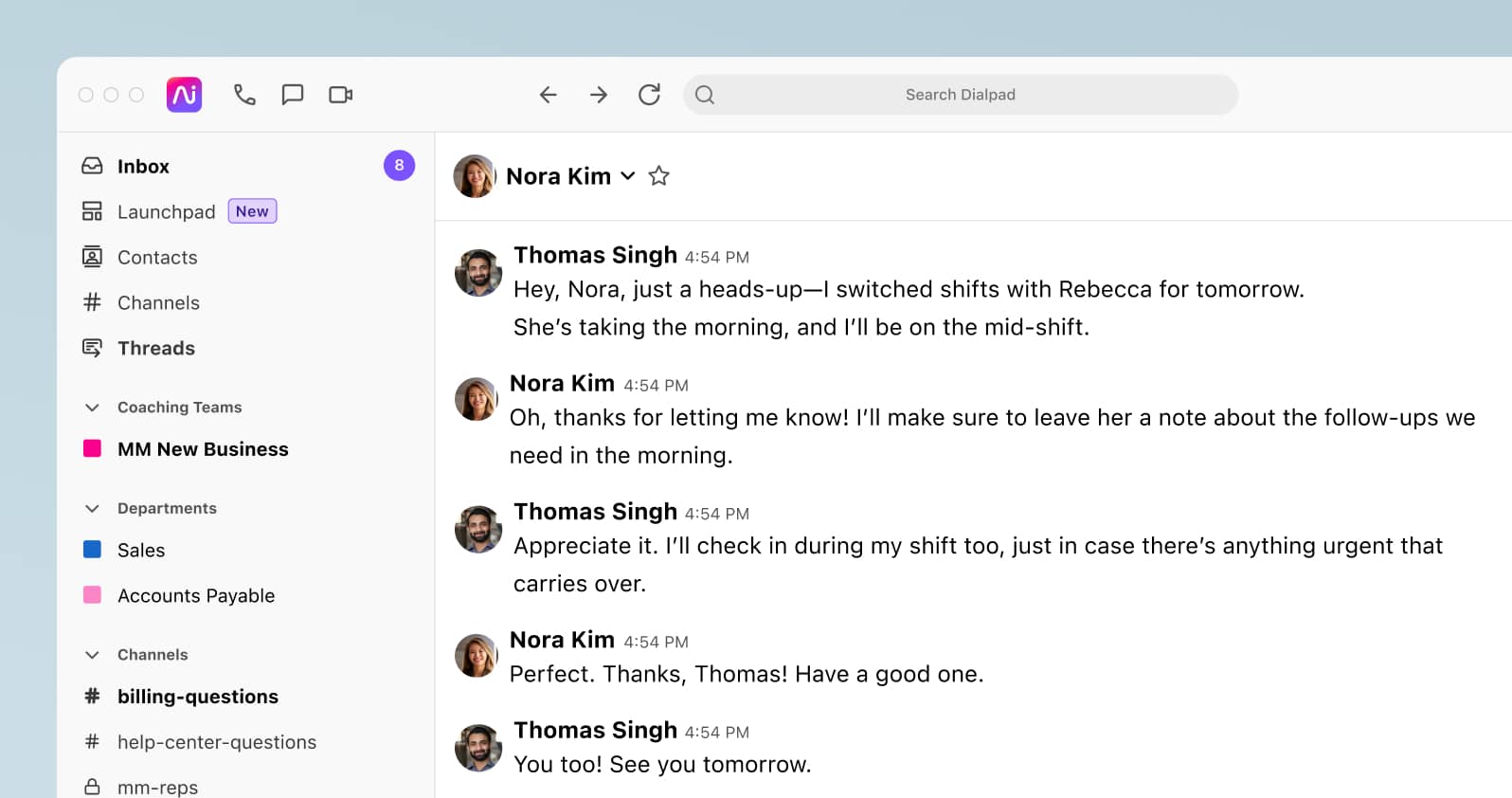
Integrations with existing systems
WFM software should also integrate with your existing payroll and HR systems to simplify processes, improve onboarding, and boost efficiency. This also enables automation and speeds up the scheduling processes while ensuring you have sufficient agent coverage during different shifts.
Dialpad, for example, integrates with business tools such as Google Calendar and Salesforce to empower supervisors to expedite scheduling procedures and keep everyone informed.
Advanced reports and analytics
Finally, this critical feature keeps you and your team leads up to date about essential workforce parameters, including labor costs, efficiency, and agent performance.
For example, let’s suppose your service level is continuously poor. This is a sign that your scheduling procedure needs to be changed to ensure enough agents are available to answer incoming calls or contacts. If employee compliance is low, your scheduling procedure may need to be more flexible to meet your team’s needs.
Dialpad WFM’s advanced analytics are designed to help leaders make data-driven decisions by identifying trends, patterns, and areas for development, creating more effective schedules, and improving customer service levels.
Discover the best way to optimize workforce scheduling with Dialpad
Workforce managers need to blend demand forecasting, staff forecasting, real-time team management, and more to create effective agent schedules.
Dialpad’s robust workforce management solution brings industry-leading AI, automation, and increased efficiency to your agent scheduling and monitoring—book a product tour to see how it works!
Looking for a workforce scheduling solution?
FAQs about workforce scheduling
How do you optimize workforce scheduling?
To continuously optimize and improve your workforce scheduling, make sure to track agent performance and schedule compliance diligently and compare those metrics against customer satisfaction, employee skills, and contact center performance. The former will provide insights on an individual level. At the same time, the latter will give you a birds-eye view of how the business is performing— and, more importantly, if there are gaps that you can solve by adjusting your workforce schedule.
What does a workforce scheduler do?
A workforce scheduler usually refers to a person who creates workforce schedules for a large organization (typically a contact center team) by planning shifts for employees to align with the needs of the business. For example, a retail chain’s workforce scheduler might plan for more agents to be available during the Black Friday / Cyber Monday sale period.








