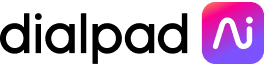Intuitive + easy to use
Voicemail-to-email
Is your voicemail full to bursting? Looking for a way to manage a large volume of messages that won’t distract you from other work? Dialpad’s unified communications platform includes a voicemail-to-email service that could be just what you need. Try it for free!

How does voicemail to email work?
The voicemail to email feature is an audio and visual voicemail feature from Dialpad that sends you audio of a message as well as a transcription to your email inbox. Every time you receive new voicemail messages, the system can send you email notifications. It’s that simple.
So, you have the choice of whether to listen to the voicemail as sent or read its contents instead. This makes it the ideal business phone system feature for busy executives. After all, why waste time dialling in over and over to listen to voice messages if you can manage them via your email inbox instead?
Get more than just a voicemail to email service with Dialpad
All your business communications in one place
Make phone calls, host video meetings, send instant messages, and more—all from one beautifully designed desktop or mobile app. (Or use your web browser if you/your clients don't want to download this.) If you're using too many applications, this is a simple way to streamline your workflows.
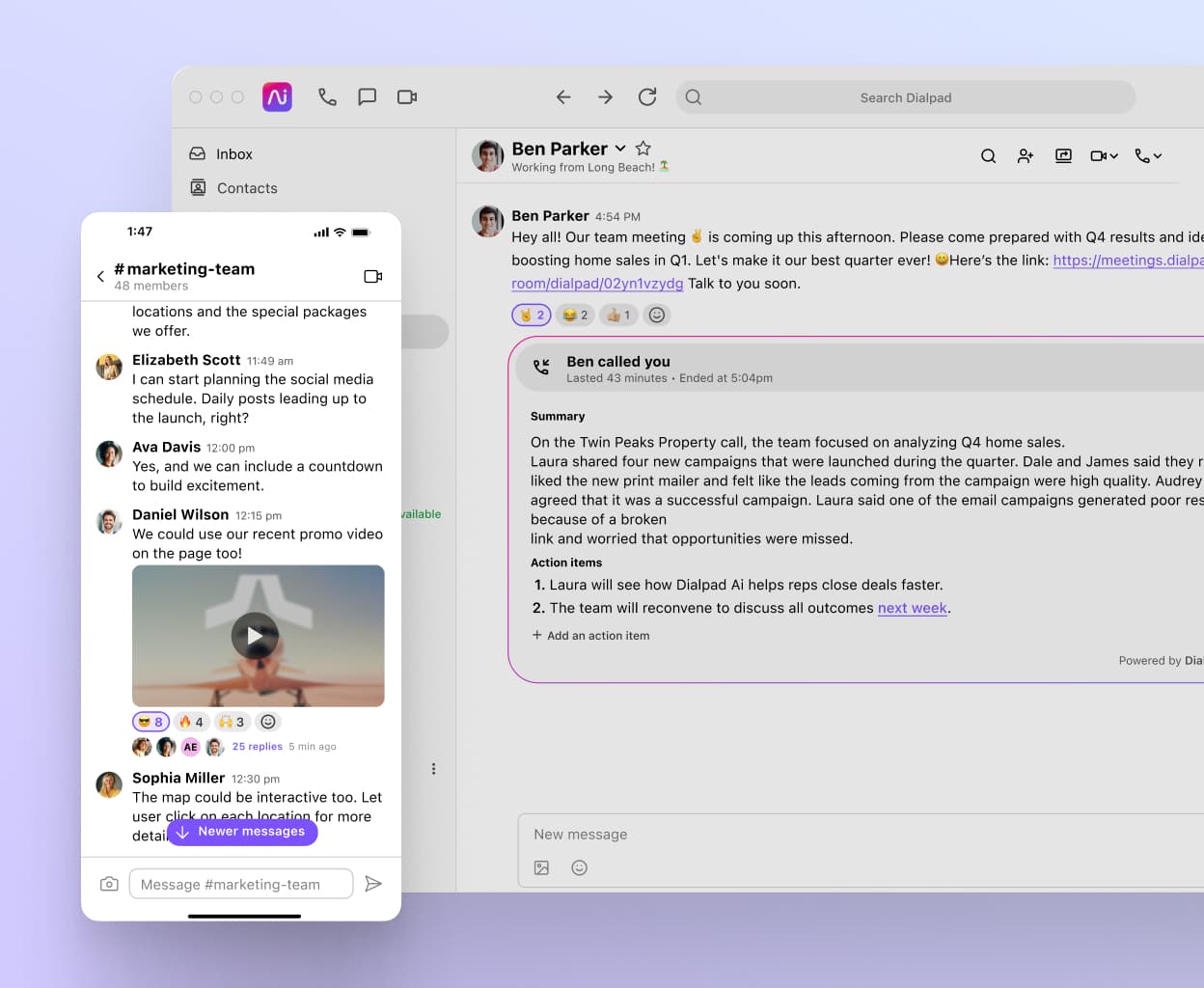
Real-time transcription
Dialpad Ai doesn’t just give you voicemail to email transcription. It can also transcribe calls and video conferences in real-time. Have teammates in other time zones who can’t make it to a meeting? Just send them the transcript. (That’s only one of many cool things Dialpad Ai can do.)
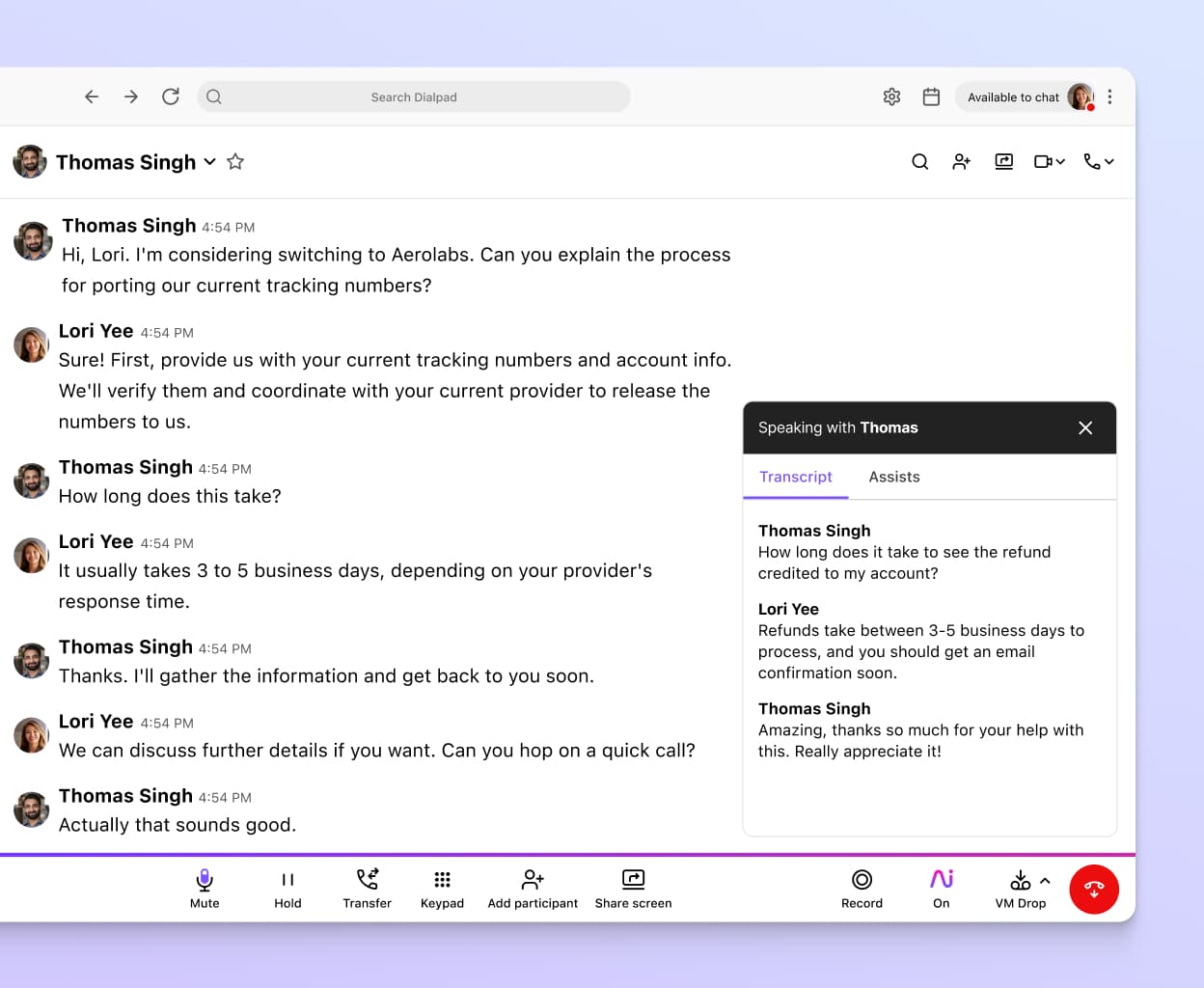
Easy voicemail forwarding
Want to share a voicemail message with someone? You can do that in Dialpad with a few clicks. To forward voicemail messages to a teammate, go to your inbox (where you can see your new messages), then hit "Voicemails", select "Forward" from the drop-down menu, and enter your contact’s name or email address.

Automated post-call summaries
Another useful feature you won't find in many other VoIP phone systems? How about Dialpad automatically sending a post-call email message with a summary of the call, a searchable transcript, action items, and more to attendees for easy follow-ups.

A fully integrated contact centre platform
Managing a support, sales, or other contact centre team? Dialpad also has a cloud contact centre product that's fully integrated into its unified communications platform. One login, one account, and one beautiful user interface.

Plays nice with any device
Whether you're working from your computer or mobile devices like iOS or Android phones, you can access voicemail messages right from your app or browser.

Integrations with your favourite apps
Using Google Workspace or Microsoft 365? What about a CRM like Salesforce or HubSpot? Dialpad has native integrations with a wide range of tools to help you automate and streamline repetitive tasks. Or, build your own workflows with the open API!
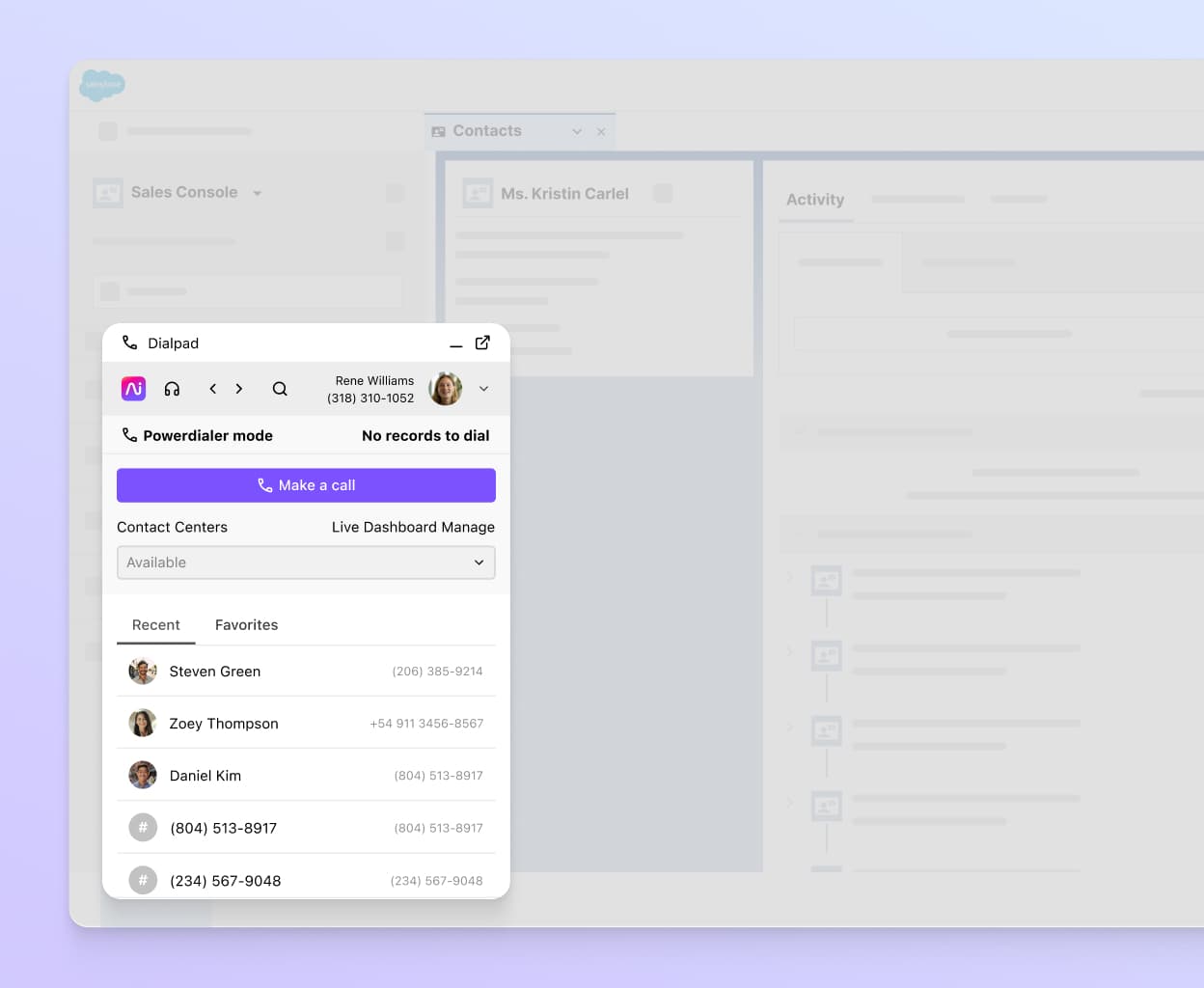
A voicemail-to-email feature that’s built right into your phone system
Sign up for a 14-day free trial to see how voicemail-to-email works. It takes just a few minutes to get started, and you'll even be set up with a virtual phone number. Or, take a self-guided interactive tour of the app first!
What are the benefits of being able to forward voicemail messages to email?
Ability to check messages in more locations and circumstances
When you’re busy with meetings all day, you don’t always have the time to stop and listen to voicemail messages or check text message notifications. It’s distracting and can have a serious impact on your workflow.
If you’re in the middle of an important pitch or focusing on a crucial task, the last thing you want is to be constantly checking your mobile device. Luckily, with Dialpad’s enterprise or small business VoIP unified communications system, you have the voicemail to email feature at your fingertips.
Simply check your email notifications at a time and place that suits you, so you remain in control. Wherever you are in the world, you can access your voicemail recordings via your email inbox so long as you’re connected to the internet.
Reliable and accurate documentation
The beauty of having voicemail transcribed to email is that you have a complete and accurate record of every voicemail received. No more fiddling around with the voicemail box on your mobile!
When business voicemail transcriptions arrive in your email inbox, they can be quickly filed for future reference. That means if you need to listen to a message again, you can easily locate it in your emails.
You’ll not only have instant access to the voicemail itself but will be able to see at a glance when it was left and by whom. That can be a lifesaver for occasions when fast response times are critical.
Time and effort saved
In today’s fast-paced work environment, maintaining a smooth and uninterrupted workflow is key. So, it’s good to know there’s a way of receiving voice messages without having to stop what you’re doing to listen to them one by one.
After all, having to enter a PIN or passcode to access your voicemail each time you receive a new message takes a lot of effort. And let’s face it—it’s the 21st century; nobody wants to do that anymore. Dialpad’s voicemail to email feature is the perfect solution. It takes just a few clicks to set up and get started.
If you’d like to save your sales teams lots of time and effort, too, that’s where Dialpad’s voicemail drop feature comes in. It allows staff to leave automated sales messages when they call a phone number and get connected to voicemail. They don’t even have to stay on the call.
Easier to forward and share messages
Another key advantage of voicemail to email is that it’s much easier to share or forward voicemails to colleagues. There’s no need to use your mobile phone service. All you have to do is forward the business voicemail messages you want via email.
Start forwarding voicemails to your email with Dialpad
Don’t just take our word for it. It takes only a few minutes to set up Dialpad’s voicemail to email feature. Discover for yourself how much time you can save when you start managing your voicemails in this way. It’s convenient, reliable, and completely flexible.
Bring all your communications into one app
Take Dialpad for a test drive by signing up for the 14-day free trial! It takes just a few minutes to get started, and you'll be set up with a business phone number too.