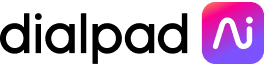Reducing call center shrinkage: Identifying the causes and finding how to solve them

Team Lead, Support QA and Development

Tags
Share
Keeping customers happy and managing your resources efficiently are two areas no contact center can afford to ignore.
In the contact center or call center industry, customer expectations often come down to how quickly your team answers initially and how fast they can provide the needed outcome. And if you build up a reputation for not being responsive, your customers will leave.
One major reason behind this—and one thing you can fix relatively simply: not having enough agents online. The number of agents you have on staff is your magic number. You don’t need a huge team, but you do need to be smart with staffing so you can comfortably handle the volume of calls and messages coming through (while maintaining your SLAs).
And contact center shrinkage is a key concept to understand if you want to do this well.
That’s exactly what I’ll walk you through in this post, along with some handy formulas and tips for looking at data. The goal: to greatly improve your service offering—while saving money at the same time.
But first, what exactly is contact center or call center shrinkage?
What is shrinkage in a call center?
Call center shrinkage is a simple calculation aimed at resource optimization. In other words: getting the most out of your agents.
Shrinkage is the opposite of occupancy rate, or the percentage of time your agents spend on calls with customers.
Which means it refers to—you guessed it—the amount of time your agents are spending not on customer calls. You don’t want shrinkage.
👉 Dialpad tip:
Calculating your shrinkage rate is important because it helps you forecast your staffing levels at any given time. This way, you can make sure you have sufficient employees on call in order to reduce waiting times and increase customer satisfaction.
What causes shrinkage in a contact center?
Some shrinkage factors are within your control and can be easily managed through good organization. That’s easy. But other factors may require you to look at your current processes and make changes on a deeper level. (Learn more about a related concept: call avoidance.)
In the days of traditional contact centers, it was difficult to manage shrinkage. Nowadays, you’ve got modern cloud contact center software platforms, which make this much easier.
For example, my team and I use Dialpad Ai Contact Center and its in-depth analytics to understand how things are going across all of my contact center operations. No matter how good of a contact center supervisor you are, you can’t be everywhere at once. (I’ve tried. Doesn’t work.)
Having the right tools gives you the power to discover potential problems in real time and act upon them as they happen. There are two main shrinkage factors that most contact centers face.
📚 Further reading:
Check out Dialpad's State of AI in Customer Service Report 2022 for the latest insights about AI's impact on businesses and contact centers, based on a survey of over 1,000 CX professionals.
External shrinkage factors
These are external—or unplanned—shrinkage factors that occur outside the workplace.
Holidays
It’s up to you to manage this one effectively, and you’ve got no excuse! Why? Because holidays are pretty much the same every year and you can 100% plan for these busy times.
With good planning, you can make it possible for your staff to take holidays when they need to—without letting your contact center be under-resourced.
And no, you can’t just ban time off. (I have also tried this! ;))
In Dialpad, I can see a handy heat map that shows me when our contact center is getting an abnormally high (or low) number of calls. With this information, I can staff more effectively and make sure that we always have the right number of agents available:

Sick days
You can’t avoid sick time from employees either. But you can reduce its impacts.
One tip is to schedule with a buffer (e.g. scheduling three extra agents for a busy week if you think you’ll need two agents normally) if you can so that you’re not left in the lurch if someone calls in sick at the last minute. You can also consider flex scheduling that allows you to pivot where needed and adjust your resources on the fly, for those off days.
Paid time off (PTO) / vacation
These are closely related to sick days, and even though they're not exactly the same, PTO is still a factor that we have to adjust ours schedules around when agents are off. Most of the time, my agents are great and will find someone to cover for them when they're taking time off.
Don't overlook this one—it may not seem like a big deal if your agents don't seem to take much time off, but if you ever need to analyze why an agent didn't have as many calls or the average amount of calls as everyone else, there might be a good reason for it: PTO.
Absenteeism
Absenteeism differs from sick days—it refers to employees who are regularly calling in sick. There may be understandable reasons for this, too, and it helps if you’ve built rapport and trust with your team.
This one is a little more challenging, because so many different things can cause absenteeism. In most cases, you can only do your best to be empathetic and make sure your agents have the tools and skills they need to do their jobs well.
This isn’t something that most people would think their contact center platform can help with, but surprisingly I’ve found Dialpad helpful for certain scenarios.
Tardiness
Lateness amongst employees is another tricky metric to manage. (Although having work-from-home agents can really help with this because they don’t have to commute.)
Some incidents are unavoidable one-offs (emergency personal calls, bicycle punctures, buses being held up...)—but when there’s a pattern, that’s when you have a problem.
Some employees just need help to manage their working days more effectively. Schedule adherence is another metric to keep an eye on here.
Internal shrinkage factors
Internal—or planned—shrinkage factors occur “inside” the workplace.
Team meetings
Effective and efficient team meetings are a must. Always. If you tend to have lots of meetings, try to manage the amount of time that meetings take and don’t allow them to overrun. Consider a stand-up format or a team share.
Training
Training is one of the most important parts of my work. That being said, you still have to plan your training sessions strategically—you want enough time to actually do coaching and allow for staff feedback as well, but not overspend on time here.
One thing I can do in Dialpad to help with training is create Real-time Assist (RTA) cards for my agents:

These are basically cheat sheets that I can create and trigger to pop up when certain words are spoken on calls. For example, I can create an RTA card with information on our pricing and set that to automatically pop up when a customer says “price” or “pricing” on a call.
👉 Dialpad tip:
Dialpad Ai's transcription technology is the backbone of its most useful contact center features, like hyper-accurate real-time call transcription, these RTA cards, and even customer sentiment analysis.
That’s why I find the RTA cards in Dialpad so helpful. Because they offer help live on-call for my agents, they’re literally learning on the job and building that muscle memory to respond to recurring questions that are tricky. Ultimately, that means less extra time spent on training, which is a plus!
Chat (or other channel) coverage
Not every contact center does this, but we don't have agents on phones while they're on chats. That way, they don't have to handle two live channels at once.
If we're swamped on one channel, we'll just pull agents off another one to get through the busy time. Say one of my agents is scheduled to work the phones for his eight-hour shift. If everyone's hitting up our chat and the queue is getting a little wild, we may pull him off phones half-way through to help there (or vice versa).
Breaks
Employees can’t spend every moment on call work. That’s not possible, and even if it were, it’s not good for mental health. Humans need downtime.
To control shrinkage while still giving your agents time to breathe, schedule your breaks rigorously, and create buffers in your scheduling when longer breaks are needed. Again, use your call center software’s analytics to choose times with low call volumes for scheduled breaks. (Busy holiday season, anyone?)
How to calculate shrinkage
Calculating shrinkage is pretty simple—you can look at it from two angles, and there is one formula for each:
Agents
This shrinkage formula will determine the number of agents you need to match customer demand:

First, you should have a reasonably accurate idea of the number of agents you need to manage the number of calls and messages coming through in order to meet your service level targets, or SLAs. (You could use an Erlang calculator to speed this up.)
Let’s say that number is 50, for the half-hour between 9 and 9:30am.
We’ll imagine that an average of five agents are unavailable across that period, so your shrinkage percentage is:
50 / 5 = 10%
Using the simple figures we’ve used here, the calculation is pretty easy—you need to increase your number of call center agents by 10%, or five employees to make up for that gap or shrinkage.
Hours
This formula will determine the number of hours you need your business to be available for. Let’s look at this for one working day of eight hours.

Let’s say one hour is lost to external shrinkage, and one hour is lost to internal shrinkage. That’s a total of two shrinkage hours for that day.
(2 / 8) x 100 = 25%
Using the numbers we’ve chosen here, the calculation is again simple—you’re losing about a quarter of this particular working day to shrinkage.
What call center shrinkage affects
High shrinkage percentages are, of course, generally bad for a contact center. Specifically, they affect:
Efficiency
If your team is understaffed, then you’re making it harder for them to perform. Calculating shrinkage is great for helping with forecasting your resources efficiently.
Customer experience
Depending on your industry or business, your customers and callers might have different expectations for how quickly they want you to respond. This is one big reason to keep an eye on shrinkage.
How to reduce shrinkage: 3 tips for your contact center
Want to minimize call center shrinkage? It’s doable—if you have the right contact center software. Let’s look at three key ways you can reduce shrinkage. (You can check out more workforce management tips here.)
1. Keep an eye on call volume
I mentioned above how you should match the number of agents you have online to the number of calls and messages coming through to help reduce your shrinkage percentage.
But other than doing that, how about reducing your call volume overall? Instead of just hiring and staffing more people, which isn’t exactly cheap, there are a number of things you can do with your contact center software to help too.
This is sometimes an overlooked step, but reducing your call volume tends to naturally lower your shrinkage percentage since it cuts down on the number of new hires you’ll need—which makes the whole process easier to manage.
Let’s look at a few simple ways to reduce your call volume.
Use an interactive voice response (IVR) menu
This is probably the easiest one way to reduce your call volume. Add an interactive voice response (IVR) menu using your contact center tools! This will help your callers automatically route themselves without burdening your agents.
This will go a long way in reducing the number of calls that need to be dealt with by human agents.
One cool thing you can do in Dialpad is see how effective
is—which options are your callers using most? Which ones do they not use at all (which you might be able to remove to streamline the IVR experience for your callers)?

One big reason to use an IVR is because it enables your business to go 24/7. Most basic or straightforward calls can still be routed to bots when your contact center is closed at the weekend. It’s not ideal, but it’s still better than a dead end for your callers.
This way, a decent number of your callers will be able to find answers to questions on their own without waiting until Monday.
👉 Dialpad tip:
Every business is different, but if your customers expect 24/7 service, you probably need to find a way to provide that (even if it’s partially automated).
Long story short: Instead of just using your shrinkage percentage to dictate the number of staff you need online at any one time, explore other ways to reduce your call volume as you estimate the right employee figures for your contact center.
Adopt an omnichannel philosophy
Omnichannel differs from multichannel in that all your different methods of communication “talk to each other” and information that’s shared in one channel is automatically synced to the others.
For example, if a customer live-chats with you and then calls you, are your agents able to see all those different conversations across channels in one place?
Some customers use different channels to contact you depending on what device they’re on, and what’s most convenient for them. If you don’t have an omnichannel approach, this means your team will have to spend more time checking with each other to see who spoke to a certain customer before and what was discussed.
It’s not great for call volume or the customer experience, and potentially results in a lengthy and difficult resolution.
2. Track and measure consistently
The work doesn’t stop once you’ve managed to reduce your shrinkage to an acceptable percentage! Measure shrinkage regularly (or as regularly as you can), and try to judge it alongside other metrics—looking at one data point in a vacuum generally isn’t helpful.
For example, in Dialpad, I might look at our call volume metrics alongside other stats around wait time, average handle time, and agent off-duty trends:

👉 Dialpad tip:
Preparation is key. It’s also worth making an advanced plan for shrinkage to cut down on the number of surprises that can occur from week-to-week.
Factor shrinkage into your yearly budgeting plan. Seasonality and customer trends are big causes of both internal and external shrinkage, and looking at this from a year’s overview will help you take this into account.
Here’s a quick way to do it:
First, add your shrinkage percentage to each month of the year. If you’re just starting the planning process, you can add the same amount to every month for now.
Next, take into account customer-related shrinkage factors. Consider how your call volume differs on a seasonal basis, as well as a daily and hourly basis. Do you happen to get more calls in the summer or winter? Are your agents busier in the morning or afternoon? Is Monday a heavier day for calls and messages than Friday?
Once you’ve answered all those questions involving your customers—and these will differ from industry to industry—it’s time to look at employee-related shrinkage factors. In which months are the most sick days taken? What about the most holidays? On what days are you having the most team meetings?
Compare your customer-related figures with your agent-related figures and you’ll have a better idea of the changes that need to be made when planning your resources. Some of these may be obvious. Maybe you’re holding team meetings on Monday mornings, which just so happens to coincide with your busiest call times.
Once you have all this information, you can go back to your annual plan and adjust your shrinkage calculations on a month-by-month basis. This way, you’ll have a reasonably accurate overview of the efficiency of your organization—and be better prepared for natural shifts that occur throughout the year.
3. Workforce management
In a contact center, effective workforce management (WFM) involves a set of processes and tools aimed to increase the productivity and success of your customer-facing employees.
In days gone by, contact center WFM was a manual task. A supervisor would physically sit near agents, listen in to calls in real time, and provide coaching on the spot.
The good news is you don’t have to do many of these things anymore if you have a good piece of contact center software. Any solution that pulls its weight will come ready-made with a set of in-depth WFM features.
Dialpad offers a variety of WFM-related tools that supervisors can use to improve productivity.
For starters, the call routing option allows you to route calls based on your own unique set of agents and business rules:

You could set a rule that distributes calls to those agents who have been inactive the longest. Or, for more complex product support queues—as discovered at the consumer-facing, interactive menu stage—calls can be routed to your most experienced and skilled employees.
This makes it much easier for new hires to “feel” their way into their job, and gain confidence and experience in talking to customers about simpler issues first.
Real-time Assistance
As I mentioned earlier, once your agents are able to take a wider range of queries, Dialpad offers live on-the-call help with AI-powered Real-time Assist (RTA) cards.
Using Dialpad Ai, RTA cards pop up automatically when customers use specific words or phrases, to help agents answer questions by displaying the information they need to resolve specific questions.
Sentiment analysis
Dialpad also helps you track the sentiment of callers as they speak, thanks to Dialpad Ai. Not only does it transcribe calls in real time, it also picks up on certain words or phrases that relate to sentiment (e.g. “I’m frustrated”) and shows you how your agents’ calls are going in real time:
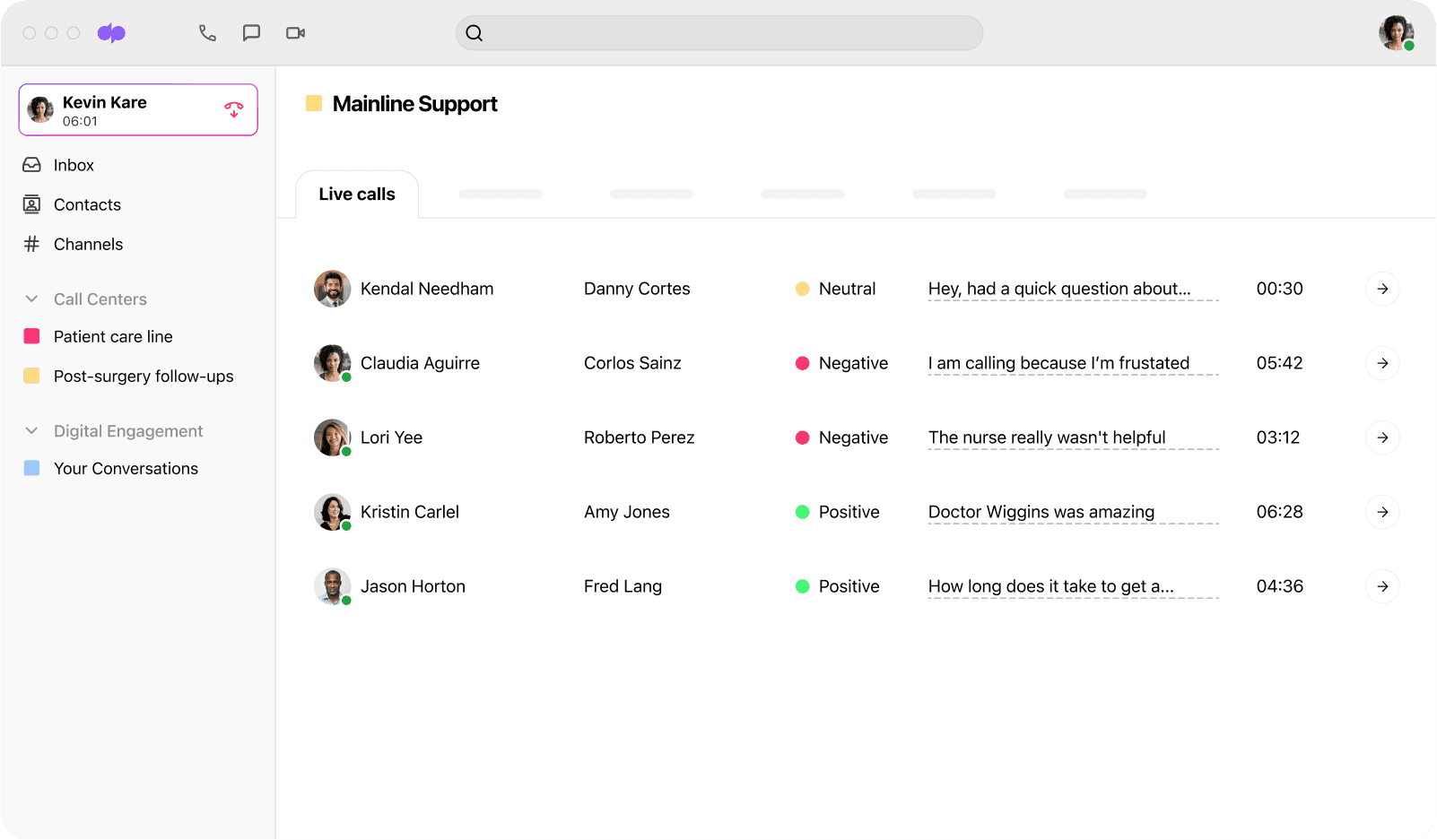
Very useful if you oversee many agents or multiple contact centers and want a birds-eye view of how their calls are going.
Address shrinkage to optimize your call center service level
Optimizing your contact center’s performance is no easy feat. Customers have high expectations, and agents face fresh challenges on a daily basis.
Keeping customers happy is important, but don’t just throw money at your contact center as a solution—often, it’s handling your processes better that will bring you real results.
Managing shrinkage is a huge step towards increasing customer satisfaction (and ultimately improving your bottom line). Alongside your shrinkage calculations, make sure you have the right tools. Not only will it make your job easier, it’ll also cut down on the hidden factors that indirectly affect shrinkage, too.
Want to reduce call center shrinkage?
Book a walkthrough with our team to see how Dialpad Ai Contact Center can help you minimize shrinkage in your contact center. Or, take a self-guided interactive tour of the app first!